Congratulations on completing Module Three! As soon as you’ve finished watching all of the training videos in full please complete the action items below.
This is an “implementation program” and to get results you must do the work. Completing these action items is the #1 step for your success with this program. Be sure to complete the worksheets and upload them to your Google Drive it keeps you organized and all of your worksheets safe in one place. We refer back to these worksheets throughout the program so we recommend you upload them to your google drive.
Action Item #1
Watch all of the videos in Module Three
Action Item #2
Complete the Facebook angles worksheet
Action Item #3
Send and make sure your sales team/BDC watches the DealerPro™ platform sales team training
Action Item #4
Launch your ads
Action Item #5
Measure your ads performance and compare to the average member benchmarks KPI’s
Congratulations on completing Module One! As soon as you’ve finished watching all of the training videos in full please complete the action items below.
This is an “implementation program” and to get results you must do the work. Completing these action items is the #1 step for your success with this program.
Action Item #1
Watch all of the videos in Module One
Action Item #2
Join the community Facebook Group and introduce yourself
Action Item #3
Complete the survey under the video “Switching to the new model”
Congratulations on completing module three! As a DealerPro member you get exclusive access to the following methods of support to help you through your journey and assist you with any questions you have:
1. “DealerPro Hive-Mind” – Use our powerful search feature by clicking the magnifying glass icon up the top right of the screen. This will search all course content as well as previous Q&A calls and more… Most of the questions people have we’ve answered already in the course content or the Q&A calls so please check here first.
2. Facebook Group – The Facebook group has members active 24/7/365 ready to help and I also employ coaches to help out within the group. Click “Community” and then “Facebook Groups” up the top right to access the FB group at any time. This is your fastest way to get help after the Hive-Mind search function.
3. Weekly Q&A Calls – Have a question to do with the training program that you want to ask live? We hold 2x weekly Q&A coaching calls every single week to help members with any questions they have. Our calls are held every Monday 7pm Eastern, and Thursday 2pm Eastern. To attend calls you can find a zoom link in the Facebook group under the announcements tab. Also, we’ll make a post 30 min before the call in the Facebook group.
4. Help Center – Search our knowledge base of help articles, tutorials, FAQ’s and more. Most common problems, issues and questions about your account are answered here. Click “Support” and then “Help Center” up the top right to access at any time. If you can’t solve your question/issue using any of the above methods you can submit a support ticket to our friendly support team here.
Congratulations on completing module two! As a DealerPro member you get exclusive access to the following methods of support to help you through your journey and assist you with any questions you have:
1. “DealerPro Hive-Mind” – Use our powerful search feature by clicking the magnifying glass icon up the top right of the screen. This will search all course content as well as previous Q&A calls and more… Most of the questions people have we’ve answered already in the course content or the Q&A calls so please check here first.
2. Facebook Group – The Facebook group has members active 24/7/365 ready to help and I also employ coaches to help out within the group. Click “Community” and then “Facebook Groups” up the top right to access the FB group at any time. This is your fastest way to get help after the Hive-Mind search function.
3. Weekly Q&A Calls – Have a question to do with the training program that you want to ask live? We hold 2x weekly Q&A coaching calls every single week to help members with any questions they have. Our calls are held every Monday 7pm Eastern, and Thursday 2pm Eastern. To attend calls you can find a zoom link in the Facebook group under the announcements tab. Also, we’ll make a post 30 min before the call in the Facebook group.
4. Help Center – Search our knowledge base of help articles, tutorials, FAQ’s and more. Most common problems, issues and questions about your account are answered here. Click “Support” and then “Help Center” up the top right to access at any time. If you can’t solve your question/issue using any of the above methods you can submit a support ticket to our friendly support team here.
Congratulations on completing module one! As a DealerPro member you get exclusive access to the following methods of support to help you through your journey and assist you with any questions you have:
1. “DealerPro Hive-Mind” – Use our powerful search feature by clicking the magnifying glass icon up the top right of the screen. This will search all course content as well as previous Q&A calls and more… Most of the questions people have we’ve answered already in the course content or the Q&A calls so please check here first.
2. Facebook Group – The Facebook group has members active 24/7/365 ready to help and I also employ coaches to help out within the group. Click “Community” and then “Facebook Groups” up the top right to access the FB group at any time. This is your fastest way to get help after the Hive-Mind search function.
3. Weekly Q&A Calls – Have a question to do with the training program that you want to ask live? We hold 2x weekly Q&A coaching calls every single week to help members with any questions they have. Our calls are held every Monday 7pm Eastern, and Thursday 2pm Eastern. To attend calls you can find a zoom link in the Facebook group under the announcements tab. Also, we’ll make a post 30 min before the call in the Facebook group.
4. Help Center – Search our knowledge base of help articles, tutorials, FAQ’s and more. Most common problems, issues and questions about your account are answered here. Click “Support” and then “Help Center” up the top right to access at any time. If you can’t solve your question/issue using any of the above methods you can submit a support ticket to our friendly support team here.