In this video we show you how to optimize your campaigns, read the data, how to troubleshoot your ads if they’re not producing results or out of KPI’s. You’ll learn step by step process for managing and scaling your Facebook ads as well as attribution and measurement.
Here’s what we cover:
- Judgement Day – determining the fate of campaigns
- Attribution and measurement – tracking your results
- The holy grail of scale – three methods for domination
- Ninja Level add-ons
Full video transcript / MP3
Hey everyone, Alex Lytvynchuk is here and welcome to today’s video training called optimization and troubleshooting. So we just launched our campaigns, but there are so many other questions that have left. How do we manage them? How do we judge and analyze our campaigns, whether they’re performing well or not? And if they are, how do we scale them to get better results? And if they’re not, how do we fix optimize and troubleshoot issues with Facebook? How do we launch other variables and variations of our campaigns or how we can track and measure our results, this, and a lot more, we’re going to be covering in today’s video training. So let’s get started. Here’s what we’re going to cover first is we’re going to start off with the judgment date. We’re going to determine the fate of your campaigns and here really I’ll show you what to do once you launched your campaigns, how to manage them and how to set the proper dashboard within ads manager to learn how to read your campaigns performance and all the data.
Next is attribution and measurement. Here I’ll show you different ways, how we can track all your results and measure your campaign performance. The next is the Holy grail of scale. I’ll show you the three secret methods for domination, for scaling, and I’ll show you through the best methods, how you can scale campaigns and keep the same ROI which nobody really knows how the strategies and how to keep the same ROI as you scale up. So there’s going to be three methods and strategists we use that you’re going to learn. And the last one is a Ninja level ad-ons. And over here I’ll show you some other resources and tools that you can get that extra boost for your social media marketing strategy and for overall online advertising efforts. So with that being said, let’s just jump right over judgment day, determining the fate of your campaigns.
So we launched our campaigns, you know, where they went live. Now, what it would do. So at this stage of this, of the training, you should have launched your Facebook ads, campaigns, and it should be live and start getting traffic and clicks. So you always want to leave your Facebook ad campaigns alone for seven days without touching it so that it can evolve, learn, and produce even any tablet results. And if you make any changes to it in the initial stages, you’ll kill it. And I cannot stress enough how it’s important to just leave your campaigns for four to seven days, lead Facebook you know, go through different variations that you’ve provided with and try to find the best combination and let it sit for these seven days in this learning in this optimization phase, without making any changes. Because if you do, you are simply gonna ruin your campaign and you just wasted your time.
I know it might seem tempting to like, make any changes. If it starts working, maybe increase the budget, or if it’s not, you might, you know, a lot of people start panicking. And just looking on the Facebook ad dashboard, you know, every couple of hours don’t do that, simply you launch your campaigns, leave it for four days. You can, you know, log in and check once a day, just to make sure that it’s, you know, spending some money, but do not, you know, look on, on your results. And your data is simply just live it on. You want to read the data you want to end the intervals of seven days, not a single day, at least seven days better, even 14 days to read and interpret the results. So at the end of the seven day incubation period, compare your KPI numbers to the average member numbers, using the Facebook metrics worksheet that I’ve provided you in the previous video training in this module, and then optimize if, if needed.
And then this is this training. We’ll show you how we can optimize our campaigns if they’re out of KPIs. So the judgment day using the KPIs to determine the fate of campaigns judgment day is what we call the seventh day of running our campaigns, because that’s when we can determine the true nature of, of the campaigns and ad sets, it takes a full seven days for app, for the algorithm to optimize and iterate between variables and no KPI is, is a KPI until the seventh date. And I see a lot of people making this mistake. They start isolating single days and start looking on the data and see like, Oh my God, my cost per click, you know, is $40. Or my cost per lead is $80 or $60. Whatever the number is, it doesn’t matter if it, because Facebook is always fluctuating, you know one day you could, you could get zero leads, but then the next day you can get five or 10 leads.
So you never want to look on, on, on the data in a single isolated day, because Facebook has so many different variables and, you know, new advertisers come in, someone takes the bits off the market. So there are so many different things that are going on within Facebook. You’ll never want to just look at a single isolated days on your campaign’s performance. This is so important to remember. The next one is we want to set up our Facebook ads manager so that you can see the right reporting columns because, by default, Facebook has all these different columns there that don’t really make sense. So we want to set it up properly so we can read as in automotive and automotive, we have certain columns we want to add, and really I’m going to show you how it’s done right now.
So what you want to do is go to your Facebook ads manager, and you should have already start seeing some, you know money is being spent. And this is the campaign I showed you in the previous video training that we were launching. So on your end, you should have started seeing some money, spend some reach. Now let’s set up these cons the right way. So as an automotive, we can read and interpret, interpret our data. So to do that, you have your cons performance click on this, and then we want to select customized columns. And as you can see, there is so much different performance on the left and all these different variations. So we want to set up our own view so we can have our own dashboards so we can read our data and report properly on it and know our numbers better. So we’re going to get rid of all of this stuff from here, Going to just delete all of it and schedule, and this website purchases everything. And now we’re going to our slides and we’re going to start with doing every amount, spend, reach impressions. So have the delivery amount spent.
Then
You can type it here in the search bar reach. We’re going to select reach impressions. The next one is link clicks, CTR link, CP ceiling Link clicks, CTR CTR, click-through rate, CPC cost per link. Click, make sure to select this one, not all because Facebook gives you random clicks that people click on your, you know, your ad copy, or just somewhere on your ad. You want to select this option. Then we have results, cost per results, results, cost per result. Then we have leads,
Bleeds include total.
And as we see it, we have zero leads. We don’t need offline leads because all of that, what we do is all online. So uncheck this, we have website leads and on Facebook leads. So we have the leads on Facebook and website leads now cost per lead. So just simply select here, cost per lead. Then we have purchases, website purchases and offline purchases type in purchases,
Total. Okay.
And then we have website purchases, offline purchases, and we’re not selling cars online yet. So we’re just going to unselect on Facebook purchases. So we want to track offline purchases that happened in your store by uploading your data every 30 to 60 days. And then we have website purchases. It also helps us with measurement. So we have website purchases and offline purchases. Now we have our views set up. Now they’re important. Step is to select here this and click on this box, save as preset. And we’re going to give it a name going to name it, official view for sure. And tracking view. And then here, if you want, you can play around with the attribution window. I suggest to leave it as it is because we can get better of you on our performance with an attribution tool. So we’re going to keep it here inside the ads manager as 20 a day, click one day view and simply click apply.
And now we have our view that we’re going to look on to read our data. As you can see, we have a mounted spend, reach impressions, link clicks, click-through rate cost per link, click results, cost per result. Then how many leads, how many leads actually convert on our website? These leads, these, the column we read that we got from our campaigns, either it’s funnel. If we drive into the funnel, that’s where the results will be. Here the website leads. That’s when someone, you know, soar, and then maybe they went through our funnel from there. They went somewhere else. And then they somehow found your website. Maybe they Googled it and then went on the website and converted there. We can also track that here on Facebook leads. That’s when we were on different campaigns, for example, on Facebook AA CA campaign. So we can see here cost per lead purchases and offline purchases.
That’s how we can track and see and measure our results. After someone purchases the car, we can upload our CRM data here on Facebook and see which campaign drove that actual purchase. So that’s how your setup should look like. Now let’s go back to our slides. Now let’s compare your KPIs to the average member benchmark KPIs available in the Facebook metrics, worksheet that worksheet you should have already download and upload it to your sheets and have it handy. That’s that’s what I showed you in the Unlocking Facebook algorithm and the Polaris star video training. So now how do you compare how, how your numbers compared to the benchmarks, where are you in KPI? And are you out of KPI or within KPI, and then all this data, I’m gonna show you how you can get this.
So you’re going to get all this data from, from your dashboard, but it’s important to get this data out of here from Facebook, read this data after seven days, never look, you know, on the single day and to do that, you see on the top right corner, we have last seven days. So that’s how it should look on. And you can click here and you can select, you know, you can select custom dating or you can just click here last seven days. It will automatically show the data for the past seven dates but never look just in one day. Okay. You can do, if you click today, let’s say is, see, it’s, it just just gives you the data for one day, but number look on one day data. Again, it’s going to be always different. You always want to look on the last seven days, ideally even 14 days, because that’s when you will see your campaigns really start stabilizing.
But in our case, we’re going to read our campaigns that we just launched and get our data for the past seven days. And you should have not done any changes to your campaigns. So make sure it’s selected on the last seven days. And then from here, that’s where you’re going to get numbers from, right? You have your leads you, you, you’re going to get your cost per lead. You’re going to see your how many link clicks you got and cost per link click. And honestly, these are the, the major numbers you can look at within seven days. You are not going to look on purchases or how many cars do sold because it’s not going to take seven days to start selling cars because people need to reschedule. Someone came in and then your data should cost to our CRM.
So it takes time to process the data. And you really want to look on the main KPI, your return on an investment after your campaigns has been running, at least for like 30 to 40 days. That’s when your real look on your ROI. But for after the first seven days, you’re going to get the data from either ads manager from here as we just set it up or from dealer pro platform. And you, you, you can do that by going to reporting Facebook ads. And it’s going to take you to the similar dashboard like we have in the ads manager, but it’s a little bit more simplified with how our, why here we have revenue costs that’s spent click through rates, sales cost per sale leads, cost per lead impressions and average revenue. And the same, the same thing here. You only look on the data within seven days.
So we only want to compare it to our KPIs within seven days only in terms of leads, cost per lead and clicks and click-through rate that’s our main KPIs for the seven days, but are the main, the major KPIs, KPIs return on investment that we always compare at least after 30 days running our campaigns. Because again, it takes time to convert it into actual sales and it takes time to to complete the sale, the processing. So that’s why we want to first compare our ma our secondary KPIs. And if we are within secondary campy eyes, then we should be within our main return on investment KPI in 30 days. So that’s how it works. So you go to the ads manager, we’ll go here, and that’s how you can compare your numbers with our average member performance benchmark benchmarks.
So you have access to this worksheet and here we added another upon by all strategies, monthly performance benchmarks, and also break down by the each strategy. So if you’re running special finance promotions, so within seven days running your special finance and promotions campaigns to the funnel, to the preapproval funnel, this is where you’re going to compare. Where are aware of your cost per click? Are you within one to $3.50? What is your cost per lead? Are you anywhere between four to $40 cost per lead? And you’re not gonna really look on this numbers again until like day 30 running that campaign. And the same goes towards Facebook strategy. You know, inventory ads. You’re only going to look on the first seven days. You’re going to look on cost per lead and cost per view content the same for ready to sell strategy.
You’re going to look on cost per click and cost per lead. And if you are within KPIs in the first seven days here, the same customers for life, then you should be within the ROI KPI in the next 30 to 60 days. And that’s what matters. We want to make sure we were within KPI here, and then if we are, we should be within ROI KPI. So that’s how you report and read the data taken from the dealer pro and from the ads manager. And then if we are within KPI, then it’s all awesome. And if you are outside the benchmark KPI range then I have prepared for you, the troubleshooting tips and strategies, how you can fix your campaigns to bring them into alignment. So step one, you want to check the basis and if your ads are not performing and everything is outside of KPI, follow this process to fix it.
First-time check, have you given your ads at least four to seven days to mature and have you given yourself 15 to 30 days to complete the initial testing and optimizing phase to start seeing an ROI time is one of the most important ingredients. So don’t be short-sighted and it’s important to compare on the secondary KPIs. Within seven days, we can not expect sales coming in and seeing the sales reporting within four, seven days, because we’re not selling like burgers. It’s, it’s a high ticket product. We’re selling cars. And typically it takes time until the leads that you start generating from Facebook start to convert into actual car sales, because people are busy, you know, they may schedule an appointment, then they need to reschedule us. Life gets in the way of something happened, maybe family issues, or they couldn’t come to the appointment, so they will reschedule.
And then they might convert into the second week of your campaigns running, or maybe third week, right? So you only want to look at your return on investment with their campaigns at twist. After 30 days, better, even 45 to 60 days, then you’re going to get more accurate data and reporting. And it’s going to be easier for you to make better decisions on which campaigns it should turn off, turn on, turn off, or which campaigns you should scale. But within the first seven days, you want to look at the secondary KPIs. So like cost per lead and cost per link click. And if you’re within this, if you are there and you’re producing results, if you’re producing leads in the KPI ranges, then it’s just a matter of time until you start converting. These leads into actual sales. Next is volume check.
Have you had at least a hundred link clicks and thousand view contents for the automotive inventory ads campaign before you judge it’s cost per lead and conversion rate also, have you had at least 50 appointments scheduled through your funnel before judging leads and appointment conversion rate. And you really want to judge that after, after at least a 30 days, your appointment conversion rate, and the next one is technology check. Have you gone through the entire funnel from the Facebook ad link to scheduling, to convert it into lead, create an app, and then a thoroughly tested. So this is going to be another reason why your ads are not performing. It could be some issue with your link. Maybe you copied the wrong link into your ad, and now you’re sending traffic not to the funnel or to that other place. And that’s why you’re not seeing you know, leads, reporting and cost per lead and cost per click. And that’s why you outside of KPI. So you want to go onto your ad level and click preview a Facebook ad and then open it up and actually show you how it’s done. So you want to go to your ads manager, let’s say, this is the campaign. We’ll create a pre-approval campaign. Click added. You go here to the name, to the ad level.
And right here on the top right corner, you can click on this dropdown and you can send yourself a notification to Facebook, and you can open your Facebook app on your phone, go to notifications, and it’s going to be a notification to preview your ad. And then you click on that and you’re going to see your ad on your Facebook. And then go ahead and click on the link on your ad and see where it’s going to take you. If it takes it to the funnel, go through the funnel and see if it’s all works properly. You know, something could happen and there might not take you through the entire funnel. That’s, that’s where the leak is. So you want to find an issue if it’s, if it’s the funnel issue, or if it’s the link issue, and really go through the entire funnel from starting from a Facebook ad until to the converting into actual appointment.
So if you have done step one and still haven’t fixed your issue, then you’re going to go to the step. Number two, isolating the problem and iterating and first we want to isolate the problem and where is it? And what is it you want, you must locate the exact bottleneck of the system to fix it. And this is the really the, the late out here to, to solve any problem problem in business and in life. And I’ll give you your layout and establish a process. So you can really learn how to be independent and know how to fix any issues with your Facebook ads, with your funnels. And so you can know how to troubleshoot all of your main problems, but also I’m going to be providing step by step instructions. So you want to determine the cause what’s causing the problem. For example, if you have high cost per lead, it’s cost is probably caused by high cost per quick, which caused by a low click through rate, which is most cases caused by poor message or poor image. And every KPI has causes. So you need to find it. So if, if you, your cost per lead is, you know, $60, it’s probably most likely that’s something with your ad creative or your image. So you want to work on this variables and find what’s which variable causes this issue. And then you want to iterate that variable.
Once, you know, what’s, what’s wrong, and what’s causing it, we can try different variations and try to improve it. If the high cost per lead is your issue, you want, you’d like to try different ad creatives and images until you improve it. And you simply take a D simply change the image and or ad creative and start iterating. And you want to be scientific, keep your experiments clean by keeping everything constant. Apart from the thing you are changing, make sure you run your experiments for enough time and volume so that you can get real conclusions and not guesses. And I see people with some people will just run ad for you know three days. And then they see the out of KPI that started making changes. And these, they didn’t give it even enough time or after they iterated, they set up a new campaign or just improve an iterated, the current campaign.
But at the same, they didn’t give enough time for Facebook to try this new variation or whether it’s message or image before judging its KPIs. So you want to give it also sometime before reading the results with your new updated campaign, understand the whole, when observing KPIs understand that all KPIs beneath it reflect into all KPIs are interconnected. And none of them are isolated instances. We attempt to fix one, but never stop observing all. So you want to be a system thinker, right? You want to look at your KPIs and understand how high cost per vehicle purchase right cost per sale. It might boils down to your strategy where, and you want to see which strategy is using the brings this cost per sale. So you might want to, if it’s an automated inventory ad campaign, then you might want to improve your online vehicle merchandise and improve your images, right?
And take better images. So it’s gonna be a better view of the, of your vehicles on your carousel. Add some more people will start clicking through. You can start generating more traffic, which leads to more leads and more leads, leads to more sales, which drives the cost per sale down. So always be a scientific and a system thinker, and understand that each KPI is reflected. It reflects into the KPI beneath it. And most importantly, understand the KPIs hierarchy if the Polaris star, which is your return on investment is within the KPI, then nothing else has mattered. Always judged KPIs from the hierarchy position from the top down. So for example, for us, ROI, then cost per acquisition cost per car sold. Then appointment conversion rate, then appointments, show up rate, then cost per lead and cost per click. But within four, seven days, you’ll look on the secondary KPIs, which is cost per lead cost per click.
But really if you are within KPIs there, then before judging your ROI, you want to give at least 30 to 60 days before judging your main KPIs. So like cost per sale, cost per acquisition, right? And your return on investment. And if you went through this two steps, like I just explained step by step, and you still haven’t fixed your problem. Then you’re going to be using that Facebook troubleshooting cheat sheet that you can refer. If you have an issue with any of your, with your Facebook ads or or your funnel. So this Facebook troubleshooting should, should is available right below this video for the download here is really step-by-step instructions.
What do you can do to fix up any of your problems? So troubleshooting phase with phase, when guests use this cheat sheet to troubleshoot issues with your Facebook ads before consulting with Chicha, you should have completed all the video trainings in the module. Three, if you haven’t followed our process, a methodologist step by step, then this cheat sheet is going to be a little value. So before referring to this, you want to make sure that you watch every single video and put it all the action items. And here are the instructions, right? My Facebook ads are not getting approved, right? Your Facebook ads are getting disapproved. Here’s exactly what to do. If your Facebook ads are not going to improve and make sure he was special ad category and other issues. So here’s everything you need to know to fix this issue.
Now, my Facebook ads are not receiving any impressions. Here’s exactly what I needed to do. My KPIs are out are outside of the member benchmark range. And here we go here is exactly step by step. How to fix that. My Facebook ads are not receiving any clicks. My cost per click on Facebook is out of KPI. Then we have my click through rate on Facebook is our KIPP KPI. Here’s how to fix it. My cost per lead is out of KPI. And here’s exactly what to do to figure out how to fix this issue. And I put together step by step instructions. I put a lot of time into this, and I really thought every possible scenario and possible issues that could have come up and why, you know, your cost per lead or cost per click is out of KPI by every single strategy.
I’m breaking it down and really showing you how to understand the problem and not only understand but how to and how to solve that problem with step by step instructions for each strategy, for ready to buy strategy for a special finance and promotion strategy, everything with examples, exactly what you need to fix in order to bring your campaigns back to life to fix them. So they start producing results for every single strategy. Here you go. Another one, my employment show up rate is out of KPI. Here’s what to, how to fix it. My point appointment conversion rate is out of KPI. Here’s how to fix it. My return on investment is outside of KPI. Here’s exactly how to fix it. So this is going to be your cheat sheet troubleshooting. Should anytime you have any issues with your Facebook ads, this can be the number one resource you want to refer to because here I really thought through every possible scenario, I haven’t left any stone unturned.
I thought everything through. So you can download this down below this video and get access to this troubleshooting cheat sheet. So going to go back to our slides, and I just showed you how to get access to your cheatsheet. And now let’s talk about how best things you need to do to get better results with your campaigns. And most importantly, you don’t want to be looking at your campaigns every day, just panicking because discipline always beats their strategy and tactics. I can, I provide you the best strategy and tactics that are in this industry, but without discipline that they simply wouldn’t work. So you want to be number one. The most important is patience. You must be willing to wait things out and conclude experiments because things can kick with time.
And again, I see so many people just looking at their campaigns every day and, and then start panicking. They’re looking at a campaign it’s not performing, it’s not getting leads. And the first question to ask, how long did you wait before making any conclusions or trying to iterate or fix your campaign? And usually they say, well, it’s been three days. And, and that’s not how you interpret the data. You wait at 27 days. And for most of the campaigns, you know, it can change everything within, within a day or two. And if you, if you don’t give enough time and you don’t, if you don’t have patients, it’s going to be really hard for you with Facebook ads. The next one is conviction. You must have conviction in your bets and know your numbers and be willing to bet on them. If your see your campaign is performing well, and you see you’re doing great.
So here you can scale up and, and really bet on your numbers to prove your data properly. So now we didn’t know how to make better decisions. The next one is consistency, and you want to run your ads everyday compared to KPIs every couple of weeks and be consistent with your campaigns. You know, some people run for two days, three days or a week, and then they turn off the campaigns and they don’t run for a couple of weeks. And then coming back to Facebook and that’s not how Facebook works. You want to keep your ads run and just have figured out your monthly budget and keep it running. Because over time, it’s just like a compound effect. The more ads and the more your campaigns have been running overall, the more traffic you’re getting to our traffic, it will result in better results over time.
Next one is called calculation. Let your numbers and KPIs dictate your decisions. Not your emotions always look like your numbers and make decisions about what to do with your campaigns based on your numbers, not your emotions. And the next one is willing to lose. You must be willing to lose money to make money. You cannot panic over short-term losses. And with Facebook, we need to sometimes take one step back to make, to step forward. Because if we look on every day and on weekly campaign performance, sometimes we’re probably not gonna, you know, make sales within first seven to 14 days, we might going to be losing money, but we were looking at big picture, let’s say, in a month or two months, that’s what we actually can see our return on investment and everything is, is going to change because we get more data.
We can make better decisions. This one is important to have a clean architectural design and build everything properly. Use the name, naming conventions, and don’t acquire tech debt. So it’s super important to name in your campaigns. Ad sets and ads are properly. Like I was showing you in the previous video training and to give an example, let’s go back here to our ads manager. And as you can see here, we were naming each ad, set each campaign that if it’s pre-approval a campaign, we name it. And then if it’s targeting English audience, or if you’re running towards Spanish, French, whatever your target audience, you just put it here. So then it’s easier to read the data and understand each campaign, the same period. If it’s on Facebook or the more inventory ads, you’ll make sure it’s a prospecting campaign. If it’s retargeting, that’s retaliation. So name each campaign and each ad set, and each and relevant to your campaign.
Next one is differentiation. Always seek to be different. Never allow people to confuse it with everybody else. And this is super important in any industry. But for us, you need to think about why people should buy from you. Maybe it’s you’re offering that free carwash, or maybe you’re often free oil change for the first year. Now, when someone purchased with you or maybe have some awesome warranty that free warranty that you offer for a first car for first-time buyers. So always think how you can differentiate yourself from everybody else and use that in your campaigns. That’s going to help you to produce even better results with your campaigns. The next one is determination. And remember that your competition struggles just like you and make sure they quit before make sure they quit by never giving in. So by, under, by running and going through adversity, we, you need to understand that all your competition is going through that too.
And as long as you’re staying in the game, you’re already won. So this is a simple tip that I can give you, like, keep in mind to help you stay on track in knowing that, that, you know, if you really want to beat everybody else, that you just need to stay longer in the game, that they are simply going to win because you stayed in the game longer and you went through more adversity and got better results with your could be anything like it with your campaigns, with your business and, and others. So make sure to keep this in mind. This discipline is the key with Facebook advertising, with your business, and again, with anything in life. So now let’s talk about the attribution and measurement and tracking your results. So first, what we are going to do is open up your Facebook ads, metric worksheet, and this worksheet on the very bottom, you’re going to find your performance dashboard.
So you can click here and you’re going to be using this dashboard to report on your numbers monthly. So you report and you compare to your secondary KPIs within, for seven days to 14 days. See how you compare on a cost per lead cost per click, all this metrics. And if you’re within the KPI, then keep your campaigns running. Don’t make any changes, keep them running. And if you’re out of KPI, again, refer to the previous slides and Facebook ads, troubleshooting, cheat sheet to, to fix your campaigns. But on a monthly basis, you want to report on different numbers. And here I put together your performance dashboard and I’ll show you how to plan out your kind of budget and how to report your numbers and compare it to the performance benchmarks. So here we have our first calmness by month, then we have ad spend impressions, cost per thousand impressions clicks, click-through rates, cost per click leads, cost per lead appointments appointment, show up rate cost per appointment sales, and then revenue then cost per acquisition cost per vehicle sold, and then profit loss return on investment here, we can put notes.
So let me show you how to use this and how it’s going to help you track all of your results within this dashboard. So basically every single month at the end of the month, you’re going to come to this worksheet and you’re going to report the numbers, how much you spent and to find the spend. You can do it again within the dealer pro platform or ads manager, gorilla, look on your campaigns on the top pride select, let’s say that month click update, and it’s going to show you the total amount spent. So you’re going to report it then number, you’re going to open this up and type it here. Next one, impressions. It will also give you all the impressions that month you get the number and you put it here. So you only enter the numbers on the white column, and it will automatically calculate your cost per thousand impressions.
Then you’re going to look into your clicks. You can also get this data again from, from the dealer pro, and then you’re going to enter how many clicks you’ve got, and it will automatically calculate your click-through rate. Average monthly click through rate prosper quick. Then you can report how many leads you’ve gotten that month, and you can find it here under leads. And you can read all the leads here, website leads, and you can add it all together and get the, the number of leads that you’ve generated that month. And you’re going to enter this number here and it will automatically calculate your average cost per lead that month. Then the next one is appointments. And by the way, you can also like hover here and see what to find this metrics and what they are. So the next one is appointments, and to find how many appointments you got, you go to the DealerPro platform, and then go to scheduling, click on appointments.
And then under reports here, you’re going to go to reports and you’re going to see how many appointments you’ve got, right? How many booked, how many were confirmed. And you’re going to report in the number of how many appointments more that month and you go into entering it here, and then it will calculate appointments, show up rate for you and cost per appointment. And then the next one is sales. How many sales you’ve gotten that month? And to do that, I’m going to be showing you right now, two ways, how to track your sales. And we’re going to go over that in a second, and then it will automatically calculate for you, your revenue conversion rate cost per vehicle, sold profit loss, and your return on investment. So that’s going to be your invaluable resource because it’s going to help you plan out your budgets and to see your performance over months and year.
And then what are you going to do after you enter all this information here? You want to compare your monthly resort results with performance benchmarks with average member performance benchmarks on, on a monthly basis. So this is the very first one, it’s this monthly performance benchmarks. So that’s where you should be within KPIs on a monthly basis. Now it’s important that within first month you might going to be off the KPIs, because again, it’s the first month and your, you know, your cost per acquisition may be a little bit higher or your cost per lead was a little bit off. So it’s totally normal. You really start what we see people start getting into this, you know, average member performance benchmarks after you know, second month. But if you are way off, you know, your monthly average performance benchmarks, then you need to go ahead and start fixing your Facebook ads and your campaigns based on your strategy.
And really remember as I told you about that hierarchy. So it all starts from small and goes big by store, all starts from the small KPIs or from each campaign. And it all adds up on a weekly and monthly basis. So that’s how you enter the information here. And that’s how you compare to KPIs on a monthly basis. And it includes all the strategists, right? It, this data includes all combined strategies that all the campaigns you ran that month, you enter it here and that’s how you compare it. Now let’s talk about how do you find them how many vehicles you sold and how you enter this information.
And there are two ways to really track your return on investment and your car sales. So first is the dealer pro platform reporting tab. So you can easily track and calculate your return on investment and see exactly which campaigns are driving sales and revenue. So you can log into your account and on the left side, click reporting and Facebook ads. So to do that, going to Facebook ads platform to a pro platform, by the way, within reporting here on your employment, and it shows you how many people showed, right? And this number is directly impacted by how your sales team is using the DealerPro platform. If they use it properly, it will show the right numbers. So if you, if you have here zero, then you need to make sure that your sales team will watch the dual pro platform for the sales team training and watch it also.
So you understand how these metrics, where this metric comes from, basically by if they are not doing their workload, they are not reporting on their leads. If they showed up or that showed at one appointment, that’s where that number comes from. So as you see, they’re doing a poor job on that, and that’s why it doesn’t have any reporting on that. But back to the topic, how to find your Facebook ads tracking, I already showed you briefly. So simply go here and right here is going to be your dashboard. You’re going to see how many sales you’ve gotten within that period of time that you can select here, right? And you really want to see how many sales you’ve gotten that day. And sometimes what I’ve found that it does not report properly on how many sales have gotten in that period of time.
And to fix that issue, you need to open opportunities, or ideally if you talk to your team to once they move someone to the vehicle, solid column, they need to open that person and click update. And sometimes it has an issue with that. It’s not reporting into your tab, so you can start updating and then start reflecting the proper data on, on your Facebook dashboard. So if you start updating it should start populating in showing better data. If you, if you’re a numbers way off and I’ll show you right now on the slides, how to fix some of that. Also, you want to compare your sales report with Facebook as well. So that’s why we have two different sources. The first source is the DealerPro platform. And the second source is Facebook offline sales match backs and attribution.
So using this tool is you can upload your sales data report and see which sales were attributed from Facebook ads. And here your customer information is a hundred percent safe and secure because Facebook uses this hashing and only matches them with their Facebook profiles. So it’s all secure. You can upload your customer’s data to Facebook and they can match with their actual profiles. So, first I just showed you the dealer pro platform reporting tab. That’s where you can see. And this was an example of why sometimes it’s not reporting properly because as you can see, if in the vehicle solid column and you don’t have one tag, like in this example here, it would not report on your dashboard. Sometimes it’s so important to go through each lead and click update. So it started reporting here. If someone misses and didn’t move that lead to this column, it will not report sale on the Facebook ads dashboard.
That’s why, again, it’s so important that your team uses the platform properly because ultimately it has an impact on your decisions with your campaigns. That’s why we have a backup tracking system with Facebook ads and offline reports. And that’s what I’m gonna be showing you how to do this. So in order to track offline events and track your sales, you must have already created an offline event set. I showed you in module two and then Facebook offline events. It allows you to see how many of your recent customers viewed or click on your ads, you know, campaigns and which ads lead to more conversions and Facebook can’t attribute events that occurred more than 90 days ago. So get in the habit of uploading your sales report data every 30 to 60 days. And this is the second way how you can track sales.
Because again, if within dealer pro, if your sales team was failing on you and didn’t move, or something else happened, and you have miss miss representation in your numbers, then it’s always w what do we always do is rely on the second method to track our sales, which is Facebook I’ll find in bands. And you want to use both of these methods. It’s not just that you look here and report on your numbers. Ideally, if you use them both, and you can compare because obviously there are ebbs and flows in each one. And sometimes Facebook will report on sales that dealer pro will catch and report in sales, and sometimes the DealerPro will miss some sales, but Facebook will report on these. So that’s why you want to always have like a second opinion and get that data and in tracking from two different methods.
So how we’re doing, how do we do Facebook, offline events and tracking yourself? It’s pretty simple. First, you need to prepare your sales data file. Second, you can secure it, upload it to Facebook, and then Facebook will match your sales to users that actually interacted with your ads, or saw your ads on Facebook. So step one, prepare your sales report file. This file is available in the section below for download. So it can download this file right below this video and open it in a Google sheets or Microsoft Excel, and put all of your customers, all your sales that you’ve gotten that month into that file and organize the way Facebook wants it. Because a few, if you organize it in different ways, simply will not accept your file. Make sure you put the country the date of birth, zip code, street, state, first name, last name, phone number, email, and event.
Time is very important. You don’t have to put the exact time you sold a car to them, but the date is important if your data is just a random day, it’s simply will not show you the proper reporting and values and your data will be misrepresented. So Facebook wants to accept the CSV files. And most importantly, the sales data must be properly formatted. You use the offline events template available in the resource section below to format your sales report file properly. And remember more data equals a better match rate. That’s how many percent of your customers match Facebook profiles. And after you’re formatting the data using the template in the resource section below the next step is uploaded to Facebook. So to upload it to Facebook, you go to offline events and I’ll show you how it’s done.
You.
If you are in your ads manager, you click on this business tools. Then you go to the events manager
And would load the immense manager, then share. You want to open your default offline event set that has been created in the past, right? That I showed you in the module. Number two, and then you need to click on this button, upload in bands, make sure to accept this. And we’ll bring you to this window. And here you need to click select, sees who file. You’re going to select and upload it to Facebook. And when you upload it to Facebook, it will give you the upload time and show you if you have any warnings. So if you have, I’ll make sure to resolve the issues and you know, review your file and maybe add something. And you want to aim for no lower than 70% metric. And then after your upload and everything good, you’re going to start uploading to Facebook. And once you upload is it will allow you to track your results in the ads manager. So once you upload it, you should see something like this, your metric, how many events received your total value, and then what you can do, you can go to your Facebook ads manager and see which campaigns are driving units, a unit sales, but looking on the Alfond purchases and cost per offline purchase columns. And let me show you, where are you going to look on this data? We’re going to go to our ads manager.
So I’m going to close this
And we need to go to ads manager back
Here.
And when did she make sure to load your preset? Sometimes when you go back, you want to set your preset as default. So that one, we created, make sure to set it as a default sign. It’s always going to be our default preset, our Facebook ads manager, official tracking view. So now it looks normal, right? You’re going to scroll to the right, and we have purchases, website purchases, and Alfond purchases. So after you’ve uploaded your report and you didn’t have any warnings and it went through, then you’re going to open your ads manager, select the, that month, or the report may have been for the past 60 days. So you’re going to select 60 days, but if it was a monthly report, so like 30 days, and then you’re going to look on the website purchases and offline purchases, and it will give you the number, how many sales came from that specific campaign that you rent. And that’s how you can also get your sales data, how many sales you’ve generated that month from your campaigns. That’s the number you’re going to enter right here?
So it’s pretty simple, right? Just follow the instructions. And once you’ve uploaded your report to Facebook, then you can really use the Facebook attribution tool and learn how they find out where they came from in even 90 days, a view up to 90 days, you can track and see which campaigns port sailors in a longer app attribution window, because with Facebook ads manager, and only gives you to 30 days, but with attribution tool where you can really look back and understand what actions, what CA how the, what actions that prospect took to that brought them to your website, to the funnel that convert into an actual sale. Maybe it was a Instagram ad, or maybe they found you on an audience network. So by using an attribution tool, you really can learn how and what actions it drove them to to convert into lead and into an actual sale for you.
So you can get better. The view on your campaign performance use an attribution tool. So once you’re inside the attribution tool, you can here select from often per from offline leads or website leads. You can select offline purchases. Since now you uploaded your report to Facebook. Now we can select offline purchases. And then by default, it’s set up for last touch. But I, what I like to do, I like to use attribution model, which is positioned with 30% and also 90 day click and visit, and 30 day impression. There’s really, it gives us better understanding and rule look back and understand the purchase path of our consumers. And from there, we can see what conversions, what they come from? So this is the attribution tool. It’s like Google analytics, but, but within Facebook and gives us a better understanding of how our campaigns perform and what campaigns drive better results.
You can also see here your organic results and you can connect even other sources of tracking. So this is a really cool tool. I suggest you to to be using, to learn more about your campaigns and data. So it’s really getting really fun stuff here. If you’re, if you’re into it now, the Holy grail of scale and I’ll show right now, three methods for domination, and there are different scaling principles that we’re going to be using. First, when the campaign has been running for at least three to five weeks and constantly producing the leads within KPIs, and most importantly, the ROI, then it means you have acquired the proof of concept. And it’s time to scale. For example, if your campaign is at $15 per day, and your cost per acquisition cost per vehicle sale is under $500, and this is changed. And you want to increase the spend as much as possible so that you can increase your return as much as possible and general rule.
Typically, if something works at a small scale, it should have worked at a large scale. And the problem is when most people are trying to scale their campaigns, they increase campaign budget spend, but they don’t increase their return. They simply pay higher prices for the same amount of traffic and customers. And that’s what we refer to as dementia returns. And the solution for this is to increase spending without increasing prices. And we do this by a decentralized and distributed ad span across multiple dementia’s using four methods and keeping the same ROI at a larger scale. I actually trimmed it down to three to three methods. So how do we do that is by looking at this, on this illustration here, the scale vs return continuum. Here on the left, we have low scale, but high ROI. And basically if, if we’re spending, let’s say a thousand dollars per month, and our cost per lead is $10.
Let’s say we’ve got a hundred leads that month, which brings us $16,000 in revenue, because usually we convert at least eight to 10%. So, but it’s $16,000 in revenue. It’s 1600 ROI. And then the problem is most people are when they see that, that what they’re going to do, they just simply start increasing the budget on their campaign because they know, okay, this campaign is working and we need to increase budget to get higher ROI, but they don’t take into account the entropy and the chaos that they bring with scaling by CA by using campaign budget. And what typically happens is they scale a high and they get low ROI. And in this example, let’s say they went from thousand dollars to $10,000 spent, but their cost per lead increased from $10 to 30, which ultimately leads to two to higher cost per lead.
And to, to ask the leads. And in this case, we’ve generated 300 leads and we’ve gotten our $50,000 in revenue. And if you, if you calculate, this is going to be only 500% return on investment versus 60 and a hundred percent are internal investment. And they, and they wondering why the return on investment went down if they spend more money. And it’s because of the understanding that chaos and entropy with a scale as you, as you’re using this scale and methods, and I’ll be showing you how to keep the same ROI as you scale and make more money and sell more vehicles. So this is something that nobody really talks about. I want to show you and explain to you how to keep the same ROI using the three methods for domination and our scaling methodologies with decentralized and distributed span across multiple dimensions to hold our why at scale.
And we have different dimensions. And with Facebook dementias, I’m referring here to different campaign types, different objectives. So like I showed you, we have reach, we have traffic, we can use lead generation engagement. And also some other dimensions are ads, audiences, right? We can use different retargeting audiences, so we can start utilizing lookalike audiences, different placement. Then we have targeting radius, then a conversion objective. There are so many different dimensions that we can utilize to really scale our campaigns. So our strategy is to scale horizontally across three dimensions using the three following methods. Number one is duplicating a winning campaign. Now method number two is launching new campaigns and different types of objectives. Method. Number three is creating new ad variations, you know, ad audience copy and image. So these are three key methods we’re going to be using to scale our campaigns and get the same ROI.
So let’s get started with method number one, which is duplicating a winning campaign plus using lookalike audiences. So what it is, we identify a winning campaign that is within our KPI, and that at least has been running for more than three to five weeks. And what do we do here with duplicated and increased budget by two to three X, and why we do this? Because by changing the budget on an existing original campaign is a bad idea. As it throws the algorithm out of the balance and causes a butterfly effect. So instead we duplicate the existing campaign to create a new one, and we use this opportunity to increase the budget, and here’s exactly how we do this. So you want to find your performing campaign within KPI, and that has been producing consistently results for at least three weeks. And you’re going to go ahead and duplicate this, and you want to keep everything the same, but change the budget by two to three X, an example is if the campaign was $10 per day, then duplicate it and set the budget to 20 to $30 a day. And let me show you how you can do this. It’s going to go to our ads manager and let’s say it was our pre-approval campaign that wasn’t $10 per date. So you can click on this button and duplicate, and you’re going to select to create new campaign. And you’re going to duplicate this
Here. You Regent adjust the name. Okay.
And you want to go on the ad set level. And in our case, it was $15 per day. So what we want to do is to double the budget to a tweezed $30 per day. And that’s how you use the first method to scale your campaigns. And that’s how it’s done with using duplication. Now, you can also do this method with, in combination with lookalike audiences, which also drives some insane results. So to do that, you’ll do exactly the same. You would duplicate your campaign. And with that campaign, instead of increasing the budget, you just change one variable. You’re going to change the audience and to do that, you’re going to go to audiences and you want to create the custom audience and that we have different options here that you create different audiences based on website visitors people who watched video on your Instagram followers, people who engaged with your page who engage with your lead form, who were audience who interacted with your on Facebook listings from your catalog.
There are so many different options that you can do. You can also upload your customer list. And typically it will let you upload your customer list of people who purchased the vehicle from you. That will be the best type of custom audience, and to create a lookalike audience, because Facebook will go ahead and find similar people who are just like your customers that actually purchase the car. So then it could advertise to them. But this option will be available a little bit later to you. After a few months, you’ve been running ads, but we can use other options that are available for example, websites. So you’re going to select the website and here you can create an audience of all website visitors and what Facebook will do. It will because we have Facebook pixel on our website. So we’ll create our custom audience of all website visitors that have visited your website.
And I suggest doing it within the last one 80 days. So you can select here type one 80. Also what you can do. You can also create another audience. If you’d like, for example, people who visited specific web pages on your website maybe finance more, right? So now it can create an audience for everyone who visited your credit application and a website, or maybe who visited your MSRP’s pages or VDP or specific VDPs on your website. And really you can really be creative here and create multiple different audiences and create a lookalike audience off these custom audiences. So there’s so many different, you know, scientific experiments you can start doing and creating different lookalike audiences and start testing them how they perform versus your winning audience in a winning campaign that you’re running as of right now. But in our case, I’m just going to create people of all website visitors, everybody who visited your website in the last six months. And you’re going to name this audience “All web visitors(180d)”
You’re going to create that audience. And then what are we going to do is create a lookalike audience of that audience. So you can select and create a look like audience. And then it says, select your source, all website visitors. Then here, you’re going to select your country. You can click here and type in your country in our case, it’s the United States and then select your audience sites. So I suggest to go with 1% because it’s going to find the most similar people to your website, visitors. And the further you go like 2%, 3%, the less similar they will be to your website visitors. So you can create a couple, you can create 1% and 2% and test different audiences. But in our case, I’m just going to stick with 1%, because these are the most similar people, just, just like this website, visitors that are shopping for vehicles.
So Facebook can find and build the audience for you that are of the, you know, of similar people to your web visitors, who are most likely going to be interested in your product. So you’re going to create this audience. And now we have here website, all website visitors, and special ed audience, which is our look like audience LLA right? So we want to unselect all website visitors and just keep them special to the audience. So we just created, and that’s it. You’re going to just change one variable, which is the audience. And then you’re going to click publish. So that’s how you utilize this and another method within this method, right? So the first again, quick recap, the first method you just duplicate the campaign, you don’t change anything else other than the budget. And the second method is you duplicate the campaign. You can keep that budget the same, let’s say it wasn’t $15.
And the only variable you’re going to change is the audience. So you’re going to create a custom audience of all website visitors, and then create a lookalike audience and leave it as that under custom audiences. And that’s, it doesn’t change anything else we’re going to publish. And then you’re going to start scaling and see how this campaign will perform. So let’s go back to the slides and for some additional training for them and see how we’re going to do that second method for our scaling. And the second method is launching new campaign types and objectives. So what it is we test new campaign objectives to expand our reach and approach our market from a different angle, why we do it because we want to reach new outer shoppers and expand our retargeting audiences. We want to introduce other, other objectives, such as reach messages, video, views, and test, and see how our market responds to that.
So how to do that is you want to create a video. It could be also an image, but we found that videos work the best, what we call, why buy from you. And in that video is simply going to be explaining the benefits and how you how are you different from the competition? And I deal with, like I said, just should this video on your iPhone, could their manager could be standing from the dealership or right next to your inventory and keep it short, you know, make this video right? 15 to 30 seconds and simply state, you know, three to five benefits or explaining, how are you different from other dealers? What, what are your offer, maybe your warranty, again, maybe it’s a free oil change, whatever it is, just think, how are you different and, and use that as an ad creative.
And in this case, we’re going to be using different objectives, right? So we’re going to be using reach objective to reach a larger audience and introduce our brand and reach new outer shoppers. And then what you can do is create a retargeting audience of everyone who watched that video and engage with your ads. And you can create a retargeting campaign using messages, objective, and retarget, all of these people who interacted with your ad to start generating more leads and conversations with in market out shoppers. So let me show you how it’s done. So then I got back here, I’m going to discard this ad, going back to campaigns. I want to run this ad. I’m going to discard it. Okay. So we’re going to select this option, create, and here we have different objectives, right? So that video strategy with why buy from you, I recommend to use the reach objective or traffic, so you can run both, or you can test each one of them and see which one is going to perform better for your dealership. And it’s very simple to set it up. So let’s say in our case, we’re going to be using reach, gonna give you a campaign name,
Reach why buy, and then
That’s it. And then we’re gonna name the ad set and add later. So click continue.
And then in this case, if you’re driving traffic to the website, you want to make sure you opt in, in the special ed category, special ed credits. So here you can also add that is HCC, housing, employment, and credit category. So you have proper conventions and tagging. So you know how to read your campaigns and know exactly what’s going on within the campaign. We’re going to go on that ad set level. And here on the answer, the level you’re going to select your budget. Let’s say $10 per day. And you want to select people who live in the location. You can select your location, right? So it was Houston
Then in this case, you could also use a custom audience, right? You might want to use a lookalike audience based on all website visitors, or you could keep it broad. So you can create multiple versions and see which will perform best. In our case, let’s say, I want to use this lookalike audience targeting people who are similar to my website, visitors, and then everything else. I would keep the same manual placements. You could also select, instead of all the devices let’s do on a mobile. And, and I want to include in-stream Facebook, Instagram videos, and stories, and all of these other plus placements, keep it as a reach
And here on the and level what do you need to do is simply upload your video. If you’re posted on the page, you can select existing posts and select that video from your page, or you can just simply upload it here. So and then, and your ad creative make sure you have set please pixel. And that’s it. That’s the setup of your campaign. I’m not going to create this ad. I’m going to close this. And if you would like to drive the traffic to the website, so going to discard this, you’re going to click, create and select traffic objective. You want to give your name, your campaign, name traffic. That’s going to be why buys is going to be also AGC, but continue.
So make sure to turn on the special ad category credit, going to new answered, and this case, we’re going to keep that website option. And if you have multiple videos or multiple images, you can also use that dynamic creative option here. And that’s what I was suggested to do. If you had too, maybe different variations of your video, that’d be even better. You can turn this option on, give her a budget 10 to $20 per day.
And again, the same you can use. You can create a few other, maybe a lookalike audiences here, or you could use it as a retargeting campaign, right? So you may be want to create one campaign, reach to reach new audiences as a prospecting campaign, prospecting why bias campaign, and you might want to have another campaign R for traffic, and you can re target everyone who visited your website to bring them back to the website, to take the irrelevant actions on your website, maybe schedule an appointment or fill out a credit application. So here you could use your all website visitors. So everyone who interacted with your business and that would be the retargeting campaign. You would just name your ad set retargeting.
And I forgot to name the ad set on the previous campaign. So you would name their prospecting, and then you put it’s a retargeting, all web visitors, right? And the previous campaign you would name here, prospecting a lookalike audience, and then you’re going to select your, your location. I’m not going to go show you two that you already know how to select a location and optimization. This is important. The only change you need to make here is landing page views based. We’re going to find the audience that most likely is going to wait until the website’s going to load. And in gone to the website, instead of updating that, optimize it for link clicks, it would just find the people for just going to click on your ad, but not might wait to your website to load and go on your website. So we want to optimize for landing page views. This is a Ninja tip, and you can keep automatic placements or again, manual placements, select the placements you want to reach your customers on, but for retargeting, I recommend to keep it on automatic. So Facebook will find, show your ad where your customers are, where your audience will convert. So keeping an automatic for retargeting purposes, we like to keep it on and automatic placements are right here too, to show you what I’m referring to is on this. Now here on new ad, again, you would
Upload your video here.
You can add media, have video or image and or you could use existing posts from your page. And I know how many posts in my page. It doesn’t allow me to do anything, but for you either use existing post from your page. If you posted that video on the page or create an ad and then upload your video or image here, add your text and here, keeping it in websites and with driving traffic to the website, make sure to put your website URL and that’s, it don’t change anything here. No display link call to action would learn more or apply. Now, make sure you have your Facebook pixel is on and click publish. So that’s how you utilize different objectives. I’m going to show you one more, but as you can see, it’s pretty simple. The setup is very, very similar to all of them. So you can really, you know dive deeper on these different objectives that are within Facebook. But for the most part I showed you, which are the most effective and that that we’re using automotive. Again, reach traffic messages, lead generation conversions, and Cadillac sales. You can also use engagement and video views. And but you won’t be using app installs or store traffic, but to show you another example, you can use lead generation, which will pull up the Facebook form. And this case you could use lead generation
And we’ll be white bias.
Or maybe in this case you would use just image, right? Maybe it’s a special finance promotion. So let’s say zero
Now, prospecting prospecting.
So we’re going to create this campaign
And we want to make sure turn the special ed category credit, new ad set, select your page. You can also run it with a catalog. This is, I was showing you that there is another way to run a catalog sales using your catalog. So you could select your catalog here after it’s like a catalog, make sure to accept terms. And yeah, now you should be good if you accepted terms. And then here you are, again, you can use different audiences. You can either use custom audiences, maybe everyone who interacted with your catalog. And what you would do is create a new audience, click custom audience and on Facebook listings. And then you can see that people who viewed your products in your catalog in the past one 80 days, I like to do it past 60 days and name it,
All catalogs, all catalog viewers. And then we’re going to select here one
60 days, not one 81, it’s going to be 60 days.
Okay?
And so basically everyone who visited your marketplace listings, but didn’t send you a message, you know, maybe they forgot about you. So that’s how you can remind them about that vehicle, that they looked at your catalog and ask for the information. So you create this audience. This is a very effective strategy. So you want to create an audience for people who viewed your products in your catalog, got to create that audience. And this is going to be your target audience. So make sure it’s selected here. Then again, select your location, people living in this location. I’m not going to do that. You know how to go through that, then we’re going to keep automatic placements because it’s a retargeting audience, right? Everybody who interacted with our vehicles on and off the marketplace. And then we are going to your ad level. And again, make sure to give the proper names.
I just don’t want to make this video too long. I know it is already long, but I’m trying to give you all the best strategies. So you can really scale your campaigns up and get amazing results with it. So we have our Facebook page right here. So the only difference with this campaign objective is we need to create a form. So first you’re going to what you are going to be doing here is make sure to add a primary text handline. So everything is, as you see, the same can also add different options here. Like with dynamic creative, I showed you. But the main difference is you want to have your form. Okay? And I may actually double-check why it’s not showing our catalog here. That we’ve selected. Okay. See, I forgot to select all vehicles. Now we go back on our ad level. Now we have our catalog here. So fill this out. And then the most important step is we want to create a four. So creating a form can give you a form. Name it a $ Down promotion form.
I suggest to select higher intent instead of more volume, because more volume is a lot of low quality leads because people would just see it and click. And it sends you information higher, higher intent, and it gives them extra steps to actually swipe and confirm that they want to give you their information so you can follow up with them. But they’re going to see here, basically the vehicle they click on there, on, on the carousel. So if they liked that vehicle and they interacted with that vehicle on your marketplace, or maybe with your AI campaigns. So what you can do here is they’re going to see this vehicle right here and they’re gonna give their information so you can give them a call. Your sales team can follow up with them and see when they can schedule a test or appointment. So select higher intent.
We’re going to be using questions. And that’s when we can actually add a description here. Yeah, that’s much better. So we’re going to be saying, we just need a little info and then we have email full name. I like to move this. So we have full name now, how email and then add category. And then you can add a phone number and there’s so many different options you can ask them for. You can add maybe you want to add their zip code or work information, job title, or the date of birth. There’s so much information you can ask. I like to keep it simple. Just first name, last name, or just full name, email and phone number, the most important. So you can follow up with them and give them a call, but we’re going to keep it simple. Just these questions here under privacy.
You want to add the link from your website with a privacy policy link. So make sure if you don’t have a privacy policy on your website, talk to your web provider to add that link to your website. You’re going to paste this link here. Don’t add any text and that’s it. There’s going to be a review screen. It’s all good. And then after they land, after they submit the information, that’s where it’s going to take them. Thanks. You’re all set. You can visit our website or exit from a form now. So here you can change this if you’d like, but I like to keep it as it is. Then here we have view button. You can like, you can set up to call your business, just enter your phone number so they can give a call. You and, or you can send them to your website. So it’s really up to you. And then if it’s a website, make sure to enter the link. If it’s, if you want them to call you, maybe want to send steps, thanks to your set and the description here. Just say, please give us a call to confirm vehicle
Availability, right?
So now you collected the information and also you want them to call you. So if they won’t call you, now we have that information. You can follow up with them, but if they call you perfect. So now you don’t, your team. Doesn’t have to call them and you’re going to keep call to action button, call it to business and then
Call to action. Give us a call or just call us, call us now,
And then provide your phone number. And that said, you’re going to click publish. It’s not, it’s not going to let me publish because I didn’t include the privacy link, but simply going to click publish and your form will be created. And now I’m just going to close it out. And now everyone who sees this ad and this ad, we’ll see everybody who interacted with your ads with your catalog, with your vehicles, but they didn’t take action. They may have gotten busy, they forgot about the vehicle. And now you’re following up with them and saying, Hey, you know, if this, if you still want this vehicle, you know, give us your information and it will give you a call to schedule an appointment, or, and then they, they can also give you a call to see if it’s available right on the very last step.
And that’s how you stay in front of your customers, you know, 24 seven, three 65, and really driving amazing results in scaling your campaigns. The potential with Facebook is honestly, guys, it’s unlimited. So I hope you can see the potential. And that’s how you use the, the second way. The second method of scaling is launching new campaigns, trying different types of objective types. And the strategies I just showed you and method number three is creating new ad variations are again, audience copy and image. So what it is, we create variations of our proven campaigns so that we can run multiple versions of them without experience and entropy. So why would we do that? Once we find a proven offer, we want to duplicate multiple versions of our offer, but change things like audience, like I just showed, you may want to use, maybe look like audience or retargeting audiences, or maybe want to use targeting to change the targeting radius.
Maybe go for a different city, the nearby city, or just increase their targeting radius. Or you can change different placements or handle an image or button that is unique enough to run separately from the existing campaign and how we do this. Once you’ve got a winning campaign run and duplicate it and change, for example, the audience and targeting right radius and keep everything else the same. Then you can duplicate the winning campaign again and here change, for example, the placements and your image and video and keep everything else the same. Or it could be also, you can duplicate a winning campaign. And for example, here, change the ad copy and placement and keep everything else the same. So how it use this method again, close this, and we’re going to close this out, go to the campaign and discard drafts. So in this case, let’s say this was our winning campaign.
Can you go to plicate this winning campaign? And what you would do is for example, you would increase the radius or increase where you select nearby cities. Let’s say you want to increase the radios to reach more new people. And on top of that, you would go ahead and change images, like completely new images and add again like four to five and new ad copy or in this campaign change images and the other campaign. Again, you’re duplicated in the other campaign, you would use these images, but change all of the ad copies and come up and create new ad creatives, right? New ad copies, and maybe on the ad set level, you would change instead of radius targeting, you would add more placements. I hope you see how it’s done. It’s pretty simply duplicating and changing and changing variables, but the main variables you would change again, it’s images or ad creators, because this is what has the most impact on your audience.
So that’s how you use that method. Number three for scaling. So these are the three methods you can utilize to really scale your campaign up and to keep the same return on investment as you scale. Because most people, what they would, how they scale. They see the winning campaign and they just simply increase the budget and they fail. They start facing high scale, but low ROI, they just simply increase budget. They cost per lead hook, go up, they get less leads and they get less ROI, but you now know the three best methods, how to scale. So you can keep the same ROI and get more leads and get a higher ROI on your investment with our Facebook ads. And this is honestly, or using these three methods. That’s how you can get to that to that high level of with Facebook ads and start getting to, you know, 50, 60, 8,000 vehicles sales from Facebook ads, when you really master these three methods of scaling, this is the key for 50 plus vehicles sales with Facebook ads and really seeing the return on investment, like like crazy.
So now let’s go and let me show you some Ninja level ad-ons so what are the Ninja level add on? So Ninja level add-ons are enhancements for your social media strategy and online advertising. And these ad-ons only for those who want that extra boost of, you know, five to 10% with your digital advertising efforts. And just to be clear, these ad-ons not for everyone, it’s probably like for 20% of you who wants that, you know, extra boost of your sales, who has some extra budget that they want to invest in themselves and their business. And here’s a disclaimer, this ads are not free and require a financial investment due to complexity of setup. And the third-party softwares that is involved with this ad-ons and in our company. So the first one is the AIA lead handling bot, remember with audible inventory ads, we are using the lead handling bot that handles some leads.
But again, it’s not like a must have add on to handle your leads. Again, your sales team can pick it up from there and handle the leads and then set an appointment. This bot helps as explained in the previous modules. But it’s not, it’s not something like super necessary for success with your automated inventory ads. And this blot is limited by 250 messages per month. And if your dealership is getting a lot of traffic, we recommend to upgrade, to keep the power running and to do that, we need to set up and have many child account for you manychat. It’s like a messenger platform where it allows us to connect this bot to, to Facebook. And it starts with $10 per month. And then Jen is, so Jen, is this the platform that allows us to connect our bot to many chat?
I know it’s getting a little bit technical, but the cost per of is, is it’s $50 per month for for 20 or 30,000 messages per month. The next one is Facebook pet page ultimate bot. So when you start advertising on Facebook, you will start getting more reach and traffic to your Facebook page, right? Because people see your ad, they go check out your Facebook page. What you post there and converted this organic traffic into leads is the key and crucial to maximize your advertising spent. So our team will build a Facebook page messenger bot to turn your page traffic into actual leads and appointments. And this bot is different than a lead handling bot, let me show you what it is and how this bot works. So this bot will be integrated to your page, and it has a menu here, as you can see by vehicle trading about us. So if you click on about us, it will pull up information about your vehicle. I’m sorry about your dealership takes a little bit to load. Let me go back and boom, it sends a message. So someone clicks about us. They w they learn more about your dealership. Then when they click they can contact you here. The bot will respond to that,
Then yeah,
They can click finance application. It will take them to your website to start create application. And if they select by vehicle here, they can see all your inventory within messenger without leaving the platform. So it’s very convenient and they can select we can, the bot asks them what make they’re looking for. They can select, let’s say Hyundai, and it will pull up the available inventory from your website and show them so they can literally just shop for vehicles right in the messenger. And then they can see, depending on which one they like, they can click get full details. They can click visit site. It will take them to your website directly to the VDP of that vehicle. If they click finance, this card will take them to credit application. And this case I clicked get full details and give them, gives them an option to schedule an appointment. So, and then it will take them through a process. As you can see, we’ll ask all the questions so you can collect these leads and we’ll, but we’ll take care of basically generating leads from organic traffic that goes into your Facebook page. So as you can see, it handles the leads, it also sets appointments. They can schedule an appointment right on a Facebook messenger. And then from there, they confirm an appointment. You get a notification of this appointment, all of this synced up to your system.
And then from there, what we can do is really open up and see if you want to schedule another test drive. But it’s just a confirmation that that appointment has been set that can also call you. But if they want to schedule another test drive that can just select a different model or make, and do the same from there. They can also do trad-in and or go to your website. So this bot is one time fee of $500, because again, it’s built already on many chat, so you would only need many chat account. And then my team will build out this bot for you in your account, connect your inventory. And you’re going to have this just like this bot for for your Facebook page. Next up is Facebook marketplace and inventory tab. So if you’re not a marketplace, you’re missing out on a lot of organic traffic and leads for your dealership.
So I’m pretty sure most of you are having marketplace from maybe from your web provider or from other companies. So if you do it, that’s awesome. But if you don’t, our companies offer this service as well, and it’s 99 a month, and you can also email our team to get started, and we can get you onboard and set up you with Facebook marketplace to get more from your advertising efforts, if you’ve tried Craigslist in the past, right? So this, the face of marketplace is basically Craigslist on steroids. This is a new medium where people shop for vehicles and you want to be there and with our marketplace, and what comes is the inventory tab. And I’m going to show you how it looks like. So if we go here on your page for most dealers, they have most dealers have is their inventory button.
They have some like send a message or learn more button. What we’re capable of doing is set up here, a view inventory button that we’re, that will have your inventory right on your page. So now everyone who visits your page, they can see all your inventory that is available on your website. And with sinked up all your inventory here to your page, they have $1 price because this dealer doesn’t want to show the prices and they can see all the information about the vehicle and start messaging, inquiring about the vehicle, right from your page. So just so you know, we include this for free. We add that the inventory button to your page. So all your inventory is on your page. And to give an example of how it looks on desktop, that’s basically how it looks like. So let’s say this is your Facebook page, and you will have this tab vehicles and all your inventory will be just right on your page and click on that vehicle and start shopping, and they can message your page.
So this is pretty cool feature. Again, it comes with our marketplace and it’s only 99 a month. So if you don’t have a marketplace our email, our team, we can get you on board with this, and you can increase your visibility of your inventory in overall assertive generating more leads organically. We post there, your inventory updates four times per day on marketplace, and you’re organically gonna get more leads. And the next one is Oracle and Polk data audiences. So we briefly discussed this in the module, number one, and to get access to this hidden audiences that has been removed by Facebook in 2018. Now we can do this through Oracle because Oracle is the biggest data. One of the biggest, I believe data cloud companies in the entire world and Oracle uses, you know, third party or relationships with like TransUnion, MasterCard IHS automotive data, and more specifically to help out dealers to detect when shoppers are in market.
And they have these hidden targeting audiences. You can really target people who are shopping for used vehicles, or who are the owners of specific make, or you can target a Ford owners or Audi owners, and, you know, really strategize your marketing, your campaigns towards these people. Maybe you want to target everyone who owns a Ford and you want to get them to your dealership. Maybe it’s a, you own a Toyota dealership, and you want to target these people. And also you can talk about owners, make model, body style, vehicle age. They really unlock that the potential of Facebook audiences. And so we are partners with Oracle and we how it works, basically, for example, if you have hundred dollars for that specific campaign. So we take 20% of the total campaign spends, have you spent on that campaign using these audiences that we we would provide you as our partner and you, you spend on that campaign, let’s say a hundred dollars or $500.
We take 20% out of it. And the rest goes towards actual, towards showing your campaigns to these audiences. So for example, if it was a hundred dollars, $80 goes towards reach, you know, impressions, clicks all that, and we take 20 per percent to to pay Oracle. So that’s how it works. And if you’re interested to get access to this hidden audiences, this could be a really good strategy to, you know, reach new in market shoppers and audiences to test. When you want to scale again, just to be clear, all of these extra ad-ons that I’m showing you is it’s going to give you that extra boost, that oral, that luxury privilege, just refer to this. When you ready, you don’t have to do this as of right now, but if you want to, you know, test maybe new audiences, if you want to scale using Paulk and Oracle data, or maybe want to have phase of marketplace, or have that bot, when you have more traffic in, you want to convert more of these leads into actual opportunities.
So this is available. All you would need to do is email our team. And I’m just in the email subject. Just say, what of this add-ons you’re interested. Just say, if it’s Oracle add on, just say the name or subject, or if it’s a bot and then my team will take care of you. So congratulations on completing this program. I know this video is, has been super long and I’m sorry about that. But I wanted to really show you all of their strategies, how to manage campaigns, how to scale them, how to optimize, how to troubleshoot and everything you possibly need to, and to have success with your Facebook advertising. And I’m really excited for it. I’m really excited to see new guys achieving amazing results with this program. So you always want to remember this things that matter is running ads, generating leads, setting appointments, and selling cars.
If you’re doing these things, you you’re going to grow your dealership, have more freedom grow your eBay revenue and overall, how fun, more fun in life. So if you ever need support or help, these are tools that you can use to to get support or help. First, we recently have developed our dealer pro five mind search tool. Let me show her to use is still in better, but to use that tool, if you go, if you are on the portal, as you wish right now on the top right corner, we have this the zoom. So you click on that icon and here we can search for keywords. Maybe you’re searching for how to scale. Let’s say, scaling you type the keyword searching for, or whatever trouble you have with. And then it will search through all the data that all the videos and all the and all of the community past recording calls that we have.
And we’ll find the relevant information in this case. I still haven’t, it’s still under it. We’re still testing this. And by the time you’re watching this video, it should be alive. So once you click on that, it should show you the relevant results and which video we talking about that. And we’ll go through all the, you know, thousands and millions of wards of, of, of words that we have on the portal and find the relevant information. So you can search the learner through and to to quickly solve your problem. Also ask for helping the community group, you know, connect with with other like-minded people in the group, in the community you know, post your questions in there and remember to join our twice a week Q&A coaching calls twice a week, we were doing this calls where you can hop on a Zoom call and ask your questions.
You can share your screen and really see, we can see your campaigns. If something is, if you’re having some issues if you went through everything, you know, you used Facebook troubleshooting, a cheat sheet that I showed you in this video, you watched all the videos and you still haven’t solved the problem again on the, on this, on these calls. That’s what we’re designed for. So we can give you our best help, our support again, use the Facebook community group, pose their questions. We all are active to help you solve the problem. Use the dual pro have a mind search tool. There are so many different resources and tools you can use to really solve the problem and remember, celebrate your wins with others, you know, celebrate, share your results in the group. I’ll be really happy to see you guys succeeding and connect and network with others, collaborate, build relationships, and connect with other dealers in the community group and have fun in the process. So, guys, there’s been a pretty, a long journey. I hope you found this valuable. I hope you guys are going to crush it with your Facebook advertising and exponentially grow your dealership. Thank you so much for being with me on this journey and a happy car selling. And I’ll talk to you soon.
This video is where all of your work to this point comes to fruition. It’s where we take all of the hard work you’ve done, and we launch your campaigns and bring it to life. This is probably the most exciting video up until this point because we actually get to publish your variations, and your ads. We get to put them into the real world, test our hypothesis and get results.
Here’s what we cover:
- Campaign structure and budgeting
- Launching your campaigns
- Checking for signs of campaign life
Full video transcript / MP3
Hey everyone, Alex Lytvynchuk is here and welcome to today’s video training called Campaign Genesis. And in this training, we are going to launch our campaigns and all the hard work that you put in the video training Facebook game plan and putting together your ad creatives, your ad images, and working on mapping out your evolution strategy and putting in your own DNA into campaigns. And all the hard work you put in there is finally going to come to fruition because in today’s video, we’re going to launch your campaigns. We’re going to go live and bring them back, bring them to life. So there’s going to be a step-by-step training and where we’ll be showing you and walking you through how to set up your campaigns and start generating leads and sales. So would that being said, let’s just dive in today’s training.
So here’s what we’re going to cover. First is campaign structure and budgeting. And we’re going to start off with understanding your, how to prioritize your budget, right? Because you might have a certain amount of budget available that you want to put towards Facebook ads. So I’m going to give you the resources and I’ll show you how to prioritize your budget and how to assign this budget towards your Facebook campaigns. And also we’ll talk about the campaign structure, how it’s all structured within Facebook and how we’re going to be using that next is launching your campaigns. I’m going to take you inside the Facebook ads manager, and I’ll show you how we are going to create your campaign. I’ll go in each detail about Facebook strategies that we’re going to be using, and we’re going to launch our campaigns next.
We’re going to check for signs of campaign live. So here we’re really gonna understand if we set up our campaign properly, if everything looks good and if and see what are the next steps once we set up our campaigns. So this is the plan. This is what we’re going to talk about in today’s training. So with that being said, let’s just jump in the, in the content campaign, budgeting rules. So before we jump into budgeting and prioritization I want to see where you are at the stage and show you where you should be in the stage of this program. So at this stage of the training, you should have all of these things ready to go from Facebook ad platform checklist. You must have your business manager set up your ad account, your pixel set up and everything.
I showed you the module. Number two of the, of the, of this program. And you should have assembled your dealer pro platform with, you know, your connection to your phone number, your email and everything I showed you in module number two. So basically you must have your machine as well as you should have your Facebook angle’s worksheet fill it with ad creatives and images, because this is going to be our primary resource that we’re going to refer to today while creating your launch in Euro campaigns. So if you haven’t done any of this and you’re skipping around, I encourage you to go back and start working on all of these action items, because without that, you simply won’t be able to launch your campaigns. And you’re just going to waste your time watching this video.
So if you’ve done that, congratulations, you’re in the right spot. And we’re gonna get into some exciting stuff next, if you haven’t sent the dealer pro platform training to your sales team, yet, now it’s a good time to do that because we are about to launch our campaigns. So once you create, once we launch campaigns today, then within the next 24, 48 hours, you should start getting the leads and all the leads are going to go go into the system, into the dealer pro. So your sales team needs to know how to handle that, right? They, you don’t want to waste your advertising budget. The leads are coming in and nobody’s taking care of them. So you want to make sure that your team understands how to use the platform and how to handle the leads that was in that cheat sheet.
There’s step-by-step training, how your team needs to handle the leads. And I made sure to provide with all the information they need to know, to be able to, you know, convert these leads into actual car sales. So this is very, that training is important. So make sure to send it to your sales team or also you can, you know, watch the best, the best would be if you watched that training with them, because then they’re going to be feeling more accountable because they know you’re there. They will watch it. If they have any questions they could ask you, but you can also kind of understand how your team should operate and use the DealerPro platform to get better results. So if you haven’t if your team haven’t watched that video yet, again, this is a perfect time to, to give them that training.
And if you can find it in the Facebook game plan, video training in the resources section, it’s called dealer pro training for it, for the sales team. Next is you should have watched all the module training from start to finish and completed all the action items and worksheets, everything I showed you, you must have watched video by video in sequential order. So it all makes sense for one, we’re going to be launching campaigns right now in a second, and you show a firm understanding of our KPIs and benchmarks that I just showed you in a previous training video. If you’ve done that you’re ready to publish your campaigns and go live. And let’s the traffic clicks and leads begin. So the first thing that we need to understand before launching our campaigns is how to prioritize our budget, how to budget our campaigns.
So to get started with Facebook ads, you must have at least 600, ideally more than a thousand or more of a monthly ad budget. If you want to see any results with your Facebook ads, also, you must be willing to lose this money and not get too attached to the outcome, because I see a lot of sound, people are getting too attached to, to, to the investments with advertising and they counting every single dollar. They log into the platform. They saw, you know, that day they spent, I know $30 or $50. And they panicking that, you know, maybe that day Facebook was fluctuating, not getting any leads and they start panicking in a really gives them anxiety and they just get stressed out. So you need to be like a smart business owner and an investor here and understand that Facebook is not a magic pill.
This is going to help you to take, what’s already working, right? If you’re already selling cars, your business you know, have some reputation, you know, like some reviews and overall it’s functioning properly. So Facebook is poor, more guests gasoline into the fire. It’s, it’s going to help you increase your sales drastically and help to grow your business exponentially. I suggested, do not, again, get too attached to the outcome. You know what I like to do, I usually tell our members and my students and our clients is to simply think about this, that you’re investing in, Oh, let’s say a thousand dollars or $1,500 to our first couple months towards ads to get really a hang of it. Because with time, the more your physical Facebook pixel optimizes the better results it’s going to produce. And if you don’t have, you know, $600 to put towards a Facebook ads, it’s going to be really hard for you to produce any results.
Because again, sometimes it takes a little bit of time for Facebook to optimize and start delivering traffic, but don’t get me wrong. You’re going to start seeing leads and opportunities come into your dashboard within dealer pro you know, within few days, some people are seeing results even the same day once they launch campaigns, but again, you need to be patient. And the expectations is the key here. Next is to approach strategically and prioritize your budget when launching the campaigns. If your main goal for that specific month is to generate leads, create application, and sell more cars, then pick the appropriate strategy, right? For example, special finance promotions and ready to buy strategies would work great. And so you need to sit down with your partner or yourself and see what is, what are you currently running that specific month, right?
Are you on you’re on the inventory? Do you have enough if your inventory is good and that’s, and you really want to push hard and sell more cars that month, and obviously we all want to sell more cars, but sometimes we have like I showed you different strategies. So you need to prioritize depending on your budget. And I have prepared for you a special prioritization, a budgeting PR prioritization, cheat sheet, the world I’ll show you kind of give an example how you could know, put your budget towards different campaigns to produce different outcomes and different types of sales opportunities and the leads. And on another hand, if you are, if you low on in the inventory and you want to sell more cars than, you know, ready to sell plus red to buy what a strategy would work great in combination.
But again, if you have a decent budget, more than a thousand dollars, you could launch and use all four strategies that I taught to you at the same time. So it doesn’t have to be one or two or just one. You could launch all four of them. It just, again, depends on your advertising budget. And typically with, that’s why I recommend at least, you know, ideally a thousand dollars of monthly Facebook ad budget to to be able to launch at least, you know, three strategies at the same time to produce the best results and get and get your campaigns profitable and get the feedback and the season the Facebook pixel faster. So you can start rolling your campaigns and leads you know, as soon as you launch your campaigns, next is, remember when launching the campaigns are recommended.
Minimum daily budget is $10 per campaign in ideally if it’s, it’s 15 to $20. So remember each strategy had multiple campaigns. There are different campaigns that you could set up if it’s special finance and promotions, right? We have pre-approval campaign. We have Uber Lyft campaign. We have credit forgiveness campaign. So again, prioritize a budget because each campaign should be at least at 10 and $10 per day, ideally a $15 to $20 per day. And to help you with understanding and how to prioritize your campaigns and how to assign budget towards certain campaigns. I have prepared the resource that you can use in the as a reference when creating your campaigns. And this is the campaign, but a budget prioritization, cheat sheet that is available right below this video for a download and having a reference point to use as an inspiration on how to assign your monthly ad budget to the Facebook ad campaigns is invaluable.
So we created the two resources to refer to when it comes to Facebook ad strategy budgeting. One is for independent dealers and the second for franchise dealers. So based on your dealership type, download the relevant resource down below the sweeter, and it’s going to help you understand how we going to be using different campaigns and budgeting. And I’m going to show you right now, how it looks inside after your download, click on make a copy. And it’s to open this in the Google sheets, once you opened that, it’s going to open the file for if it’s independent dealers. And if a franchise is going to look a little bit differently, so I’m going to start with independent dealers, and then I’m going to move into franchise dealers and I’ll show you how to use this cheat sheet.
So on the last side, we have a dealership type and inventory, how many units you have on the lot? So we have our dealerships with less than 50 units on the lot in the inventory, and it’s just scroll to the right. We have a buy here, pay here, dealerships with 50 plus units on the light. Next, we have a monthly ad budget. So again, I recommend at least 600. That’s what it starts with six hundreds. And it goes up and then next one, how targeted the audience, right? We have English. If you, if your target market is just English and your and you don’t have our sales team or anybody who speaks Spanish. So basically you’re not going for Hispanic audience. So that’s the column you’re going to look at. And if you’re, if you work with both English and Spanish speaking community and audiences, then this is the column you’re going to look at to see how to prioritize your campaigns.
And next we have campaigns. So now let me show you how to, how you could use this cheat sheet to get inspiration, how you could prioritize your campaign. So, for example, let’s take it for an example, you have a thousand dollars per month put towards ads, right? So then you’re gonna look at this column, right? If you have, if you’re at the dealership with less than 50 vehicles in the inventory, you’re gonna lose book in this column because you have, you know, a thousand dollars for that month to start running campaigns. And then you’re going to look and see if you’re your audience, and if you’re working with both English and Spanish or just English, so you’re going to pick the right column, make sure to look in the right column. And let’s in our case just for demo purposes. So let’s say you, your audience, English and Spanish, right?
So then you have here at different campaigns. And also as you see, each of these campaigns is linked to the genetic material. That file the, the resources. But you’re going to look in this campaigns just for inspiration purposes, how to, how you could assign a budget towards your campaigns. So if it’s English and Spanish, we have here $10 per day pre approval campaign in English, then 10, $10 per day, a pre-approved campaign in Spanish. And then another campaign would be Uber and Lyft, or automotive inventory and AIA bread to buy strategy $5 per day and $5 per day retargeting campaign. So as you can see, it’s around $35 per day, depending that the campaigns who you are, you know, strategize, and you want to run that month and it comes to around thousand dollars per month, per month, right? So that’s kind of how you can get inspiration, how to budget your campaigns when launching and the same goal with here goes here, right?
If you have more than, you know, a thousand dollars more than a here, you could go look in this specific column and just put a higher daily budget on campaigns that you’re trying to launch. And the same is for, you know, dealerships that have more than 50 vehicles on the lot in the inventory. Again, let’s say you guys have, and you want to start with, you know, $1,500 per month. Then you can look here, pick the column based on who is your target audiences here, we have preapproval English, preapproval, Uber Lyft value, my trade campaign, automotive inventory ads at $10 per day, prospecting campaign, and $5 to retargeting then for $99 down special and credit forgiveness. So that’s how you could assign your budget. But again, if you just want to run, let’s say pre-approval campaign value, my trade and automotive inventory ads then simply divide your budget by, by 15 because or 10 to $15 per, per each campaign and then budget.
So it’s pretty easy. This is just as a reference. So you could look at this and see how you could to get inspiration to, to budget your campaigns. And the same goes for franchise dealers here. You know, let’s say you guys have $2,000 that you want to put towards Facebook ads that month. So you’re going to look again on the, on the right column, if it’s English, or if you work with both English and Spanish, then you can see here and get inspiration of how you could budget your campaigns. And as well as if you have more budget. So basically to simplify this, to take your budget, and then for each campaign assign at least 10 to $15 and then decide what campaigns are gonna run that month. And as simple as that. So it’s pretty straightforward. So these two resources available down below just so you can get inspiration, how to, you know, how to assign the budget towards our campaigns and the same, we can click on this link and then click file, make a, make a copy to save to your Google drive.
And then if you’re an independent dealer simply remove the unnecessary part, if you have less than 50 vehicles in the inventory, then you just delete that part. It just keeps the relevant information for your dealership. Now let me show you what type of objectives we’re going to be using to launch our campaigns and when creating our campaigns, it’s important to pick the right Facebook campaign objective to drive relevant results, because as you’re going to create campaigns, there are multiple marketing objectives, campaign objectives that you can choose and tell Facebook to optimize for the certain outcome. So in our keys, since we are using our funnels and we optimize for leads and for leads right, or create applications, so we’re going to pick the conversion subject to, we want to convert people, right? We want to get as many conversions as we can.
So we’re going to be using conversions as well as catalog sales. These two objectives are the key objectives that we, the main objectives we are going to be using and Cadillac sales. We are, we will use ready to buy strategy with our automotive inventory ads. And that’s where we can select our catalog and start creating CA and, and launch automated inventory ads. However, there are other objectives that you could use and with, with your other campaigns or current promotions, there are strategies that you’re maybe running on other platforms, maybe radio, maybe it’s TV, or maybe you’re doing certain events. So you’re going to be implementing, you could implement, you know, in the future, as you get more accustomed to Facebook platform and advertising, and you can start testing and, and exploring new opportunities and new options. And as well, as on, on our weekly coaching calls, you can ask questions on our coaching calls.
And if you’re, if you want to discuss certain promotions again, like we all guys collaborate there, feel free to join the community. This, again, that there was, this is your invalid invaluable resource and join the weekly calls. So a quick recap, again, we’re going to be using two main objectives for, for our purposes conversions and catalog sales and the key marketing objectives we are going to be using here based on the strategy. So it’s important that you, that you know, that for special finance promotions and events for ready to sell and customers for life, we’re going to be using kind of versions of objective. And for ready to buy this, we’re going to be using Cadillac sales objective, and sometimes lead generation, but mainly catalog sales. So it means that I’m going to be showing you how to set up the campaign for a, for one strategy.
And you’re going to be, isn’t the same workflow, the same step-by-step process when you need to set up the strategy for ready to sell with Valley my trade campaigns or customers for life, because it’s going to be the same step-by-step process. You’re going to follow as I’m going to be showing you today, how to set up your campaigns using conversion marketing objective, and the exact same strategies, the exact same workflow and process gonna apply to any other to any other of these strategies. And then I’m going to be showing you how to launch your ready to buy your automated inventory ads campaign using catalog sales objective. And and yeah, these are the strategists we have. So with that being said, let’s let’s talk about the two ways we’re going to be using to load our campaigns with different variations.
As I showed you in a previous training that you need to have variations, because this is the key to, for the Facebook algorithm to be able to optimize and get produced results and make your campaigns more profitable and provide Facebook with different variations. So you can use that combination, perfect audience, angle image message headline. So you can get better results with their campaigns. And with, as you remember with conversions with conversions, it allows us to use a dynamic creative option where, where we can load all of our images, our ad creatives, headlines, and everything all at once. But if we’ve got, if you’re going to be using any other marketing objectives let’s say like here, let’s say going to be using traffic or lead generation or messages to reach any other objectives and future in that case, you are going to be using the second way that the creating multiple ads within your campaign to pro to provide Facebook and load your campaign with variation.
So this is important to remember whenever we created your campaigns. And now the next thing that I showed you in the previous video training is the Facebook golden mean and Facebook goal Facebook’s golden mean is the term we use to describe the perfect balance of variation to launch a camp pain. And you should have put together either in your Facebook angles worksheet two to three unique ad creatives, at least to unique ad copies, right? And second is for unique images per each campaign per each unique ad creative. And we’re going to be using large broad audience with at least 50 accusers. So this is something that you need to keep in mind. When we right now going to go ahead and start launching our campaigns. So to start launching your campaigns, the first step is to open up the following action items.
First one is Facebook English worksheet. Then you need to open your business manager and the dealer pro platform. And on the tab on the left, you’re going to select funnels to get access to our funnels and that we are going to use our funnels to launch campaigns. And the second step, go ahead and follow me as right now, I’m going to be showing you step-by-step how to launch your campaigns. So I’m going to go here to do a Facebook angles worksheet, right? This is the first thing it should be open for you. And it should look something similar on your end since you’ve been working on it. And you know, using different strategies that show you the splicing, the genetic material, and started putting together your own campaigns and variations and ad creatives here. As I showed you in a previous video trainings, a Facebook game plan, and you should have uploaded your images into the Google drive.
In my case, it is in Google drive. You can click here to see it, but I also downloaded it on my computer. So you also want to right now, download this file onto your computer because we need to upload these images to Facebook, and we need to have it on the computer. So in our example, here, I’m going to show you how to launch the preapproval campaign towards deep subprime, right? As you remember, there are two types of the preapproval campaign, the deep sub prime and subprime prime. And as you can see the difference between these two campaigns, deep subprime and subprime is in our messaging right in our ad, creative, how we, how we calling out our market. And that’s how we know, when someone sees the ad on Facebook, they scrolling on their phone or they’re on their computer, the CRN.
And as you can see with subprime and prime, we’re asking them, Hey, are we ready for a smart car buying an experience? If you have 500 plus five 50 plus credit score and stable job, one plus year with provable income, then you can pre-qualify for the carpet choice, click here to pre-qualify. So now when someone, you know, doesn’t have five 50 score and they’ve been, you know, brand new to their job and they make less than $1,800, they’re simply gonna scroll. And they’re going to click on our ad. And in this case with another, with a deep subprime campaign, we are telling them, Hey, if you don’t have no credit, or if your credit is really bad you can also get pre-qualified and click on this app. So now we’re pretty much talking to everybody who is in market for the vehicle, but they, they know that maybe they have bankruptcy, or they had you know, credit issues.
They, in this case, they’re going to click on our ad and they go through our application and convert is the lead. So it’s important to to understand how, how we, how it works, how each campaign works. And I like to and I recommend you to launch the pre-approval deep subprime and see, and see how it’s going to work for you, but only launch this, if you are able to work with people like subprime, maybe because they’re going to find that you’re going to start getting leads with sometimes lower than a 500 credit score using deep subprime sometimes around five 50, even 600 with deep subprime, because some people don’t even know their credit score, but keep in mind, if you just going to go with pre-approval subprime prime campaign, you’re going to get a little bit better. Most of them is going to be above 500, but however, again, leads is going to be higher.
And that’s why in this case, I recommend to go with subprime if you’re, if you’re looking to launch any subprime campaign or pre-approval campaign but you could also do it for nine, nine special, right. Or OEM ads and specials, depending on your current situation that you’re going in this month, right? Because all of you watching this training at different times on different day of the month, so really evaluate your situation. But if you would ask me what campaign to, you know, to, to launch with special finance promotion and events, I would go ahead with pre-approval campaign, did some deep subprime in English and in Spanish, if it was a Spanish. So and plus if you would be, let’s say, have an extra budget and your franchise dealers, obviously OEM as in specialists and use that. So really go ahead.
And and by this time I hope you, you know, sit down you’re, you know, what campaign you’re launching. So I hope you put together your campaigns and you know exactly what you’re going to be running. So in my keys, I’m going to go ahead and start with a pre-approval campaign. I’ll show you how to launch this campaign. And it’s going to be the exact same process as we’re going to be using here to launch this, the ready to sell and customers for life. So it’s going to be everything the same, because we are using the same conversions. And I’m going to hat right now and show you how to launch these campaigns to launch your campaign. You go, you’re going to open the business manager, and we are going to pull up your business manager, you’re going to click on your ad account.
And this is our ad account. We are within our ads manager, right? We have campaigns, ad sets and ads, three different levels. So to get started with launching your campaigns, you’re going to click on create in here. We have different marketing objectives. Like I just showed you on the slides. We’re going to start with conversions, right? There’s the marketing objective we’re going to be using for special events, promotions, ready to sell, right value, my tray campaign and customers for life. We’re going to use a conversion objective. You’re going to select the conversions click here on name, your campaign. And we want to stay organized, and we’re going to, we’re going to name our campaign pre
Approval.
And in our case it is going to be English towards English market. And we’re going to give Anset name broad or just bad, and we’re going to 20 miles, 20 miles around the dealership. And here we’re going to put the placements. It’s going to be a nuisance
Feed, newsfeed and marketplace and Instagram feed
An ad. We’re going to be using dynamic. Creative Will help multiple images, multiple ad creatives does how that’s, how you’re going to name your campaign and click on continue.
And the most important step on that campaign level. Right now, we need to opt-in to a special ad category. All you need to do is click on this toggle here and select the right category. You need to select that credit category. Anytime you create campaigns with special finance offers promotions, anything that talks about credit or any opportunities like that, or when you’re driving traffic to your, you always want to opt in a special ad category. Otherwise, your ads will get disapproved. And just simply you can get your ad account shut down, because even on their website, if you’re not driving traffic directly to the credit application, still Facebook bot will re you know, scan through your website. And if you see any words related to credit, it automatically will you know, disapprove your ad because you didn’t opt in into this special ad category.
So if you see this, you know, your ad sets, non-compliant, it’s totally okay because as we are going to, through our creative process, it will, this should disappear. So I’m glad it actually pops out. So it’s a great example. So you don’t have to, that’s totally normal on the campaign level, everything that looks good and B tests, we’re not doing any tests, we keep campaign budget optimization off. So that’s all you need to do on the campaign level here, just opt in into the special ed category. Next, you’re going to click here on the ad set level,
And here on the answer level, you’re going to be we need to select our conversion event location. So in our case, this is going to be there’s going to be our funnel. So in our case, you’re going to select the relevant conversion event. So in our case, you’re going to select the submit application event, just like this. So to submit an application, and also you want to double check that you have the pixel set up on your funnel. So we’re going to open the dealer pro platform. You’re going to go to funnels and you need to find the funnel and that you’re going to drive traffic to. So in our case is going to be a car credit pre approval funnel. And you want to make sure that the Facebook pixel is installed. So my team, whenever they set up your account, they should have installed a Facebook pixel on your funnel.
But, you know, we’re all human. Sometimes they could make a mistake. So all we need to do to make sure that the pixel is set up on the funnel, you open it, your funnel, and go here onto the settings. And then under head tracking code, you just want to double, double check and make sure that you have the Facebook pixel right here before launching your campaign. If you don’t have the code that your pixel on your funnel, you must first copy and paste the pixel. You must paste your pixel right here into the head tracking code. If for some reason, the pixel code is not here. All we need to do is go to the business manager. Then you go to business tools. Then you go to click on events manager,
And it’s, it takes a little bit time to load. And then you’re going to open the pixel that you created, right? That pixel that you also installed on your website or another agency shared their pixel. That was on your website. You want to open that and then you want to create like continuing to set up pixel, and you’re going to click on install code manually, and you want to copy this code, and you’re going to go back to your funnel and simply paste it here. Okay, I’ll paste it here. And then you’re going to click save, make sure to click save, because nothing’s going to work on the bottom right corner, click save the pixel, but you only need to do this again. If you don’t have the Facebook code on your funnel. For the most part, like I said, my team should have installed that for you.
This is just a troubleshooting tip ahead of the time that I’m giving you right away. So the next step you’re going back to your campaign. You just double check that the placement pixel is there, and then you’re gonna select a conversion event to submit the application. And if you have this error, verifier pixel it, if you have that, you can click verify or pixel, but if you have installed it properly on your website and you use the Facebook pixel helper to check that it’s green, then you, you won’t have this, this message, this pop, pop, this error. And the only reason I have that because I didn’t install that pixel anywhere. I just created it to show you how to create the Facebook pixel. So then scroll to the bottom and you see the next step is dynamic creative. So like I said, we’re going to be using dynamic creative. So all we need to do is click this button here and turn it on, click continue. Now we have that arm. The next step is to set up our budget and schedule. So I want to make sure this is on daily budget and our daily budget, like it says should be at least $10. Now, in case I’m going to do $15 per day,
Schedule it. Don’s done schedule anything here, but we’re going to run it once the campaign is alive and you’re going to scroll further. We have an audience and under the audience, we want to select our location. Okay? So just like our location, you’re going to click on added here, and you’re going to search for a location. Let’s say you want, let’s say your dealership is in Houston, so it can either paste your address there. And it’s will pull up the exact location where your dealership in. But in my case, I was just for demo purposes to pretend that my dealership is in this area. So I could click on the drop pin and I’ll drop a pin. And as it concedes 15 miles around the dealership, in my case, let’s say, I want to target 20 miles. So just click there top 20 and click enter.
Now, you want to make sure it’s now at 20, again, depending on your radius how far are your customers are traveling to your dealership? On average, we split found 20, 25 mile. This is a perfect targeting radius. So not in this case, I’m going for 20. Then on this, on the age and gender and detailed targeting here, we get just going to leave it as it is because we don’t have, we can’t really change anything since we are in the special ed category. So you’re going to scroll further to the placements and under the placements. And this is a Ninja tip. Most people don’t know that most people just use automatic placements because that’s what Facebook recommends, right? And this is automatically going to select all the placements that are available there. And for the most part simply you’re going to waste a lot of your budget for and not get any outcome.
Not that you’re going to get outcome, but not the best what you could do if you use manual placements. So that’s where we’re going to select manual placements. And now, as you can see, by default, it would target people everywhere. And, but we want to show our aunts, where are the people who spend the most time on, right? So it is on Facebook newsfeed. This is the best place that you should always be there. Instagram feed and Facebook marketplace. Then you’re going to, are you going to uncheck and select other options? Facebook video feeds Facebook, right? Column Instagram, explore page, going to uncheck Instagram stories and Facebook stories for right now in stream on select that in article same and absence sites on check that. So make sure you have Facebook newsfeed Instagram feed and a Facebook marketplace. If you don’t want to be on Instagram, you can answer that Instagram feed and just keep Facebook newsfeed.
And it’s in the marketplace. These are the two or three most powerful placements, and we want to put our budget right where people are to get better, better results with our campaigns. So this is a protein, not a lot of people know. And for automatic placements, and you might ask why wouldn’t we want to be on Instagram stories, right? That’s where people watch, you know, spend time and watch stories, or why, what would it be? One of the in stream videos? And these are placements are great for retargeting ads. And we are going to be implementing these strategies with retarding campaigns, however, for our prospecting campaign, for this specific pre-approval campaign, we want what we want to be on newsfeed, Instagram feed and marketplace, or at least a newsfeed and a marketplace. So you select that option. They’re going to scroll more optimization delivery, do not change anything here.
So now we set up our ad set right on the ad set level. We just set up placements in our location. So I just want to double-check. Everything’s correct. And see, I found something I forgot. I forgot to to change, to, to set up locations. We want to click on locations and select the option P people living in this location, instead of people you know, living or recently in this location, we want to make sure we only target people who live in this location, because if someone was traveling through that location, they’re going to see our app. And we don’t want to show them our ad because they probably want another customer if they don’t live there, if they’re just traveling. So we want to maximize our budget, and that’s why it’s important to double check all the, your settings. And if everything is set up and we have $15 per day, make sure the budget’s there, the pixel should be here on green for you and kind of version.
And set up a website, and now it looks good. Our ad set level is, is set up. Now we’re going to the dynamic, creative to the ant level, right? And here on the Andy level first to how already named set up identity, make sure it’s your page here, Instagram account. I’m just going to use the, our page and under ad setup, we’re going to be using a single image or video. Then you’re going to scroll to ad creative and under ad creative. We are going to here, we need to upload our images that you should have already prepared and upload to our Google drive and have it ready in the folder on your computer or on your desktop, because now we need to upload these images to Facebook. So to do that, click on select images, and I’m going to click upload this button here.
And then you’re going to find where the ads are here for me. It’s an ads going to select all these four images, click open, and it will start uploading these images here to Facebook. It might take a few seconds, as you can see, we have our three images here. It should have uploaded four. Let me double check, click open. Okay. Now it has uploaded all of the four images that I have prepared for this demo purposes that we’re going to be using to launch our campaign. Then all you need to do is click continue.
And
Now we have, as you can see, these are four images, four different images that we’re going to advertise as you scroll. You’re going to find that option. It says optimize creativity for each person. And I do not recommend to use this option because what it does, sometimes it could create, you know, a slideshow video of these images. Sometimes it could, you know, just put them in random order or use different variations that are special with it creates sometimes it creates a video and it just simply doesn’t perform well. And we’ve tested spending hundreds of thousands of dollars in ads. So I like to keep this option.
Okay.
And the next step we are going we, once we turn this off is to add primary text. So the primary text, it’s our ad creative, our ad copy. So to, to put it here, our primary texts, we are going to open our Facebook angles worksheet and our primary texts. It’s our ad copy. So all you need to do is click on your ad. Copy, copy that from here, go back to the ads manager and paste it under primary text. Now we loaded one of our ad creatives here. You see what you can load Facebook up to five ad creatives. So then we need to click on, add another option. We’re going back to our Facebook angles worksheet, and we are going to copy another
One going
Back to ads manager, paste it here. Boom. Now we have to add creatives and like a torture, which you must have at least two, ideally three or more.
And
We have three here are three. So I’m going to paste the third option in your head. Another option. I’m going to click here, paste it right here and make sure that you have, you know,
You,
Your ad creatives, your ad copies are edited. So it should be your dealership, but says, premier auto sales, make sure all this spelling is correct. Everything looks good And here your dealership too. So I want to fix this Sales. So we have this set up and the next step is to add our handle lines at the same, how up to three, up to five handle lines. So we’re going back to Facebook, angle’s worksheet and with how, how do I here? I’m just going to copy it
From, from here, go to our ads,
Handline copy here, going to get another option. And I’m going to copy this headline
Then bam.
So in my case, I’m just going to use it to handle lines. Don’t worry if you have, you know, five handle lines or more than two the main variations that we want to have our primary text, right? The ad creatives and images, headlines. Again, you could even just use one headline. It would still be fine. But in our case, we have two headlines and the description for the most part, we use just the same description. If you came up with different descriptions could be even better, but it doesn’t, I fact, or make a significant difference in our ads performance. So we’re going to copy our description here and now we need to paste our website URL. So we need to here, our funnel, our landing page, or our funnel link, where are we going to drive all the traffic? So in our case, this is the campaign I’m setting up for deep subprime.
So you want to make sure that you’re gonna use the right funnel, right? Like sh like I told you, you should have two different funnels in your account. One is car credit pre-approval or deep subprime. And the second one is credit application funnel or subprime prime. So in that case in, in, in, we need to select the right link and the right funnel and pasted for our campaign. So in my case, since it’s deep sell prime, I need to open the Godrej pre-approved funnel because that funnel design for that. And then I’m gonna click on, get pre-approved step. So you should not have these options here, and you should have get pre-approved step the first step, and you need to select, can copy this link. Basically. You want to make sure that you’re inserting the right link of the website, and it should be the link of the front page of the starting page of the funnel. And again, it should, on your end, it should be, get a pre-approved. Okay. So copy this link and go back here and paste under website URL, paste it here,
And just like that. Now we have the preview of our ad, how it’s going to look like, right? And you can see if you click on here, you’re more variations. You see a Facebook shows you how it’s going to look on different placements on Instagram, on Facebook. And you can see, you know, how it’s going to look with different ad copies and Facebook will shuffle through it, you know, and find the perfect combination with your image and your ad creative that people are gonna respond to and convert into their funnel. That’s why we’re home. We want to have multiple variations to give Facebook more options. So the next one we have a display link. You leave it blank, don’t change anything and call to action. You can keep learn more by default, this one is good for our purpose. With this campaign, you can just keep learn more or apply now.
Really doesn’t make a big difference, but you want to have, and you can add a few options. So we got, now we’re going to apply now, and we can add another option to learn more. And as you set up that the next one is branded content here is we’re just gonna, we’re not gonna change anything here. And then as I scroll the tracking, you want to make sure your pixel, you have the right pixel here, the one that on your website that you’ve set up, that you’ve created, or the one that your vendor or your agency shared with you. And you want to make sure that the pixel is green. My case it is red again because I didn’t test it. I didn’t set it up on the website. And yeah, so you want to make sure your pixel is green and your offline events.
You want to make sure that you have the offline events we’ve created, that was created by default. If you remember in module number two, when we were creating our offline events, it was by default. So just make sure that here you have offline events and the last tab we need to set up your route parameters. And this is the, the key here, because this is going to allow us to track and have a proper tagging within the dealer pro system. So to do that, you need to click a, build a URL parameter, and here under campaign source, you’re going to to type in Facebook then here under campaign, medium, going to click here and select ad set name, then under campaign name, going to click here and select campaign name under campaign content. You click here and select the ad name, and then you’re going to click on an parameter. And here you’re going to tap campaign
Underscore ID
And under value going to click. And so that campaign ID, okay, so this is the exact parameters you need to put right here. And this is, will ensure that your tracking will be PA that the relevant information will pass through the dealer, Pearl and track all the leads and sales within the, your Facebook ads dashboard on the platform. So this is a very, very important step. So make sure do not skip that. And again, we have a campaign source, Facebook campaign, medium ad Sydney, campaign name, ad name, and then parameter name, campaign ID, campaign ID. Once you do that, click apply. And that’s it. If you have, you know, these warnings just simply close it out, this it all looks good and that’s it. We’re ready to publish our campaign. This is the exact process when setting up your conversion campaign for a special finance promotion campaign that we’ve shown you. So the next last step, all you need to do, make sure to click, publish, to push your campaign, live, to click publish, And it’s published in three of three
And
Boom, it went through, congratulations. You, if you followed everything with me, you should have gone through and publish. So now, as you’re going to click on campaigns level, you’re going to see your campaign right here. And it says delivery under it’s in review. And it’s typically going to take up to 48 hours to get your camp to, to get your campaign approved. And sometimes it takes, you know, 20, 30 minutes. Sometimes it takes five hours. Again, sometimes it takes up to 48 hours. So it’s total, okay. Facebook approval, but bot, we’re going to go through and see if you have any keywords or everything is if you’re compliant with their policies. And once it passes the review process, it’s going to have the inactive status here. So in my case, I’m going to turn it off. I don’t want to run this campaign, but you’re going to keep it running.
So now let’s go back to our, to our Facebook angle’s worksheet. And this is the process that you need to follow when creating your campaigns from special finance promotions, ready to sell and customers for life. So anytime you’re using the funnel that we provided and you’re driving traffic to the, this is the exact step-by-step process you’re going to use to launch any of your campaigns except events, right? If you’re going to run event like I said, you’re not going to be driving traffic to the preapproval funnel. Within the event, you are going to be using an engagement campaign. And to show you if you’re running, any events are going to click create, gonna suck engagement, and you’re going to select option event responses. And it just going to follow with a campaign creation. And if you want to learn more about that we are covering the event responses campaign on our weekly coaching calls.
So if you want to learn more, can hop on that. I’m not going to go into in depth how to create a manned responses campaign, because this is not our main objective, our main objective here, the campaigns we showed you. So anytime you run campaigns to the funnel, use the funnel and follow the same process that I just showed you. Now, if you would, well, if you run a campaign in Spanish, you would just follow the exact same process we just did. And you’re just opened here on the bottom special finance promotions in Spanish. You have all your campaign here, ready, all your creatives, and you will do everything the same but just name your campaign Spanish. And then and then you would select the appropriate funnel, right? You go, you would, instead of English funnel, you would go to open car credit, pre approval, funnel, Spanish, get pre-approved opt-in right.
And then you copy that link. That’s what you would use as a website link to drive traffic to this Spanish funnel, because everything in Spanish, and also you want to make sure on your Spanish campaigns under ad set the level you want to add languages, and you want to add a Spanish language and target people who speak Spanish. So you’re going to type in here Spanish, and then from the dropdown. So like Spanish all, and that’s how we going to ensure to show our ads only to Hispanic audiences, to people who speak Spanish language. So, but other than that, the exact same process, and you’re going to follow it to set up your campaigns in Spanish. Just the only difference is in this section under languages for all the Spanish campaigns, make sure you have Spanish all here and going back to angles worksheet of this, you’re going to follow the exact same process to set up your campaigns for ready to sell.
The only difference here, you’re going to be using a different funnel link as well. So for value my trade for ready to sell strategy and your value, my trade campaigns, you’re going to find, find value. My straight funnel started. You’re going to be using this link and you’re going to paste it on the ad level, under the website link, because that’s where we’re going to drive traffic for our daily, my trade campaigns. And the same goes for our customers for life strategy here, we have two different campaigns, schedule service, and service specialis. And as you remember from the previous video training scheduled service, it goes these campaigns with typically around towards people who already know us – warm audiences and this is like a retargeting campaign and we get them to schedule a service and service specials is towards new audiences to attract new people to your business so they can explore your services and start choosing you as their service provider.
So in this case for service specialists, that’s where we’re going to be using the exact same process to set up our campaign. And you’re going to go to a funnel. The only difference again, here will be, you need to select the right funnel to drive the traffic to the right funnel. And you’re going to select a service specialist funnel. And then here you select the same link. That’s where you’re going to drive traffic to, and for a scheduled service, since it’s a retargeting campaign, the strategy will be a little bit different, and I’ll be showing you in the next video training, how to set up retargeting campaigns. Because for right now, you don’t have to worry about setting up your retarding campaigns, because we typically launch and set up returning campaigns after a twist 10 to 14 days since the time you launch your prospecting campaigns.
So as of right now follow the process, I showed you how to set up your special finance promotions, ready to sell and customers for life prospecting campaigns. And now it’s time to show you how to set up, ready to buy a strategy because your ready to buy campaign is consist of automotive inventory ads, which we’re going to be using a different campaign objective, which is a catalog sales. So now I’m going to, I’m going to show you how to create and launch your automated inventory ads campaign. So we’re going back to our ads manager and I click on create, and now we need to select catalog sales, so cannot sale it. Now under catalog, you’re going to select your catalog and next you need to click on turn on special ad category and then click on this dropdown name, your campaign. So this is going to be the first campaigns it’s called prospecting campaign. And then you’re going to name it on Facebook and just like that. And some answered name, kind of same prospect,
All of vehicles. Then you got to click continue
And under the campaign name. We want to make sure that everything is correct, especially ad categories. We want to have credit here. Campaign details, all looks good. So campaign level is set up. Now we need to click on ad set level click here level. And here we have two destinations. Like I showed you in the slides in the previous training videos, that way we can drive traffic to the website or on Facebook. I suggest you to drive traffic to Facebook. Bdps it has cheaper cost per view, content per click, a cheaper cost per lead. And overall it’s an effortless and seamless experience for your customers because everything is the same. And that takes them to the, on to the, on Facebook VDP. And then from there, they can message your page. So now I’m going to be showing you how to set up that campaign on Facebook here, make a, you want to have your all vehicles, make sure it’s all vehicles.
And if you have, if your inventory is, you know, 200 plus vehicles, I said, I recommend you to create different vehicles sets and to create vehicle sets. You can click on this button and then you can you know name your vehicle set, let’s say trucks, or, or if you have a lot of different models, let’s say if it’s Ford, if you’re a Ford dealership, just for, for an example, you would just create a vehicle set, let’s say all trucks or a Ford, a fifties, and then to do that, to just name it here, and you can select the body style, right? And then create the vehicle set. And then you can advertise just specific vehicles set. But I only recommend doing that if you have more than, to be honest, more than 150 plus vehicles. And you know that you have a lot of different vehicles in the same group, right?
If it’s, if you have a lot of trucks, a lot of SUV’s and or used inventory. So you really can get creative here. I’m not going to go too in depth here and start setting this up. But for the most of you guys, all, all vehicles, this is going to be the best option because we let Facebook optimize and show the vehicles for people who are in market for that specific type of vehicle that they just, you know, shopped on other websites. So we’re going to leave as vehicle sets and then under and schedule our daily budget. We going to sit up on $10 per day.
Everything looks good here. Now, under the audience, as you see the set up a little bit different here than compared to a conversions campaign objective. So in this case, since this prospecting campaign, we’re gonna select options, find prospects for customers, even if they have never interacted or heard about your business before. And what it allows us to do at Facebook is gonna start showing and, and looking for new audiences of people who are shopping for a vehicle, but they haven’t visited your website yet. They haven’t heard about your brand. And now we really want to introduce our inventory so they can start clicking and turning into a warm audience, right? Someone who goes into your website to look at your VDPs, and then we can retarget them. But this is for a prospecting campaign. We always go into select, find prospects for customers. We don’t want to have any exclusions here, keep it as it is custom audiences, don’t select anything here. Very important to set up our location, right? Again, first step, make sure to select people living in this location. And then under United States, you can search locations, type your address, or again, for demo purposes, I’m going to open somewhere in Houston
And let’s
Pretend my dealership is on this road,
Drop a pin. And I want to do
In this case, I like to do 30 miles radius for prospecting campaigns. And that’s just like that. That’s it under age or gender and detailed targeting. We can’t really do much here. So don’t change anything here. Next is placements. We’re going to select manually placements
And
Here I recommend you to be on Facebook, newsfeed, Instagram feed, but as a marketplace. And that’s it, the rest we’re gonna, we need to unclick all the unnecessary placements and just like that. So again, we’re going to keep it simple newsfeed, Instagram feed, and Facebook marketplace, and then make sure everything’s good. And then under here conversion event, you’re going to click on added and under conversion events. We want to select the right event type. So under conversion bands, it must be under conversion events and under event type. It must be optimized for view content because with prospecting campaign, what we’re trying to do, we want, we are trying to attract audiences and introduce our brand to them and our inventory. So we want to optimize for view content, which means basically a view content is clicked to the VDP.
So you want to take them. We want to make them take action and click on our VDP and start exploring our inventory. So that’s what we tell Facebook to optimize it for it for the event type. So once you set this up again, scroll back up, make sure everything looks good and next you are going to click on all vehicles. We’re going to click on that ad level and on the end level, but it’ll load up. We have already preview how our ad is going to look and identity. Make sure you have, if you have connected to your Instagram account is going to be right here. Then we have an ad set up. We want to use the carousel format and under ad creative as you scroll here keep it as a single image. If you would like to can future, you know, split test and see what’s going to work better for, you can try a slideshow, like a single image.
And then under the headline keep the vehicle title. This is the handle and you see the vehicle title and newsfeed link description. Here. You have different options you can click on plus, and you can select a description. You can put price if you are going to put price here. This works great. If you are a franchise dealer and you want just to show prices but in that case, your cost per lead is going to be a little bit higher because now people see the price. They have pretty much all the information there and they only take action that they real like the beef, where they want to inquire, maybe set up a test drive right away, or just see how they can get approved to fill it out a credit application, because pretty much it provided all the information they need. And also it leads to a little bit higher quality leads because they, they know the price already. But for the most of you guys, I recommend to do it, the vehicle description and go to Facebook angles worksheet and open ready to buy.
And here, like we see, like in the description we have the equal price, or you can say premium pre-owned vehicles. If it’s an independent dealer, if it’s a franchise, like I said, keep it as under price. It’s going to work better for you. Then we’ll go back to the ads manager to copy this and your city just going to tap your city here. Say North Houston. Okay. If you’re an independent dealer, just keep it like this. And the next primary text. You want to add our ad creative here. So again, copy from the prospect and campaign. Copy your ad creative, go back to your ads manager, primary text paste it here and now our ad is coming to life. You see, we have our carousel. Now we have our creative looking good.
And that’s it. You don’t want it to change or add anything else here? Want to have some more as it is, don’t change. Don’t put any other website or anything like that by default, it’s going to be all good here and under the display link again, it’s optional. Don’t change anything since we are using an On-Facebook destination. So we don’t want to change anything else here under Call to Action. You can keep Shop Now or if we have or learn more. So I like to keep shop now sometimes with Learn More, they pretty much work the same really depends. It’s up to you. We’re going to keep it as a Shop Now. And the next step is languages. That’s the only difference between kind of versions camp objective and Kannok sales
For, for
For this case, we can add languages, right right here. So if we want to appeal our ad to, if someone has Facebook in Spanish and they see your ad, then they’re going to see it in Spanish. So all we need to do is add an ad copy here at creative in Spanish. So all I need to do is click here and languages. So default, make sure to select the default language and select English. It’s going to be the primary.
And
Now we have our English and that we just created. Now, I want to end languages, click and language once like Spanish, And then pretty much the same setup we need to paste here. Primary text in Spanish, go to Facebook angle’s worksheet. And now we’re going to copy one of the ad creatives in Spanish. Go back to our ads manager paste to here, primary text, make sure to adjust that your ad copy is in Spanish. So we’re going to say
Mir, our sales and the same. We need to
Paste your news feed link description. Also, we need to place it in Spanish. So
Copy from
Facebook angles worksheet, come back. News Feed link description based of here can adjust your
Not
Houston, right? That’s how I was going to in Spanish.
And
That said, don’t change anything else. All you need to add is primary text and use for doing description Spanish. And now we have two different options. English and Spanish and Facebook will optimize and show the relevant ad and add in the relevant language to the audience that the language they speak. If someone has Facebook and Spanish, they’re going to see this ad in Spanish. If someone is, you know the language on their Facebook, mobile app is English. They’re going to see our first default and it’s in English. So really for prospecting campaign for our automotive inventory ads, we don’t need to create a separate campaign in Spanish because we can do it all through here, the languages, but for all the other campaigns and all the other strategists I showed you, you, if, if you were targeting Hispanic audience, you need to create a separate campaign and use languages on the ad set level and use the primary texts in Spanish and the rest in Spanish.
Now, very important step once we set up languages is tracking. Make sure you have the Facebook pixel here, turn on, you see it by default, for some reason it was off. So we want to make sure that Facebook pixel is on. And most importantly, you want to also do a quick checkup and make sure that this is the same Facebook pixel that you have on your catalog. So my team is set up for you, but you want also to double check and make sure it’s all matches. So under tracking, once you selected your pixel, that is on your website, right, then you’re going to go to your catalog manager and to get to the catalog manager, I’d actually show you how to get to the Catalog manager. So let’s say this is your business manager homepage. So to get to the Catalog manager, all you need to do is click on this business tools right here.
And then after that, you’re going to click on a Cadillac manager. If it’s not here, you can scroll and find it. Okay. It was on the very bottom, make sure it’s Cadillac manager, not e-commerce manager. It’s a huge difference. So you’re going to click on catalog manager and it’s going to open your catalog manager. It should look something like this one. What do you see on your screen? And then from there you’re going to click on a catalog here and then click on events, and then you should see something similar on this. And all you need to do is just make sure that you have the Facebook pixel here just as you can see how pixel ID, we have Facebook pixel here and make sure it’s the same Facebook pixel that you have here while you’re creating your ad. We just want to double sure, double-check that it all the pixel matches. And if it does congrats, you’re all set up here and here we don’t need to set up URL parameters. And all we need to do is has left, is to click, publish and make our campaign live. So I’m going to click publish.
And if you’ve followed me along, congratulations, that’s how you launch your prospecting campaign or your automotive inventory ad prospecting campaign. Okay. So we’re going to close this, going to go to the campaign level. And as you can see, our campaign is under review prospecting on Facebook. And now all you need to do is you know, wait until the review process will complete it and the ad will start being active. But in my case, I’m going to turn it off. You’re going to keep it running obviously. And the next step is to set up a retargeting campaign for AIA. However, you need to wait at least 10 to 14 days before you set up your retargeting campaign because we need to get data. We need to get clicks, view contents from your campaign and our it command to get a twist, a thousand view contents before launching your retargeting campaign with a so right now, I’m going to show you how to set up retarding campaign, but you’re not going to launch it right now, right?
You’re going to wait two weeks, at least 10 days more than 10 days. And or once you get more than a thousand view contents here on your results, then then you can start launching your return campaign because we really need to get more traffic. We need to get and build up our retargeting audience before launching it right away because of who will launch it right now. Simply won’t get any, any clicks. Simply won’t get any impressions because no one is in our audience yet. So I’m going to show you right now how to set it up, but you need to set a return campaign after a twist 10 days or after you get a thousand view contents right here under a result. So to set up a retargeting campaign, going to click create, going to click on Cadillac sales, make sure you have the right catalog, click on our turn on a special category. Then your campaign is going to say here retargeting.
And then
We got to say, yeah, an on Facebook ad set
Retargeting.
Yeah. A or all vehicles, then I’m going to click continue. And then on the campaign level, you want to make sure, again, you’re in the special ad category and everything else looks good. Then you’re going to click on the ad set level and destination. We’re going to be using on On-Facebook destination under promoted vehicles. You have all vehicles, make sure it’s off budget for a retargeting campaign. We’re going to also do $10 per day.
Yeah. $10 per day, click enter. But it’s sometime when you have this issue, as you can see, I’m typing in $10 and I click enter it, doesn’t allow me to change the budget to do that. Try to type like $5 and then enter, see it worked. Sometimes Facebook has some bugs or issues. So if it doesn’t allow you to change the budget again, just try different budgets and then adjust to the budget that is needed for you. The desired budget. Now under schedule don’t change anything it’s going to run as it’s once that’s been approved. And then under audiences, the difference between prospecting and retargeting campaigns is instead of selecting this option, we need to select retarget ads to people who have interacted with your products on and off Facebook. So make sure you select this option for your retargeting campaign. And under include, all you need to do is to remove this, remove this, and here, instead of search, we need to select view content, okay?
And it’s going to be under the vehicle here in the past zero to 30 days. We’re going to keep it as it is. So now we’re going to show our ads to everybody who has interacted with our vehicles on Facebook, on our website and in the past 30 days, and then exclude all the leads. So we don’t want to show if someone is already a lead, we don’t, we don’t want to show them our ad again. So we’re going to exclude the leads and keep it unchecked here or limit the audience to the events within the vehicle set, all vehicles. Okay. But unchecked, and this looks good. Include next. You’re going to scroll locations again, select people living in this location. United States we’ll need to, again, select our city or ideally your address. You should know your address. You could just type it in your address. And then I’m just assuming, let’s say, what’s our dealership going to do the same. Let’s say 30 miles.
So now we have locations set up age, nothing, just leave it as it is here. Placement. In this case, we are going to still use manual placements, but we’re going to add a few more placements for these retargeting campaigns. So under feeds, we are going to keep marketplace Instagram feed, Facebook newsfeed, un-click right. Column, Instagram Explorer, and I’m going to keep stories. Okay. So we’re going to keep stories. I’m going to click, keep searching, and I’m going to keep writing articles. Okay. That’s kind of how you set it up then under optimization and delivery. This is a very important step. So make sure again, it’s under conversion events and under event type, instead of view content we want to optimize for leads. Okay? So for retarget campaigns here, under event type, you want to optimize for leads instead of view content. This is the significant difference between the prospect and return campaign. We optimize it for leads in this case, because we have built up our retargeting audience. Now we turn these prospects into actual leads. So that’s how you set it up here. Then we are going onto our aunt a level again, and everything looks good under ad creative, as a scroll, everything is the same vehicle. This vehicle description. I’m going to remove that, go to our Facebook angles worksheet, go here. I’m going to copy our description.
Okay?
And then I choose, I need to adjust it to North Houston
And then primary text. We need to paste our ad copy. So going back, we’re going, let’s say for our retard campaign, we actually are going to be using retargeting. So we have different ad creative for a retargeting campaign. And as you can see, it says your vehicle upgrade is a waiting click book now to check availability or secure right before these vehicles are gone. So what we need to have a different messaging towards people who have interacted with our ads. And that’s why we’re going to be using different and creative strategies for retargeting campaigns and everything. The same stays here and there. Shop. Now, we’re going to change for book now for a retargeting campaign. It’s going to be a book now and for languages, we’re also going to do the same and languages. The default language is going to be English And for S w we need to add a Spanish and Spanish.
Okay.
Then again, we need to add here a primary text, go to red to buy Espanol, and then under retargeting, find your ad creative copy, go to your ads manager, primary text, and go back to, to the description we need to copy in Spanish, got back here, Spanish, make sure is this, your city is there. And then click Save. Everything looks good in Spanish.
And lastly, make sure you have the right pixel again. It’s to make sure we have the pixel here and that’s it. And you’re going to click publish. And that’s how you guys launch your retargeting campaign for a, but again, make sure you launch it at least after 10 days or after you received a thousand view contents. And then we’re going to close this, go to campaigns, and it’s under review. I’m going to turn it off. I’m not going to run this campaign, but this is exactly how you set up your campaigns. This was the exact step by step process. You need to follow to set up all of your campaigns. Now, you know exactly how to launch your campaigns. So now let’s go back to our slides. There are a few things we need to check up on before and after we launched our campaign.
So here, we’re going to be checking for signs of campaign life. So now your ads are published and they’re under review process. It may take up to two, sometimes up to 48 hours. So keep an eye on you throughout the day until everything is passed. The review process was launched successfully. And once you know, they pass the review process, you’re going to see an active status, right? Where it says under review is going to turn green. It’s going to says active. And if it turns active and means you comply with policies and your aunts are good to go, they will. And once you launch successfully, keep watching them until you start seeing some campaign life, which is things like impressions, clicks, money being spent, and I’ll show you how it’s going to once it started spending money on here under reach or impressions, you’re going to see it start seeing you know, that it started getting reached a few, some sense or a couple of dollars.
So it was so expensive. So it doesn’t have to be, you know, we don’t have to sit and wait all day and just check every five minutes, just check, you know, twice a day, once you launched it just to see that campaign started, got approved and start producing some campaign, life science of campaign life. And it, even if it had, you know, a couple of impressions and reach that’s, it means you’re good to go. So, and most importantly, once you see some campaign life, it’s time to leave your ad variants for an incubation period of seven days. And for AA campaigns, I recommend even 14 to 30 days. And the incubation period is the initial conditions that I explained in the previous video training. We don’t want to touch our campaigns no matter what we will launch our campaigns, and now we’ll let Facebook do the work for us.
So this is so important to not make any changes to a campaign, even if it looks, you know that your campaign is not producing annual results within the first day or second. And if it looks like your campaign is going to be good, do an amazing job, and it already start producing, make sure not to make any changes, because if you do, you’re simply gonna ruin all your work that you’ve done. And you’re gonna ruin all the Facebook algorithm optimization. So for the first four to seven days, once you click that button publish but do not make any changes, not in your budget, not nothing just do not touch. It’s like, it’s like a newborn baby, right? Once the baby is born they usually put it in the like incubator for the first couple of days.
So, because it’s still not ready for the environment here with our campaigns, we want to live it, believe it there. So it will start optimizing. And then only after seven days, you should look at your data. And then you’re going to see and see what we can do to optimize, adjust if anything is needed. But again, do not touch because we could sometimes check, you know, every 24 hours, but we must keep our hands out of campaigns before the income incubation period is complete. Do not touch a single thing in your campaign until this is bruh. Anything you do or changeable, infect the initial conditions and spoil the entire experiment. So make sure to keep your hands off the campaigns again, even though it’s, it’s going to seem like, you know, it doesn’t produce any results, you know, it’s not getting any leads. And sometimes it’s normal that, you know, first day or second, you don’t get any leads, but then within the next 24 hours, it could completely change and, and deliver, you know, five or 10 leads in one day.
So again, make sure to not attach your campaigns, do not do anything within the first four to seven days, do not make any changes. I can’t stress it enough, stress enough how it’s important because if you do, you’re just simply going to be wasted all your time, sending this campaign up. And if, if you’ve followed me along and you watch this training from finish from beginning to finish I want to congratulate you on launching your campaigns. And now that you want to show up campaigns, you know, make them live and within thirst again, afford seven days to start seeing some results. And now you’re on the front line of the best automotive advertisers and you know, dealership owners or someone who is learning about the automotive industry and Facebook ads, because the strategists in the techniques I taught teaching you in this program right now again you’re one of the top 1% of automotive advertisers out there and you’re way ahead of everybody else.
So I want to, again, congratulate you on overall learning the strategies. And I know it’s been a pretty long video. This training has been pretty intense because we covered a lot of ground, the lunch in these campaigns. I know it could be overwhelming. It’s a lot of information. So you might want to rewind what specific moments while we set it up in a specific type of campaign. And if you would have any issues, make sure to watch right now, or after you set up your campaigns, the next video training called optimizations and troubleshooting, because that’s where I’m going to cover a lot of other questions that you might have left from this video. And that’s where I’m where we’re going to be covering how to optimize your campaigns and troubleshoot if you have any issues with your campaigns. So that’s it for this video. Thanks so much for watching. And I’m looking forward to seeing you in the next video training right now,
In this training video, I’m going to discuss Facebook’s algorithm and the polaris start your main KPI. We dive deep on how the fb algorithm works, what it is and really give you an in-depth look at how it thinks and how it makes all of its decisions. Most people don’t know this but the algorithm really accounts for 90 to 95% of your results when using Facebook ads. Learning to work with Facebook’s algorithm is crucial if you want success with your Facebook ads.
Here’s what we cover:
- Inside the mind of Facebook’s algorithm
- The Polaris star and essential Facebook KPI’s
Full video transcript / MP3
Hey Everyone, Alex Lytvynchuk is here, and welcome to today’s video training called unlocking Facebook’s algorithm and the Polaris start. So today we’re going to discuss the algorithm, what it is, how it works because most people don’t know that Facebook’s algorithm is responsible for four 95% of your results with your campaigns. And most people think that you know, they are in control of everything. However, you’re only in account for 5% of the outcome with your campaigns. The rest is on Facebook’s algorithm. That’s why it’s important to understand how it works. And in today’s video training, the stuff you’re going to learn, you’re going to be ahead of your competition because most people don’t know, this information about the algorithm and most agencies that charge, you know, tens of thousands of dollars and 99% of people out there and advertisers, they don’t understand the algorithm.
And by playing by the rules of algorithm and understanding how to work it, you’re going to be way more profitable with your campaigns. And you’re going to achieve better outcomes with your ads and overall have a greater return on your investment with, with your ads. So, that’s why we’re going to also cover in this video, that Polaris star, your true North, which is a return on your investment. I’ll give you the metrics I’ll give you Facebook’s KPIs, the benchmarks. So you can really course correct your campaigns and make sure that your campaign is performing and how to really see how what to optimize the campaigns for. So you can get better results and stay ahead of your competition. So with that being said, let’s just jump right in today’s video. So here’s what we’re going to cover.
First, we’re going to take a look inside the mind of Facebook’s algorithm. We’re really going to understand in-depth how to use it, how it works, so you can get your campaigns profitable. And I know we’ll all get better results with your ads. Next is that Polaris star and they’re essential. Facebook’s KPIs here. I will provide you with the worksheet with a Facebook metric worksheet and overall how to navigate through, you know, uncertainty with your campaigns. If something will now work, you will have the key performance indicators. So you can always look at and know how your campaign is performing and how to in future video training. I’ll be showing you how to use these numbers to optimize your campaigns, scale or fix any issues if you’re going to have it. So this one is, this lesson is very important.
You probably gonna come back to this video as well. Let’s just dive right into the content inside the mind of Facebook’s algorithm. An algorithm is a procedure or formula for solving a problem based on conducting a sequence of specified actions and Facebook’s algorithm. It has real-time access to everybody on the Facebook platform, and it knows all their data for the entire user history. And what I like to say is that Facebook knows us better than we know ourselves and knows our patterns and behaviors better than all your best friends or your family, because we are locked into that platform every single day. It sees everything where we click, what, websites were, because most of the websites have that Facebook pixel. It knows what items are purchased. It has all the data and it knows our patterns and behaviors.
And that’s why we call it the all-seeing eye, because it knows everything about everyone. And the way I like to think about it is it’s like, imagine you met up with your friend that has 2 billion that knows, you know, personally to tubulin people. It has connections to 2 billion people, and it knows everything about them, you know, the age where they shop, what they, what they like to drink, what is the income level, everything. And imagine if you could, you know,, meet with a friend and, ask him to, or her to, to put your message in front of your, in front of your customers. And if she could, or she could do that within seconds, that’s the Facebook algorithm, because it, you can, you know, navigate through multiple connections and all on what time and put your message, put your ad in front of them in the matter of a couple of seconds.
So to understand how it works, Facebook’s algorithm cares about three things. And first, it’s ensuring the Facebook’s users have a good experience and, and keep using the platform. And honestly, this is the number one priority for Facebook, because if the user’s going to be upset and they, you know, be annoyed by certain ads, they will stop using the platform and Facebook is going to lose all the advertisers. And this chain will keep going and they, and they will not make money. So the second thing they care about is making money and they care, and they care more about user experience than making money. Because we can see that by, if you can, if you’re going to run ads or not comply with their PO policies, they’re simply going to shut your account down. And they don’t care because this proves that they care about good user experience rather than advertisers, because they know they can get more advertisers onto Facebook.
And lastly, they want to ensure that Facebook advertisers have success with their ads. And if, if, if advertisers, you won’t have success with their ads, then they probably won’t, won’t advertise, and they will go on the other platform. So the algorithm wants to make sure that it puts your ad in front of the right people. And, and so you can get your message across and also get results with your campaigns. And it’s constantly optimizing for the perfect combination of these three things. Facebook’s optimizing who sees your ad based on user preferences, also Facebook’s profitability and advertises profitability. Next thing is important to understand that audience and targeting. And this is a very common mistake and misconception. I’ve seen the industry that most people think that everybody in their audience will see their ad, but only a small segment of the audience sees the ad.
And to give an example, let’s say you said an audience size of a hundred thousand people that you’re going to target in a certain radius around your dealership, right? And once you want your campaign, Facebook optimizes, and it will narrow it that your audience down to 10,000 people or less based on who is taking action. And these are the first days of actual users taking on your as determined their performance. And we refer to this as an initial condition and think about this, why Facebook does this way because they really want to see if your ad is something that is going to drive more this is irrelevant. First is if it’s relevant to your market, and it’s going to drive clicks and click and high click-through rate. And if these things are not, you know, in the first five to seven days, if Facebook’s trying to show to 10,000 people and they, if phase we see that they really respond to your ad, they click through, they go on your website or opt-in on your landing page, or going to [in] Facebook sees that your ad is doing great.
And it’s going to put it in front of these customers more often because it has great feedback versus another marketer or another, you know dealership who run, who has poor ad copy, poor image, or you know, low-quality in inventory, their ads gonna your will outperform them because based on the initial conditions and basically the initial conditions, it’s what we refer to as the learning phase. And when you launch your Facebook, ad people start clicking up, clicking on it, opt-in, and Facebook’s algorithm observes. What type of people are clicking and opting in. And then it starts optimized to show your ad to more of those people and initial conditions, impact results, 10 X, as much as targeting and ads. Because if, if, like I said, if within the first five days, nobody clicks on our ad, then Facebook’s Facebook is not making any money.
They will take someone else and start showing more, rather than, than yours, it’s like an auction. So the first four to seven days of initial conditions ads experience are crucial and said the evolutionary stream for the future ads. And here is a visual representation. How you can think about Facebook’s algorithm. So you see this red dot. That’s how I think about this, this how Facebook algorithm is trying to optimize your campaign, your ads to people. And it’s constantly shuffling around it constantly going through a different variation, different variables, and trying to optimize, to show to the right people. And this is why the first, you know, five to seven days are crucial because Facebook’s will look at optimize and look at this data and see how people will respond to your ad.
And if, if nobody responds, then people, it will slow your traffic down and your campaign will start. What do we call it? Dine down off, right? So you want to really let your campaigns sit for five to seven days and let Facebook optimize it before we make any changes with your campaign. And what I like to do, how I like to explain the Facebook algorithm here we have on the background, that image, this is actually all of Facebook’s users, real-time is seen, it’s like a web it’s like, it’s all over the world. It has the network, right? Facebook’s branch and not of system of 2.5 billion active monthly users. And it’s, it’s with a, B billion active, not like someone has just created an account and, you know, never use this. This is our, these are active monthly users.
And all is the algorithm’s visibility into everything. So basically it sees everyone. W where are they? What are they doing? Shopping? What, what ads they’re clicking on, what vehicles they’re shopping on, other websites like car gurus, auto traders, or a true car in Facebook’s all a CNI. The algorithm knows exactly who is taking specific action on different vehicles. So it can optimize and show the relevant vehicles too, to the ride shoppers and the invisible hand. This is the algorithm making decisions, a mechanism for displaying people’s ads. So it determines who sees them when, what time, where if it’s a desktop or Facebook marketplace or Instagram, and how often, so why people fail with Facebook ads. And this is a very common mistake. Um, most people think that they control the ads by setting the targeting, right, the, the audience. And if you don’t know how to work with the algorithm, your ads won’t work, and it has the steering wheel not to you.
And I see a lot of people, you know, choosing super hyper-targeted audiences. I know a lot of dealers want to, want to like, Oh, can we target this specific zip code, right? Or can we go like, women 35 plus pages who make $65,000 a year? And this is, this is the biggest mistake. Most people make advertising. They said, super laser targeted a small audience. And then they have one variation, like one ad image and a S super hyper, hyper target audience. And then they wonder why they campaigns don’t work. They might work for a few days, and then they start working and then they have to create a new campaign, every four or five days. And you really need to create a new campaign every four or five days. If you don’t know what you’re doing, if you don’t know how to, work with Facebook’s algorithm.
And Facebook’s algorithm is a natural selection machine. That’s constantly optimizing in order to optimize the algorithm needs a variation. So without variation, the algorithm will jam and you will stop getting traffic. And it felt faster than you can imagine, because most people have one ad displayed to one small audience, and there is nothing to be optimized here. It’s done, it’s at its optimal position immediately. And that’s why most people fail with Facebook ads because they have, they, they set the algorithm to fail by doing that. They set themselves up to fail it. So,that’s why, you know, the ads burned out in a few days after they launched their campaigns. So in mind we think, okay, so what can we do? So what’s the answer and what we want to do. We want to have a few multiple different audiences. Like we can use a large, broad audience.
We can use lookalike audiences. We can use targeting by interest in HSE policy because we are limited. And that’s what we discussed in the next video training, but basically what we want to have multiple audiences for testing plus multiple ad creatives, basically, different ways of saying what we, what we are offering different ways of saying about our offer, if it’s special finance promotions or event or a buyback offer, whatever it is, we want to have different ad copies of explaining our offer. And we want to have multiple ad images per each campaign per each ad creative. And we want to load Facebook’s algorithm with multiple ad audiences, multiple ad creatives, and multiple ad images, so that it can optimize to find the perfect combinations for the current environment. And basically this is how it will look like we have multiple audiences plus, if the same campaign, but with different ad creatives and with different images.
And now Facebook has multiple, you know, combinations to key together and see what is going to be working best. And this is the recipe for success. This is how we create successful campaigns because now the Facebook algorithm has something to work together. And this is some Ninja level information right here. And I guarantee you, 99% of advertisers out there, especially in automotive advertising, they don’t know this. So you’re in the top 1% of people who know how to use Facebook ads and how to advertise, especially how to work with the Facebook algorithm, which is responsible for literally 95% of your results with your ads and campaigns that ultimately leads to more car sales and, and revenue for you. So we want to have, these we want to have multiple audiences, multiple ad images and creatives per each campaign.
And then what Facebook does: the Facebook algorithm will shuffle through together and try to piece together to keep together the different variations and find the perfect combination of audience message and image. And then by doing that, it optimizes and finds what’s worked the best, and that’s how we are more likely to succeed than everybody else out there. And as you can see, variation is the key. And I came up with a perfect variation ratio so that we can get a huge variation with minimum work time. And I call it this Facebook’s golden mean. So Facebook’s golden mean is the term we use to describe the minimal balance of variation to launch a campaign. And, we want to have at least two unique ad creatives per campaign, three to four unique images per, per each campaign for each ad, creative, with a twist two audiences that have more than 50,000 users.
And this gives us 16 possible combinations of audience message and image variables, where most people have just one and we have 16. So it means we have 16 more times likely to succeed than that everybody else out there. And I don’t know about you, but I would, I would choose every day 16 over one. So we want to have multiple images, multiple ad creatives, and multiple audiences per each campaign, if to see the best results and beat everybody else out there. So there are two different ways how you can load your campaigns with variations. Throats is by creating different ad sets and multiple ads within one campaign. So for example, you can have under these ads that a large broad targeting, and under these ads that you might want to have a lookalike targeting, or you want to use a custom audience targeting, targeting people who are visiting cars.com or looking for an out alone.
So now we have two different, audience variations on the ad set level. And under each, each audience would have multiple ads with multiple ad creatives and images. And this is visually how it’s going to look on your, within your ads manager. So we have campaigns and ad sets. And within this campaign, we will have in this case, two different ad sets and under and level we’ll have three different ads, right? And each ad has three, three, at least three different ad creatives and four images. In this case, we have three ad creatives and three images. And then another way is by using dynamic creative, however, dynamic creative is only available under conversion campaign objectives, and for, but we will be using this campaign objective very often. So luckily for us, we can do it a little bit because with dynamic creative, would I have to create multiple ads.
We can just load everything in one ad and what Facebook does, it’s basically we’ll optimize, and use all these different variations within the campaign instead of creating multiple ads. We’re just, as you can see here on the right side of the screen, we can add all the images into one ad. We can load all of the ad creatives into one ad and all, we can load different headlines and descriptions all into one ad instead of creating multiple ads and adding, for each, and different ad creatives in images. So we can do this by turning on dynamic creativity. And this is something that I’m going to be teaching you how to utilize these methods in the campaign Genesis video training. So now we have a clear understanding about, Facebook algorithm. Now it’s time to discuss the Polaris star and essential Facebook KPIs.
So the Polaris star is the number one guiding metric. And our true North is return on investment ROI. And we call this the Polaris star whenever we are confused with other metrics or in trouble. And all we have to do is site a site, Polaris. And, we can course-correct our course to pull back into alignment. And I see most people what they do. They, if I talk to some of our clients, they say, well, we don’t know what to do. Should we turn off this campaign? Should we keep running? And simply you need to ask, are you making ROI or not? And this is the number one metric. You’re going to always look with your campaigns and, you know, better if you’re making, if you’re selling cars with a campaign or not because you’re going to be knowing since you have the dealer pro platform, you see who is opted in, who is in your system, that come in from Facebook ads, then you can, anytime you use the tracking methods, we’re going to be showing you in the optimization module to see exactly, who, if you’re making ROI or not.
So this is the number one metric you’re going to always look at if you’re confused and think of this about if you’re, if, if you’re sailing on the ship, right, and you got to lost, and you always going to look on the sky and see the Polaris star, this is going to be your true North that you want to always Corcoran, of course, correct. If you don’t know, if you should stop your campaign, if you should keep it running, just think about that. You, that about your ROI, look at your campaigns. If you’re making ROI, and keep it running. And I see a lot of people are getting confused. You know, sometimes the cost per lead goes from, you know, 10, $15 to 40 50, and they stop their ads, right. They shut it off. And the problem is that they’re leaving, you know, potentially thousands of dollars on the table.
If they’re just looking on the cost per lead. So you always want to look at this, the number one KPI it’s the return on their investment and, beneath that we have the secondary KPIs and we have a number of key performance indicators that measure the individual points within the system so that we can deep dive and check the performance of each one. So some of our KPIs include cost per click, right? Cost per lead cost per result, Casper, acquisition cost to acquire a customer. And the true North is,, I cannot stress enough is the ROI. So I see a lot of people in the industry, especially, you know, marketers or advertisers, you know, these lead generation guy, all, they talk about this like, Oh, we can get you. Leads, leads are the most important we were getting, you know, $2 leads.
And at the end of the day, you’re the business owner. You need to think strategically if you’re making an ROI, R R R O a S return on ad spend with your campaigns. That’s what matters, keep running these campaigns again, if your cost per lead went up, give Facebook some time it’s total. Okay. Because Facebook is fluctuating. So, with time, it will bring you down. Or if you know, that campaign produces results, talk to your sales team, right. sit down with them and compare our you know, your sales report or see, you know, the leads that came within, you know, five, seven days and see if, if these leads are converting and then make a decision. And also we’re going to be showing you the ways, how you can track each campaign that actually produces ROI.
So always keep that in mind and never shut down campaigns without knowing your numbers, without looking at your return on your investment. And you need to measure the separate parts like cost per click cost, cost per lead, but you must keep in mind and try to make decisions based on the true North star. The main KPI is the ROI and here we have our digital advertising funnel math. So, this is going to be available for download beneath this video. You can also download it and print it out and, have it handy, and to show you how you can look at this number. So here we have Facebook ads, and then we use our Facebook ads to drive traffic to the funnel, to the website, to the VDP on the marketplace. And then from there, prospect turns into lead, right?
They either fill out a credit application or they send a message to our Facebook page, or they inquire more information about a specific vehicle on our website. they turn into lead, right? The next step is from there. Your sales team takes, takes over and they, and with the help of the, of the machine or the dealer pro platform, we are turning that lead into an actual and appointment, right? We’re building trust and communication by turning them into appointments. And the last step the customer shows up for their appointment. Or maybe if you do the delivery, if someone shows up an appointment or you deliver the car, your team closes the deal and you turn and you’re turning them into a customer. So on top of that, you see this, these boxes where, these are the, the key performance indicators, the numbers that are the benchmarks they’re going to look at, but we also have a worksheet that you can look at.
So basically we have a conversion rate. So with, from Facebook as to the funnel, it’s from zero to 3% now, cost per click. We have a one to $3 from Facebook as to the website or the funnel. Then from there, we have from the funnel to lead cost per lead. Again, it’s going to be anywhere between $4 to up to $40 cost per lead. And we have and we’ve seen that people who visit the funnel, 15 to 20% of traffic that goes into the funnel that we, that you have within your system within the dealer pro platform converts into, the credit application or into the lead. And then out of that, we saw 50% to 60% of these leads convert into action appointments. So cost per appointment, anywhere between 30 to $60. And then from there, we have the people who come for an appointment, we have conversion rates, 70 to a hundred percent dependent on your financial, financial, ability and how we can work with the deals.
So, ultimately we’re getting cost per acquisition cost per sale, right? Anywhere between $120 to $800 per, per customer. These are the numbers you can look at. However, we have, I’ll show you right now, how knowing your numbers and KPIs by using Facebook ads metrics. And it’s going to be your number one, tool and resource that you’re going to look at to know how your campaigns are performing, where we are going to I’ll show you in the optimization and troubleshooting video training, how to work your numbers, how to read your campaigns, how you know your data and how to make better decisions. So knowing your numbers is everything with Facebook ads and without them you’re driving blind. The tourist sources to refer to when it comes to Facebook, advertising KPIs is that digital advertising funnel, math and Facebook ads metrics. So I just showed you the digital advertising funnel, math that you can download down below, as well as Facebook ads metrics.
You can, I’m going to find it right below this video, download that file, open it and in Microsoft Excel. And then once you open that, you’re going to click on click here for a Google doc. So you’re going to click on that, and it’s going to pull up the Google sheet, as you can see on your screen right now. And again, all you need to do is click file, make a copy and save it to your Google drive. You can, so you can have your own copy of it. And, anytime you want to look on, on average member performance benchmarks, the KPIs, you can do that. So here pretty much we have the breakdown of all of our campaigns. all of our, I’m sorry, our strategies and what are, what are the KPIs that you should be within when you’re running your campaigns?
So let’s break them down. Each one of these strategists. So first is special finance promotions and events. So here we have click through rate one to 4%, cost per click cost per click. We have one, one to $3.50 cost per lead for anywhere from four to $30 appointments show up at 30 to 70% appointment conversion rate, 70 to 95%, and the cost per acquisition, anywhere between 150 to $600. So the next one we have Facebook ad strategy is ready to buy with automotive inventory ads. And here we have click-through rate cost per click or cost per view content it’s anywhere between 2 cents to 60 cents cost per lead, 17 future five appointments show up rate cost per acquisition, the same, ready to sell value value. My tray strategy, click through rate, as you can see all the numbers here, customers for life we have here, service appointments with the funnel that are provided.
Here are the numbers they’re going to look at and on the right return on investment benchmarks. So gonna look anywhere between two to one to 16, to one ROI. So if you’re within range here, none of these metrics matter, right? As long as you two to one hour, right? Meaning if you put $1 in, if you put thousand dollars in ads and you make $2,000 back, you’re profitable, keep that campaign running. And then if you are out of ROI, if you are out of KPI with your ROI, then you’re gonna look at each of your strategies, each of your campaigns, and open the numbers and see, where you have the KPIs, and then start fixing that. But again, there’s going to be in depth training on that. So that’s how you get access to your, to this, worksheet. Let’s go back to our slides and let’s recap what we’ve covered today.
So first I showed you inside the mind of the Facebook algorithm. So now you understand how important Facebook’s algorithm is and why we want to have multiple audiences, multiple variations of our ad, creative, our images, to succeed with our Facebook campaigns and get, and get results with our Facebook campaigns. And just covered the Polaris star and essential Facebook KPIs. So now, you know, that the most important KPI is your return on your investment. If you’re profitable, if you’re a few, see their ROI with your campaigns, keep them running. And if you are and then we have secondary KPIs, if you are, if you are outside of KPI with your, with your ROI return on your investment, then you need to drill down into the Facebook KPI cost per lead cost per click, through rate and other KPIs, and start fixing that. And once you bring that back into alignment with an average member KPI, then you should start seeing an ROI. And, it started being profitable. So keep those things in mind, and that’s it for this video training. Thanks so much for watching. And I’m looking forward to seeing you in another video
In this video, I’m going to give you a brief overview of everything that we’ll be doing in module three. Our main objective will be to understand how Facebook ads and funnels work in a granular detail and how we use it all with our four proven strategies.
Here’s what we cover:
- An overview and what we’re doing in this training
- Deep analysis of the four proven Facebook ads strategies
- The key component, genetic material and evolution of each fb ads strategy
- How module three works and how to go through this process
Full video transcript / MP3
Hey guys, Alex Lytvynchuk is here and welcome to module number three of the dealer pro Academy program. So in this module, we will be at launching our Facebook ads. We’re going to go live, set up our campaigns and start generating leads and sales. So this is one of the most exciting modules. And in today’s video training, number one, which is the Facebook game plan, we’re going to go and I’ll show you a step-by-step plan that we’re going to be using to launch our campaigns. We’re going to go in depth into our funnels, how the funnels are connected to Facebook and overall I’ll show you steps as to the process of each funnel and strategists. So to get super clear how we’re, how we’re using these strategies to generate leads and, and start generating more appointments and ultimately sales. So with that being said, let’s just jump right into the content.
So here’s what we’re going to cover first in overview and what we’re doing in this training. So this is probably one of the most important training overall of module number three, because in this training, I’ll show you all the strategies with funnels and how you’re going to be using them. So if you have any tabs open or any distractions, make sure to eliminate it completely, because this is one of the most important video training in this module. And I want you to pay full and close attention to everything. So, first we start with an overview to get a clear understanding of what we’re doing in this module. Next we’re gonna go and deep dive into analysis of our four proven strategies that I showed you in module number one. Now we will go ahead and dissect each of the strategies.
I’ll show you the funnels inside of real time examples and, and, and I’ll show you the key components of each funnel, genetic material, what it is, how we are going to be using it, to get our things off the ground and start launching our ads. And I’ll show you how you can take your Facebook ads strategy to the next level, but end in your personality and adding your soul into each campaign. So you can, so it can scale faster and, and differentiate yourself from all the competition. And lastly, we are going to see the plan for the module, number three, how it works and how to go through the module. Number three, because there are some video training sessions that are specifically geared towards your dealership type. So this is the plan that we are going to go over in this video, and let’s just jump right into the plan.
So at this stage of this program, you should have watched and completed all the action items from module number one and, and module number two, and you have your machine fully assembled, and it’s super important because without having your machine set up, it’s going to be a really hard to go through the module. Number three. So I hope you watched module number two, and you have set up your Facebook ad platform. You have your business manager set up your ad account. There, you have your pixel and everything from the, the checklists that are provided to you. So I hope you can put it on, and you have your Facebook ad platform assembled as well as a DealerPro platform set up with Twilio, with email service and you ready to rock with your machine because in this module, we are going live and launching our ads.
So in today’s video, I want to cover everything in forensic detail. We mentioned in the in the four Facebook ad strategies that we’re going to be using throughout this training, but in this video, I want to go I’m going to cover each strategy and funnel that goes into each strategy in forensic details so that you know, all the automations, you know, all the ads, you understand everything, how it works and the processes behind each funnel. So it’s going to be easier for you to read your campaigns, to get all the data and the analysis and make the proper decision when you need to scale when you need to adjust your advertising strategy. And when you need to make some changes to generate more appointments or optimize your strategy overall. So that’s why it’s really important to this, this video is super important because you’re going to be coming back to this training as you advance with your advertising, or
When you hit that roadblock with your digital marketing strategy will need to evolve or change based on the situation. And as, as we all know, nothing is constant in our life, nothing is permanent, and it’s always you know, fluctuating, it’s always ups and downs, and the same goes into advertising, right? Our campaigns will not last for, you know, four years, we will need to adjust our strategy. We need to launch new campaigns from time to time. So it’s important to have your future plan with campaigns that you’re going to launch in a, you know, in two or three months or six months from now. So you’re going to be ready to, you know, switch things over in your ads manager and keep the consistent flow of sales opportunities going into a business. So that’s why in this training, I’m going to be providing you the tools and resources that you can use to evolve and prepare the plan to, for, for your situation when you need to, you know, to scale, to launch more campaigns, and don’t, don’t get me wrong.
Some of the campaigns and most of the campaigns that we run they’ll last for months, sometimes even up to, you know, four or five months, however, we want to be prepared, right? We don’t want to end up in this situation where our campaign is starting to die off and cost per lead goes up. And we don’t have anything prepared to launch a new campaign. That’s why in this training, I’ll show you everything to avoid the situations and in advance, if you want to scale, or if you’re seeing something is going on in your campaigns, you can anytime just with a snap of the finger launch a new campaign. So that’s why you need to come back to this training and learn or adapt and adjust your marketing plan. So deep analysis of the four proven strategies.
So like I showed you in module number one, there are four key Facebook and strategies that are proven in automotive and being, you know, tested and proven by our members, by our clients that we are using to generate leads, appointments, and sales. I’m not going to go in depth on this slide about each strategy, because I already covered that. But quickly, quick recap, we have four proven strategies. First is special finance promotions and events. Second is ready to buy authorities, ready to sell. And the fourth is customers for life. So the special finance promotions and events, that’s where you, you have your OEM specialists, you have, you know, down payment specialists or any type of finance promotions that you’re running, or your events, right? Maybe a summer sale event or your you know, barbecue events, all of these types of campaigns that you’re going to be running under, you know, this using the strategist and the funnel that we provide for you now, ready to buy.
This is an evergreen campaign. This is AIA automotive inventory ads that are taking care of the lower bottom of the funnel. They’re always on a campaign that shows the right vehicles and the right time to the in-market shoppers and delivers our inventory in real time, who are poor shopping for the specific type of vehicle and matches it with your Cadillac with their vehicles. So this one is an awesome strategy that most of our dealers should be utilizing. Now, the next one is ready to sell. So this one is, if you want to get your inventory restocked without going to auctions and spending a crazy amount of money, but you can, you can get cheaper inventory from your local market, from people who want to sell their vehicle, or do a trading. We can target them. You know, that’s where you run your buyback campaigns, trade keys, and other trading specialist campaigns, and the fourth campaign.
Again customers for life, here’s where you can upload your inventory your data from your CRM and and retarget your current customers to bring them maybe for service appointments or if, if, you know, you can match with Facebook profiles who have their birthdays from your customer list and have a special campaign for them, or you can launch a referral campaign, and that’s everything that we’re going to be covering in today’s video. So let’s get started with special finance promotions and events. This is the number one strategy that we’re going to be covering right now. So with special finance promotions and events, we have four core campaigns that are that you, that you can launch and that you can, that are available with all of the ads with templates, with, with everything ready to go. So you can get things off the ground and start generating these leads. And these four campaigns we are using you can launch one campaign at a time, or you can launch all four of them. It just depends on your budget, but we use these campaigns to generate the traffic
And, and
The traffic to the, to the funnel. And the key component of this strategy is the funnel. And we were referred to this funnel as the preapproval funnel and why it’s a preapproval funnel, because this funnel is designed to generate credit applications or half-credit applications, which I’ll show you right now in a second. And the best part about using the funnel instead of, you know, driving all the traffic to your website, because this funnel is designed to convert leads and actual credit applications and appointments. And because most websites, they have this along a credit application with all of these fields. And when you drive traffic there, or just to our website, customers are there, they are not on Facebook to just sit there and just fill out all that information. That’s why this interactive survey grant application, it’s easier for them to go through.
It literally takes them like a minute, and we’ve seen high conversion rate, cheaper cost per acquisition. And overall it’s the whole idea behind the funnel is to convert this traffic into actual opportunities for the business. So we’re going to be using this funnel, and there are two different types of this funnel. And each one of them has its own purpose. So the first funnel it’s called a car credit application funnel, or car credit, retail buyer’s funnel. And depending on your dealership type, you’ll find this funnel on your, in your account. So this funnel has your inventory built in with sync. We take your inventory from your website and we sync up with his funnel. So when the customer goes through the funnel, they fill it out with this great application, they can select the vehicle they want to apply. And you’re going to receive a full credit application for which vehicle that apply with all the information that’s necessary for you to run the credit.
And it’s all compliant. The funnel has all the disclaimers, and they are aware that you’re going to run their credit. So, the goal of this funnel is to deliver full credit applications. And all you need to do is just, you know, run their credit, see if they qualify for the vehicle, to see all the information and make a decision whether they qualify for this vehicle or offer them a few other options. So this funnel doesn’t have this step of test drive scheduling because they don’t really need to schedule a test drive because they already filled out a credit application and they are waiting for your decision if they qualify. So then your team can schedule, schedule an appointment. They know exactly how much down they need to bring. They know their payment because they already ran the credit. So to give an example, one dealer was using this funnel like a full credit application.
He was using this funnel and he had this he wanted also like automated appointments right after they, he got a full credit application, but then people were coming for their appointments. They were showing up, but they didn’t qualify for the vehicle. Or the application was really bad and they couldn’t even get them approved. And some guy, they were telling me the story, some guy showed up with like $300 down for, you know, $10,000 vehicle. And his credit was really bad, so they couldn’t approve. So he had to go and take Uber back and he was really disappointed. So that’s why for this funnel, we iterated it with fi we found what works best. And with this funnel, you’ll already have a full credit application. You run the credit. And then after that, you can drop them into automated sequence where the that is going to send them a like a text message saying that, Hey, you, we got your pre-approved and go ahead and schedule an appointment, or your sales person can go ahead and give them a call explain what they qualify for, explain their situation, and then schedule an appointment over the phone.
We’ve found this works way better, because this just makes sense for this type of funnel. Now, the second funnel is called car credit pre approval funnel, and it doesn’t have your inventory built in. And this funnel is shorter and designed to deliver half credit applications with test-drive appointments. And typically this one will deliver like a deep subprime application because the people who are going to go through this funnel have a little bit worse credit score. But this final would deliver these applications. And typically we were on this panel for buy here pay here dealerships who are looking to get volume. That’s why we don’t have the inventory built in here because most people who have bad credit and they cannot get, get approved and any other dealership, they are, they just want to get in the vehicle, right.
They just want to get in any vehicle. So it doesn’t make sense to have the inventory in this funnel. And that’s why this funnel is shorter because we all guys know there are some good people that have a job. However, they have had some problems in the past, but they are good customers. And that’s why in this funnel, we, you don’t really need to run their credit. You want to see like a snapshot, how they’re sustaining and look back because this one is a really short funnel. And then if, you know, if they have, you know, they have a job they’ve been paying all their bills and everything. So then you can go ahead and get them approved. So this one, again, is typical for buy here pay here dealerships who are doing volume. That’s why we don’t build the inventory in here.
And that’s the type of funnel you’re going to find in your account. So there are obviously pros and cons of each one of the funnels. So the first funnel, like I said, it would deliver full credit applications, which result in a higher cost per lead per application. You’re going to find it around, you know, 15 up to even $30, depending on the state province or the city. And this type of a funnel obviously has a little bit higher cost per lead because they have more questions, right? More steps to go through the funnel. It takes a little bit more time. That’s why we’re seeing the drop of people throughout this funnel. And on the other hand, we have the second funnel that typically delivers like deep subprime and half grade applications, applications, which result in a cheaper cost per lead, typically even sometimes three to $15 per lead and delivers automated test drive appointments.
So each funnel, like I said, is towards different audiences geared towards, you know, depending on your goal, depending on your market that you work with and your audience. So again, all of you guys are unique so that that’s why I’m giving you an opportunity and resources to run ads and have funnels depending on what type of customers they’re trying to attract and credit apps in the system. So once the customer goes through the funnel and completes all the steps, you’ll see him in the opportunities tab in the pipeline con column credit apps. Also, you will receive an email notification about a new credit application with all that information. So you can print it out and around the credit, or just have it handy whenever you need. So now let’s go inside the funnel and I’ll show you how each funnel works.
So here we have that’s where you are going to find your funnels under your left hand on your account, under funnels. And you’re going to have a car credit prep pool funnel. This one is shorter, or like I said, credit application funnel. So first let me show you a credit application funnel. So this is how it looks like it looks better on the mobile. So because 99% of traffic is going to be from mobile because people use it on their phones when they’re on Facebook. Right. So the first question is what type of vehicle they’re looking for, if it’s a truck, then what’s your experience with car shopping for some financing? Have you ever had a repossession? Never. Do you have trading? Yes. How long have you been working in your current job? Let’s say two plus years. Where do you currently work?
Demo company demo. And they put their phone number, click next. And then what’s your estimated monthly income, say a 2,500. What’s a residence type rent? How long have you lived in a residence at your current residence? Two plus years. What’s your current residence? They just type it to numbers. It will pull up all the available in their area addresses. So it’s super easy for them to pick and fill it out. Let’s say that they’re next? What type of bank account do you have? This one is optional, but some dealers require that. So it’s a checking account. How much down payment you have, let’s say $2,500. What’s your desired month of payments? This option. Then we’re going to ask them for their social status. They’re going to put it here. And you’ll be surprised that a lot of people go through this because this is, this is the build.
Finally, it has all the security technology and all the information will be synced top tier two accounts. So when they click here, they can see, you know, trust and privacy goes hand-in-hand for us by providing your social security number, we will verify your identity and offer you the best rate possible, right? So you can actually get all this information to run their credit and see their situation. So they put this in here, then they put the date of birth, and then they put the date of birth. Well, there’s two old. Now we have next. And then here we go. That’s where your inventory will be synced up here. And they select based on your available art mix. Let’s say it’s Hyundai. And then we’ll pull up what is available in our inventory. As of right now, they can select the vehicle. If they don’t like this, they can go click Mitsubishi. And then if they like that, it’s going to the client click select, and then we’re asking them if they have an active driver’s license, they click here. They put the driver license number, expiration date
Or 2022, and then a state Texas next. And then the last step they’re going to fill it out. This is demo,
Phone number, email.
So as you can see, it’s a full credit application. It’s interactive, it’s easy. It’s quick to fill it out. And then they click read terms and conditions. They understand the submit. Also they agree to terms and conditions and privacy notice where there’s an electronic signature, verification and certification that they understand. And they submit that you’re gonna and understand that you’re gonna run their credit. They click submit once they click submit, the lead will go. It says, thank you. It’s going to be their name. They can also from here, click and see that your inventory, if they would like to end delete, we’ll go directly into our account. And if we refresh real quick, you’re going to see that this lead, that just that we just fill it out. It’s going to be a right here, a demo. That’s where you’re going to find this app submitted.
And if we open the suite that I just filled it out, I just want to show you how it looks inside. So this is me. And then they’re going to get an automated text message saying, Hey, this is a of kind of formation that we have received for your application. We’ll start working on getting you pre-approved. And you’ll hear from us again shortly, if you have any questions, feel free to text or call, boom, just like that. They get a message. You get an email with that information. And also you can find all the information that they filled out under additional info with all of the information, they just filled it out with a vehicle of interest, right? All the payments, all the information that I just went through with you it’s right here. So you can find it here as well as you’re going to get in the email with, this information is pretty cool, right?
So then you can start working, running the credit, and then if you see that they qualify for the vehicle from there, what you can do, you can drag and drop them into pre-approved column, which is going to trigger another sequence saying, you know, congratulations, we are getting you approved go ahead and schedule your appointment with us. And they will start getting reminders and notifications about their appointment. Or if you want, you can just give them a call and explain their situation that either they qualify or not, or what, what are their options? Right. So next, now this is the second type of funnel. This is a preapproval funnel, which is shorter, but it delivers automatic tests or appointments because now we want to get people in the door and get them in the vehicle and it doesn’t have your inventory. So the first question is kind of similar to what your experience, car shopping first finances, how long have you been working in your current job? Two-Plus years estimated monthly income, same neighbor, down payment, a thousand dollars estimate, a credit rating, let’s say do some problems to have an active driver’s license, a license suspended, and then application. They put their information here
And put their email, But SMS confirm, submit,
And that’s, it takes him to the next step. And we’re sending you pre-qualified because at the end of the day, everybody’s qualified. It just obviously, depending on the vehicle and how much down payment they need and all that, like I said, this funnel is geared towards a specific type of dealership, right? Who just want to work with this type of people. So what happens is they select their appointment time. Boom, let’s say nine 30 demo. It’s already pre-populated information. They click book appointments. And then from there, that’s it. We’re telling them what to bring and you’re going to find them. If you go to the opportunities tab, you go ahead and refresh and it should appear right here. But for some reason, because I already been testing that, email it, put it somewhere on the bottom cell. Let me show you if we tap into here a demo, it should find boom.
So here it is. We just opted in. So let’s open this up and I’ll show what, how it looks inside. Just the same way it’s going to send an email about the appointment that I booked. And as you can see, this is when they went through the funnel and all the questions they answered in the past, boom, it’s right here, all the information. So that’s how it can find these alleys. They’re going to go through these steps on the funnel, inside your dealer pro platform based on where they are in the funnel. So in this example, I actually went ahead and filled it out, and S and scheduled a test drive appointment. But if I would just put it in the app, but I didn’t schedule an appointment, we have the entire sequence of messages following up with them to schedule an appointment. And then after this schedule and appointment, we have appointment reminders to make sure that they bring the information if they need to reschedule, they can do that. They can also confirm their appointment. So it’s all within here to make sure that the actual show up for their appointment. And then if they didn’t book an appointment, we have the sequence of messages
To, to actually get them to show up for their book appointment. So it’s pretty cool. It’s all automated. A lot of this campaign’s already set up. You don’t have to change anything here. So I don’t recommend you to mess and change anything because it could, it can, it could break your sequences. I’m going to be teaching you in the optimization module, how to, if you need to opt that. And overall how to use it more in-depth that platform, but this is so far everything you need to understand, as far as the funnel and the flow, how the customers go through them, final, how they go and appear in this columns based on the funnel they go through and how they go through this entire process. So let’s go back to our, to the slides and let’s keep going. So, like I showed you, we’re going to be using four different campaigns to generate traffic and drive it to the funnel based on your situation, either a credit application or test-drive funnel, and you can use one campaign at a time, let’s say, just preapproval campaign, run it for 25 days, like would typically do or for two months, and then change it up, switch things up to a refresh of the campaign for Facebook algorithm.
So you can get more, reach, more leads, or you can run them all four together a time. However, I do not recommend doing that. I recommend running one or two at the same time, and then switch things up. And for these campaigns, we use genetic material. So what is the genetic material? The genetic material is the pre-made ad creatives and templates. You could use it to launch your first campaigns to get things off the ground and start generating leads and appointments right away. So genetic material is like a base, right? We provide you with, with ad creatives, right, with templates. So you can easily just switch things over and, you know, copy and paste the templates, covet based ad creatives and launch campaigns right away. So you can start generating the leads and now to get access to the genetic material, to these pre-made templates in the resource section, download this video, you’re going to find two files, one for independent dealers, and second for franchise dealers.
So download the file that matches your dealership type, right? If your franchise, you’re going to download the franchise file. If you’re independent, you go, and you’re going to download a for independent dealers. And now let me show you how the file looks like when you download it this. So let me pull this one up. And this file is going to be independent. Dealers is going to be able to click this. And as you can see, you can click on each campaign and it will open up the Google document where you can get access to the templates for each campaign that we just discussed, as well as for ready to buy strategy, ready to sell and customers for life that we are going to be discussing here in the next
Few slides. But let me show you how if you click on this link or any of these campaigns what’s going to happen. So right here, this is the file for franchise dealers, for example. And if you want to, let’s say, run a preapproval campaign for subprime prime. So we’re going to click on this link and open up a Google doc with ad creatives for four different campaigns, with handle lines and add description. So this is ready to go. You can just copy and paste this to run your ads as well as images that you can use. So here you can click here to download the images and it will open it up in Google doc. And here are the images that you’re going to be using for as a genetic material, right?
These are pre-made that you can use to run these campaigns as well as if you open up if we go back and you I would recommend you to create obviously your own ads. We have here templates that you can include your own. So your answer will perform much better because instead of using these stock images, right, with just models, you’re going to be using your own customers that are, you know, standing in front of the card that purchase with you, and you have your branding, your, your dealership behind that. So when you click on, on create a few own ads it’s going to open that Cannonball. It’s going to open this file. And then all we need to do is on the bottom left corner, you’re going to click, edit or use template. And then you’re going to click on use template, make sure to click on use template, because if you’re going to click add it, it’s going to edit the original file.
You don’t want to do that. So you’re going to click on use the template. And after you’re going to click use template, it’s going to open this campaign. I’m sorry, it’s going to open the editable canvas file. And you can just go ahead here in drag and drop your customer images, and then you can download this. So if you’re not familiar with Canva, it’s super easy to use. It’s very user-friendly. You can enlarge here and then you can upload on the left side, you can go ahead and click uploads and you can start uploading your fryers. So you can just drag and drop here, your images. And then from there, you can go ahead and drag as this and boom, it’s going to fit perfectly. And then if you have another image, you’re gonna drag it here and that just like that’s gonna fit.
And then after that, after you put your customer images, I’m gonna click download, and I’ll recommend you to download in PNG. And and that’s it, as simple as that, you’re going to have your own ads ready to launch and with Facebook. And I recommend you to create multiple images. So you can just drag and drop here, your customers, and the same as it also has templates in Spanish, if you would like to target that audience and the same as you’re going to open, let’s say for genetic material, we’re going back here and you open value my trade campaign, right? So if you opened this campaign, it will also have all the templates necessary for you to run campaigns or the ad creatives that you can utilize. And as well as the editable template. So you’re going to click here and it will pull up the editable template in Canva, just the same way on the bottom left corner.
You’re going to click on this pencil and then click use template. And once to do that, it’s going to open an editable file, just like this one that you see on my screen. And you see, you can, again, upload your image. You can edit this text if you’d like, just click here and you can edit this right, very easy. And then you can use your images. You can use these images. And as I see there’s multiple templates that are proven to work. And then after you edit your text, change your style and just to your dealership messaging. So it’s going to be congruent with your brand. And all you need to do is click download, and you will download the file and images that you can use for your campaigns. So, as you can see, it’s super easy right now. Let’s go back to our slides.
After you create your own templates, you’re going to be using one in one campaign or two at a time. I recommend one or two launching, and then you’re going to drive the traffic to the funnel and start generating appointments for your dealership. However, it’s not sustainable. Long-Term because we it’s like pre-built. And obviously all of you guys are unique. So you need to evolve and put your soul, put your personality in your ads that will be congruent with your dealership message and your brand. So there are three stages of special finance promotions: the evolution of special finance and promotion strategy. And to reach the station. Number three, we’re going to be using two methods. The first is call it splicing the genetic material, and second DNA replication. I know it’s kind of going into biologist tablet, stop here, but I found it’s way easier to understand this, this terminology and this strategy when I breaking
It’s down for you and giving you an analogy. So it’s going to make more, a way more sense right now. So what is the splicing, the genetic material. It’s pretty simple. So you can use this method with supplies, the original genetic material with new mutations of variation to create a similar or better offshoot. So, as you can see here, we have the genetic material, all our templates and air creatives have already done for you. Pre-Built all you just copy and paste and launch your campaigns. However we want to splice it, right? We want to take the best piece of it. And let’s say it’s a ad copy or an image. And then we take that piece and we add it to our to our own DNA, like, and basically when we’re splicing the genetic material that would change out of three variables that makes up the genetic structure.
Either audience, you can target different languages, right? If your audience, maybe Hispanic people or some other audience that your customer speaks a specific language or message, right? Your ad copy or image. So you take the best out of the templates and you put your own creativity into it. So it’s going to be more congruent with your messaging and you can reach more people in your campaign and will perform way better. So that’s why we’re going to use it. We’re going to use this first method again, it’s called splicing the genetic material. The second method is called DNA replication. And I know it sounds like replication, like copying exactly. However, using this method, we use the Jeanette the genetic material only as an inspiration to form our own unique DNA and create a new type of special finance promotion or event, and to form a new unique DNA and create your, your type of promotion or event.
We use the evolution strategy worksheet and the special finance promotion cheat sheet, which I’ll show you here in a couple of sites. So by using this strategy, you’re basically creating your own top of our special, special finance promotion. And I want to show you visually how it’s all evolving and how you can use this to take your campaigns and optimize them better which ultimately will lead to better performance, more leads. And, and you all guys not going to be like identical robots that, you know, using the same campaigns again, it’s great to get started with again, the genetic material. So it kinda gets started generating some traction to leads, appointments sales, and you can get up to 20 vehicles just using these campaigns. And as you can see our members that were just starting out, they launch one or two campaigns using some genetic material.
And then again, get up to 10 cars. However, if you want to evolve, if you want to get to the next level two and start getting more traffic, more sales, building your brand online Facebook and get, get up to, you know, 50, 60 vehicles just like discovery here discovery out of sales, right? The, they, they, what they did that evolved, right? They started using these strategies like splicing the genetic material and doing DNA replication, which they take the best part of each promotion is strategy. And they put their own twist on it. They improve it. They add in something that is congruent with their vision, with their business, how the message, how they communicate with customers and they start creating their own offers. And that’s exactly what you need to do if you want to to, you know, to start generating more sales and overall health, better success with your campaigns and overall with Facebook ads strategies.
So this is an example with for example, with splicing the genetic material. So you take an Uber Lyft campaign, and then instead of using our prebuilt images, you’re going to use your customer testing your customer image, right? Or if you’re taking a preapproval campaign, you is instead of using images that we provide for you as a template, maybe you’re going to go ahead and shoot a video, you or your sales team standing in front of the dealership and explaining how the promotion works, or an example of DNA replication is creating something new, creating your own. And instead of using these promotions, you’re going to come up with something like no payments for six to DS or seven 99 down instead of four 99 down. And that’s exactly what discovery out of sales Juan and his team did to, to take their dealership to up to, you know, 67,070 vehicles, all of the sales coming from Facebook.
And here’s an example. They engineered the own campaigns. They put their soul to to put, you know, they put themselves into actual campaigns that put their business, their messaging, everything to create something unique and different. And as you can see here, they went crazy. They did a giveaway, they gave away a car. The generating like over a hundred thousand reach means that it reached the people that were in market. And they got over six, 500 comments, 678 shares. And this campaign, I remember they told me what had massive success. I think they sold over 20 or 30 cars. Here’s another example they’re using this one in Spanish, but instead of four 99 down, it is seven 99 down and for a 40 SUV’s. So, as you can see the splicing, they taken some piece that works from that strategy, from the genetic material that they put on on twist on it and improving it and running campaigns.
Here’s another great example. They are doing 4th of July special thousand dollar coupon. So they were giving away a coupon towards down payment for people to purchase a car with them or a $600 coupon. So as you can see, it’s limitless. It’s all super easy. Just put your own soul in engineer. Your campaigns, put your own DNA into your campaigns. And here’s some other examples of other dealers that are doing an amazing job as super creative. Let’s check this out, let’s check this one out. I’ll do a Mitsubishi here, or they come up with a brand new promotion, pick your payment one 49, two 49, three 49 per month. And they’re a company. And let me show you this video, I think is super original. It’s funny, and this is awesome.
Scott and Laurie Mitsubishi. And this month we want to say, thanks. So we’re making car buying as easy as pie, regardless of your credit or any other sticky situation. Right now you can pick your pan or one 49, two 49 or three 49 per month at elder Mitsubishi, flaky, crusty Burton, or rusty.
And as you can guys see, it’s, it’s amazing. It’s, it’s hilarious. It grabs attention and they shoot it on the, on their iPhone. So there is no necessarily fancy production. You don’t have to buy expensive cameras or anything like that, literally on their iPhone, tripod from Amazon, and they should do something funny or regional, and that generates appointments and sales on autopilot. Here’s another example they’re using simply the image of their customer standing up in front of the car. And as that’s as simple as that, nothing crazy. And they are, the promotion is $7 down by sign up. So they drive in all the same traffic to the funnel right here, and then generate credit applications or tests or appointments. Here’s another example, easy financing, $300, $300 down payments. So here are a few other cool examples. I wanted to show you two 22 coupons that they provide to customers to purchase a vehicle with them. Here’s also a couple of examples of people standing from the cars, this, these campaigns, if you take pictures of your customers, like I was teaching you this one of the best type of images to use to advertise, and this one is a zero down and let’s take another example of a zero down campaign and no payments for 90 days. Like I said so
I think it’s fans, it’s definitely Taylor Kia. The banks just announced they’re doing lunch was zero down, regardless of credit and pushing payments out up to 90 days, please go to kid jeff.com to get pre-approved.
So it was pretty awesome. And as you can see again, no, nothing fancy cameras or anything like that, just on the iPhone. And I have encouraged you guys to do the same. Let’s let me show you a couple of other examples. This was a very creative let’s check this one out. The salespeople should this video,
[Inaudible] check it out. It is huge. That’s our 12 inch display there today. Come see [inaudible].So as you can see, sales team just showed this video. I think it’s very original and it’s amazing. They showcased the vehicle as well as role-playing. This is something that you can also encourage your sales team to do to shoot this type of video. So you can launch and run these ads and drive all the traffic to generate appointments and applications so they can apply for the vehicle. So next one, we have here, don’t miss the incentive with the sales event. So even if you are having holidays upcoming, you can do that. Or if it’s like a summer sale or, or Christmas sale event, you can do that. Also here’s another example of something using total, a different,
They were using this to get more brand awareness, to put their brand out there online. This is an amazing strategy as well, to implement. And also you can guys utilize your OEMs passionlessly, and all of these campaigns that we all know, you know, that we all run. So go ahead and, you know, generate, use these campaigns to generate more traffic, send it all to the funnel, and you can also put and use these type of campaigns under special finance promotions and immense strategy, and to generate more awareness for a brand and start generating leads. So now let’s go ahead and map out your evolution strategy to do that. We have a worksheet that will allow you to, to create campaigns, to put your own twist on it. And we have prebuilt questions that you need to go an answer that’s going to be super easy for you to create your own campaigns that will last you for, you know, for the next six to six months to a year. So whenever you launch new campaigns, you always have, you always prepare, you always have something going on and you never ran out of business. You’re always going to generate leads and sales from Facebook. And also we have special finance promotions and events, cheat sheets that you can use to, to help you out, build out your special finance promotions, events strategy. So let me pull it up here,
Here. So the first let’s open up
Mapping your evolution strategy is available down below this
Video. So it’s
Open up, just give me one second. You can download this it’s right under this video, you can download this cheat sheet and then you can
On here and it will open up and it’s going to open it
In Google docs, right? And then all we need to do is go ahead and click file.
I’ll make a copy. And yeah,
It’s going to save to your Google drive so you can edit and start tapping in here. So as you can see, this are straightforward questions that just answer this questions, follow them along, and it’s going to be easy for you to come up with your strategies that you’re going to be running to to have your own campaigns have uniqueness that is congruent with your message that ultimately will lead to better performance campaigns and more sales. So now let’s go back. Oh, I wanted to show you as well as a special finance promotion cheat sheet. So this is the cheat sheet with
With campaigns that you can run yeah.
Or get inspiration from. So here’s different offers, different seasonals. So you can get inspiration from this also to create your own campaign, special finance and promotions campaigns. So all of these cheat sheets will be available down below this video. So go ahead and check this out. Now let’s go back and I’ll assure the example of an evolution strategy, how you should look like as well as this slide will be available for you to create your own evolution strategies. So you can build out with all the campaigns that you’re going to be using throughout, you know, year or two years or even three years, because some of them again can last up to three to three months, and then you can change them up to keep your ads fresh, keep your ads running and generating buzz and traffic. For example, here we have a summer sales event, right?
We have a test drive and get $500 off. You can also do OEM specialists, no payments for 60 days. And all of this, you know, combining what’s working from genetic material or creating your own campaigns, which is completely different, like lead special size or a veterans and active military guests, $2,000 off select models. There is so much you can do. And I highly encourage you to go ahead right now. And after this video, go ahead and start using these templates and inspiration from the worksheets that are provided for you to start mapping out your own strategy. Because I found that the biggest mistake people are making is they’re not taking it seriously. They are using just the genetic material of the base because it works right. It just, it’s already, it’s easy. It’s good to go. You just launch it and it’s generating campaigns.
But then with, you know, the time passes by and the campaign starts dying out and then they start panicking. Then they don’t know what to do. What’s the next, the next campaign they need to launch because they haven’t been prepared. And if you want to be successful and keep your campaign running three 65, I highly encourage you to go ahead. And after this video, that’s going to be your action item, and create your own strategies, fill out the worksheet. And this is going to be probably the best thing you can put the time in terms of your advertising and marketing strategy for the next years to come. So you can use this again, download under this video. And lastly, I want to show you another strategy, how you can get even more inspiration to, to build your own strategy and campaigns for us, special finance and promotion.
So we’re going to be using something called a Facebook ad library. So if you go to facebook.com/aunts/library, or if you just type in Google, Facebook ads library, it’s going to take you to the page that looks just like this. And this tool allows you to ethically spy on other competitors or any other business and see what type of ads they’re running and see what actually works. So, for example, if you just stay up to Yorta and then have just an example of says Santa Yoda, I don’t know this dealership, but I want to show you that we can see what ads they’re running is available for everybody out there. So it’s not like we’re doing something unethical or anything like that. This is tool that Facebook built to, to have more transparency. So you can see exactly what ads they’re running, what they promotion is. And so you can get more inspiration, right? And here you go, they run, as you can tell, a lot of OEM kind of campaigns, we see zero down the campaign and it’s just all-around special finance and promotions. So that’s kind of the toy can just type in here, maybe, you know, the dealership you want to see what kind of campaigns they’re running. You can just type in here and find it and and see what ads they’re running and
Make sure if you are in Canada, you can select your all or select Canada, or if you in other country to see what they’re running and make sure it’s all at. So at this point, guys, you should have no excuse to, to build out your own strategist campaigns, because I have provided you with everything you need with all the resources and templates, to be able to start creating your own campaigns. And now it’s time to introduce you to the last and the most important worksheet out of all of these, which called the Facebook angles worksheet. And you’re going to be using this worksheet to to put all of your campaigns into one place and that the campaigns that are ready for lunch. So this campaign will help you stay organized. And it’s going to save you so much time when we’re going to launch our campaigns because you’re simply going to take all everything you’ve created from this worksheet and load it into the Facebook ads manager.
And then within five minutes, our campaigns will be alive. So this, you can use this worksheet in combination with all the previous worksheets. So basically you’re going to be using this worksheets to map out, to brainstorm and put everything here to have kind of an idea of what campaigns you’re going to be launching. And then you’re going to extract the best pieces from these worksheets. And then you get to put the final product, the final ad creatives, the final add images, videos campaigns into this worksheet. So then it’s going to be so much easier to launch your campaigns. So this worksheet is available right below this video for the download and download this open in Microsoft Excel, and then click on this link to, to open it in, in the Google drive. So once you open this in a Google drive, this is how the worksheet is going to look like.
Then you can click on a file, make a copy and save it to your Google drive so you could add it this, okay. So this is important. Step, make sure to save it and you should be able to edit this worksheet. Now, let me give you a walkthrough how, how to use this worksheet. So first as you can see let’s start from the very bottom we have here, special finance and promotions and events. The N G means all you gonna put all your campaigns in English on this sheet. Then we have another one is in Spanish. So if you’re, if you if your audience also speaks Spanish and you want to run some campaigns in Spanish, you can put your campaigns, ad creatives and everything in here. Then we have ready to buy strategy and your campaigns that you’re going to be running.
You can put it in here, then the same red to buy in Spanish, re to sell. Also, you can map out your campaigns and put the final product, the final ad creatives and images in here, and the same customers for life. And we’re going to be discussing more right now about ready to buy, ready to sell customers for life. And now it’s let me show you how to use this worksheet. So first column we have a campaign, and this is the campaign that you’re going to be launching, right? Since each strategy has multiple campaigns. So like I showed you with special financing and promotions, you can have all sorts of different campaigns who have pre-approval. You have Uber Lyft, you, you know, you can do OEM ads and specialists. You can do four 99 down special. There are so many campaigns that you can come up with and, and, and run.
So that’s why the first column you’re gonna be using to name the campaign that you’re gonna be running. The second column is handling. So the handle line, that’s going to go in our ad. We need to handle something that’s like a hook that stands out. So you’re going to put your hand on here. And then next column is ad copy or ad creative. That’s your text in your ad? The next column is the description. And here you put the description that goes right below your headline. And the last column we have the image or video depending on, on your campaign, a link. So you basically, I recommend you to stay organized and upload all your images or videos that you’re going to be launching with that specific campaign to the Google drive. And then you can copy that link and paste it in here.
And that’s pretty much the layout of the worksheet. And how do you, how do you use it? So, like I said, you used the, the previous worksheets to start brainstorming and all the other resources I showed you to start brainstorming the campaigns you want to launch. And like I said, you can start with genetic material. So what it can do, you can open the genetic material for your dealership type. Let’s do the same in this case, it’s for franchises, right? So you can open the genetic material. And let’s say you want to start out and launch from special financial promotions, let’s say two or three campaigns. Let’s, let’s start with two campaigns. For example, you want to launch a pre-approval campaign and you want to add some OEM ads and specialists. So what do you need to do open these
Up? And then once they open up, simply select the ad creative that you like.
So you want to use this ad creative. We copy from here, go to your Facebook angles worksheet.
And for
This example is going to be the preapproval campaign,
And
I already have it here. So basically you would just
Paste it in here, right. Paste it in here, and then you can also take a handle on from, from here, paste it here and the description. Yeah.
And then for example, if you’re using splicing the genetic material, but then you would use this ad creative, but then you would create your own images and videos, right? So taking some pieces from the genetic material and then adding your own twist or creating changes some variables, right? Creating the image or video. So this is the gene splicing, the genetic material. In this case, for example, you wanted to use this ad creative then, but you, you need to create your own images. So to do that too, you have to go here, click for edit templates in Canva
And get them up.
It seems like they change their layouts. So now it’s easier. Now, all you need to do is click use template and start putting in your customer images, and that’s going to be your own image. So that’s how you use the splicing, the genetic material strategy here, right? Or simply you could add a new campaign here, give it a name, then take something from the genetic material and creative, and then, and your create your images and add the link
Here. So if you
Were to use a rip, a DNA replication, you would come up with your own campaign. So you do it from scratch name, your campaign, maybe it’s a zero down special. So you just give a name here, zero down special, and then come up
With a, with a handline,
Maybe a special finance promotion, or maybe zero down special headline could be, you could use the headline as the campaign name, right? And then the ad creative. So you could use ad library maybe to see, get inspiration from other dealers or, or use the worksheets that I showed you before that, and come up with your own ad creative and your own images, or maybe it could be a video. And that’s how you start filling out all of these columns here. So then when we were launching our campaigns, you simply copy and paste the ads manager into Facebook, and it’s in, and your campaign is live within, you know, five to 10 minutes. So that’s how you can use this worksheet. This is going to be your best. And we need to keep in mind that whenever you’re mapping out and creating your campaigns, you want to have multiple variations, which we’re going to discuss in the next video training.
So for each campaign you want to have at least two, a different ad creatives and at least three to four images. So whenever we’re going to be start working on your campaigns, after you finish watching this video, you’re going to start, this is going to be your main action item. You need to start mapping out and creating your campaigns. So you want to make sure for each campaign, just like on this example, here, you have at least two different ad creatives to show your ad from a different angle to, to the audience. So it’s, it’s better for the Facebook algorithm and everything. I’ll teach you in the next video. So make sure to have two different ad creatives and at least create three to four images. So Facebook have multiple options and a comp and variations to play around, to find the best image audience and ad creative combination that will drive better results and better campaign performance for you.
So you can get better quality leads and overall reduce your cost per lead. So just keep this in mind, whenever you’re mapping out and creating your campaigns here. So in this example, what you would do, let’s say want it to run Uber Lyft, as you can see, just have one ad creative. So just add another column. I’m sorry. Add another row. And then you can combine this road together since it’s one campaign, and then you can use the same headline, but you want to have a different ad creative, another one. So you have one you want to have at least two. So you would go to the genetic material. Let’s say it’s over to the campaign. You open this, and then you find, let’s say, you want to use this ad creative and copy from here, go here, open this up, paste it here. And now you have to add creatives.
You can come up with a different description if you’d like, and then what you would do, you would upload your images that you can use from the template here. You can create your own images and videos and upload them to the Google drive, just like this, and take this link, click on the, on right here and get the link and copy that link and paste it right here, just like this. And now pretty much mapped out your campaign. It’s it’s fully ready for lunch. So this is the exact same process and workflow you’re going to follow for any campaign you’re going to and want to launch in the future.
So for right
Now, after watching this video, make sure to map out,
To create just like here, at least two campaigns from special finance promotions, one from ready to buy one from ready to sell. And if you have service if you’re an independent dealer and you don’t have service, then you don’t have to map out for four and create campaigns for, for customers for life. But if you are a franchise dealer also map out at least one or two campaigns here. So that’s how you use it. Overall. This is going to be your main resource when we’re going to be launching campaigns in the campaign Genesis video training. So now let’s go back to our slides and let’s move on to that next strategy, which is ready to buy it. So you said this strategy, we’re going to be running automotive inventory ads. And typically it’s going to be two campaigns. One is prospecting. We’ve got to go and attract new buyers who are in market for this before the car and introduce our brand, introduce our inventory.
And then second campaign is dynamic retargeting. After this tour, our inventory, or visited our website, we’re going to keep following up with them and trying to make them take action, go schedule a test drive, or send a message. And all of these two campaigns working like a charm. And that’s exactly, I want to be breaking down for you, how that strategy works. So the key component of right to buy strategy is our Facebook catalog with your inventory. So what are we going to do? We’re going to take your inventory from your website and sync it up and build out for the catalog inside Facebook and this Cadillac. That’s what we’re going to be using to advertise, to to people and showcase your vehicle to in-market shoppers, who are shopping for the type of vehicle that you have in your inventory.
So this is the key component. So without the catalog, you can not run automated inventory ads and why their automotive inventory ads are so powerful is because guess all of these signals online and our offline, offline signals in real time of in-market shoppers, because all of these companies out there, they all have Facebook pixel that contributed into the Facebook machine learning. And all this pixels are firing up and sending data to Facebook telling who is who is right now in real time shopping for a vehicle. And, and Facebook gets all of this data from all the websites, from your competitor websites, for endemic sites. And, and they know that that specific person is shopping for that type of vehicle. They know what body style they look at. They know the make model, the trim, everything about the person, what they’re shopping around, because they are the oldest real-time signals.
Data is sent back to Facebook and what we’re doing here, we’re using a phrase of broad audience targeting, which is bad. And we can whenever we set an MRR campaign, we can set the radius targeting. And then basically what we do would tell Facebook, Hey, Facebook, go ahead and see who is in that audience, who is in that radius that we selected, who is in that audience right now in real time is shopping for a vehicle. And what Facebook does. It’s going to go and look in your catalog and see what is available there. What and match with a shopper who is in market for the vehicles that you have in your catalog. And we can deliver this vehicle in real time to the shoppers who are in market right now. And to give an example here, we have, let’s say a, a truck shopper who is shopping for trucks.
He just went on a different website. He was just shopping. And then if you have available, if you have trucks in your inventory, Facebook will deliver your inventory like a carousel ad to the truck shop. Let’s say it’s Edward. He was shopping. And then once he’s on Facebook, and if he’s in your target audience, you’re going to see all your available trucks that are up that are personalized based on what he was looking at on other websites and the best part about it. This is just Facebook is so smart. They know exactly what vehicle to put first, because that’s the most similar vehicle you have in your inventory that Edward was shopping on, on other sites. And then if, if you have if someone let’s, let’s say it’s Tony, he was shopping for sports cars. So Facebook is going to go look in your catalog on Facebook and see if you have any sports cars.
And then it’s going to be personalized for the four Tony and 20th is going to see here on only sports cars, because that’s where he’s in the market for. So Facebook knows exactly what to put in front of the local shopper. And we, we get this data and super accurate because you’re going to see all this in your campaigns when he’s to run it, that this is validates the point that the vehicle is that Facebook delivers to this in market shoppers are the relevant vehicles and the right time, because we seen a super high click through rates sometimes up to a, sometimes, you know, two, 3 cents to the VDP pages on your website or two phase of marketplace. And if someone is shopping for, for example, Michelle, she’s shopping for for SUV’s and she’s family friendly, she’s want to SUV or minivan, basically we’ll deliver it and see what you have in your catalog and gonna match with Michelle and sh and deliver it to her, the SUV’s and minimums you have.
And then from there, she can take action, click on shop now and go to your website or go to Facebook on Facebook marketplace VDP. And this campaign is always on it’s evergreen, because every time someone is online shopping for vehicles, so you want to have this campaign keep running, delivering relevant inventory in real time to real real time shoppers. And we have two different traffic destinations. Like I showed you in module number one, first one, you can drive traffic to the website. And second one to the Facebook vehicle detail pages. So this is a, a illustration here to show you how that all works. So they see your inventory, they go click on, learn more. It takes them to your website. And then from there, they can take action. We track all the activity that they do on the website, and then we can re target them based on the vehicle.
They looked on their website and dynamically show them that again, the vehicles that we’re interested in to follow up with them and start building these trust conversations online and convert them into an actual appointment or lead. And if we are using the Facebook enclaves will be destination. That’s where we utilize our machine, right? And from there with driving traffic to the Facebook video team, and then from there we drive traffic to the VDP. And then from there, they can click send messages and where the AI bot from dealer pro will take care of that and make sure that if they need to fill out a credit app or answer some common questions, so it can pick it up and answer the question. So customers can get the you know, keep being engaged with their business.
And then ultimately it will lead to higher conversion and more leads and appointments on your end and to show you how it all works. So, again, you mentioned, this is your, this is your ad, right? And it’s going to be all your vehicles right here. And then from there, they’re going to go ahead. If they, you know, black the vehicle, they’re going to click book now or shop now, and we’re going to take them to the phase of marketplace VDP. Let me show you how it looks in real time. Facebook marketplace, a vehicle detail page. So this is how it looks on a, on Facebook. This is the VDP on Facebook, and we have the consider vehicle, right? If it’s just an example on mobile, looks better. So from here, they can go ahead and see, learn more information about the vehicle, the price with your directions, your phone number, and then go ahead and click message dealership.
And once they click this button message, usually they ask the question, Hey, is this available? And then from there, we can engage our AI machine learning. And from here, we have just to give an example, right, how it works. So from here on this example, here, we have a customer reached out from marketplace about this vehicle, and this is the bot, the dealer pro bot AI system automatically responded, Hey, yes, is this available? How can I help you? And from there, he said, Hey, what, what do I need to, to get approved? And then the system automatically sent him a message because the AI recognize the pattern, what the customer asked, and it says, Hey, you only need, you know, valid ID proof of income, minimum income, or the requirements provided by the dealership. And immediately responding to this customer without engaging any sales team or person, and this is how awesome this system is.
And then from there, he didn’t respond. And then from there, you know, your team can follow up if needed and to get him engaged again, because at the end of the day, obviously you always want to build that trust and communication with your prospects. And that’s where you can, your sales team can pick it up because the bot pro dealer pro machine is helping you, you know, automate certain tasks and keep them engaged and answer questions when you know your team is not there. And from there, if he would keep asking questions, the bot will make sure that they go ahead and schedule an appointment or, or go ahead and fill out and send them a link for credit application. It is just based on what they would respond or ask. And we have all this earth system nailed down. So this is an awesome things, right? So let’s go back.
That’s, what’s the plan guys, how you’re going to be using the automated inventory ads? And this is a campaign. This just creates this omnipresence, right? With, in combination with other strategists, just as with special promotion campaigns. So you can run this on top of that. This one is evergreen because people all the time out there, so you can stay in front of shoppers, with your automated inventory ads. Now let’s move into this campaign. Number three sorry strategy number three, which is ready to sell. And here you can generate trade-ins and appointments and get more inventory on your lot. So for this campaign, we’re going to be using a value of my trade campaign, or four different campaigns. You can set it up different ways. So we have trading and receive 500 bonus, or you can do buyback offer campaign, or let’s try to keys.
And we have fourth one. We want to buy your car, even if you don’t buy it from us. If you just look into to get more inventory. And the key component of this strategy is the value of my trade funnel. So in this case where utilizing this funnel, that you’re going to find also in your account, and this is super simple funnel. They, they see the ad, they click on the ad and then they go fill fill out information about their vehicle and how they can contact them. And then the lead will be in your dealer pro system. So let’s now see a step by step, how that funnel works. So the value of my trade funnel is designed to deliver trading leads, and you can find it in your account in this funnel is, is a little bit simpler than grant application.
So there’s just one funnel. There is no one, it’s just one funnel. There are no different types of this funnel. And the process behind this funnel and strategy is once the customer completes all the funnel steps, you go ahead and appraise their car and contact the customer with your best offer, right? So you want to see what vehicle they submitted, what they have out there. And then you see if you want to buy the vehicle or not. But if you’re looking to get tradings, get more sales, boom. If you’re one accept the vehicle, just give them a call or a, put them in the column to automate automatic, a text message to send them SMS that, Hey, you know, this is what are we going to give for a vehicle, go ahead and schedule an appointment here so we can see you can bring in the vehicle so we can see how much we can and keep it for you and give you a more exact offer. And the trade-in leads. You’re going to find them in the system. As the customer goes through the funnel and completes all of the steps, you’ll see him in the opportunities tab in the pipeline con called trading weeds also will receive an email notification about new trading and with all the information about the vehicle. So you can also see in your email, you know, printing it out if you need it and make proper decision. So let’s take a look inside the funnel. So this funnel, you’re gonna find it. If we go
Two funnels here,
And this is the funnel, if you’re going to go to Valley my trade, this how the funnel looks like. So let me open it up. And we’re going to do a quick demo. So they’re going to land on this page. After they click on your ad, they’re going to input information about their vehicle. Let’s say they have Bentley. Well, let’s, let’s do something more humble Honda. And then
Civic trim
This, select, all that information. They put their email address, Just put something like that. That gmail.com get started.
Then they saw the color they put in mileage here,
Say 34,000. Are you original owner? Yes. Is the title on your name? Yes. Are you still making payments? No, that can enter. The numbers is going to be easier for it to locate that if they didn’t do that, then they just skip that and go to a condition
Click next.
And the last tab, they’re going to go ahead and fill out their information. Let’s say info them all and the phone number. So you can contact them from here and are interested in trading. I’m going to go ahead and select yes. And get true cash
Value.
Boom. So I’m going to land on this page. And then from here, we just send them, Hey, if you decide to do a trade in, you can get a $500 extra bonus. And then from here, we’re sending them to the messenger. So the pre-approval, so the trading bot can, can automate certain things so they can schedule an appointment if needed or see the inventory. So that’s how the funnel works. And then, like I said, the lead will go ahead and appear in the column opportunities in trading leads. So the trading leads column and it’s all the way up here on the right side. If you can see into my monitor in your case, you can move this column and it couldn’t be like somewhere closer. And as you can see, here we go in for demo. This is, we just opted in and it will hit click on that, on this lead and click on additional info can see all the information I just selected and you can see it all right here.
And then you can evaluate, you know, their situation, the vehicle, and you can send them a message right from here. Right. You can say, Hey, Hey yes, bringing your vehicle. We’re going to take care of that. And you can send them the link from here to your websites so they can check out the inventory. But typically we put that if automatically, so basically after they go through the funnel, it’s going to S based on the response, if they said, yes, I am interested, interested in trading. It’s going to activate automated campaigns sent that’s going to go out to them. And it’s going to send a text message saying, Hey, thank you for the application while you’re waiting for you or a true value prizes, shop our top picks for your next new car. He was going to be the link to your inventory.
And as an added bonus, if you’re trading with us, you’ll receive $500 towards your trading. And if you don’t want to do a bonus $500, you can remove that part super easy, just click, edit, and remove that part from there. But this is an automatic message that goes there. Then you go ahead and see their vehicle. You can give them a call again, or send a text message after you made a decision or if your sales team can do that, you can let them do that. But for the most part, what we’ve seen that most members prefer, or dealers, what they usual and manager decide what to do with that. But if it’s trading, obviously your sales team can take care of that and just get them in, in the dealership to do the trade in and sell them a vehicle.
Right? So it’s pretty simple, nothing complicated. And then you’re going to also get an email with all the information about that customer. So this is the funnel, and you can run, like I said, all this offers all of these campaigns for four campaigns. And at the same time, or you can run two at the same time and then change them up, which way that’s what I recommend you to do. It does not run like four at the same time. You want to have something in your, on something that you can anytime a launch. And again, they go with generating traffic, send it to the funnel. Funnel is built to convert this traffic. They go through the steps and, and we generate trading leads and more inventory, right? So it can get inventory right from local shoppers and the genetic material of, for operators to sell strategy.
We have pre-built templates and ad creatives that has been proven to work. So all you need to do is again, copy and paste that however, I encourage you to to use your own and put, you know, a little bit a twist on this templates, just like a set user, the same systems, same processes, and methods like splicing the genetic material, right? To take the best part, let’s say, take the images which we have pre-built for you. And the, and then you add your, your personality in the ad copy, right? And to do that, you only need to do, for example, if you’re running a let’s trade keys campaign, using the templates that we provide, you might want to shoot a video. So you can use your own content there, or if you would like to, you can come up and do a DNA replication by creating something totally different.
Maybe you want to do zero down with any trading, right? This is, this is completely different, what these campaigns, but the same the same. They want to produce the same outcome, right? You want to produce trading a prize of leads in and get them in the door in the dealership. So this is the abolition strategy that you are going to be using to evolve and, and create your own content, creating your own campaigns that will perform on the next level. So here are a couple of examples that some dealers have been doing an amazing job and creating their own campaigns and, seeing amazing performance. So for this, we have a perfect example of smart Chevy, zero down with any trading, and they use video of customer testimonials like a slideshow. And this is super easy to make this type of videos you can use. Inshot mobile app. It’s a free app that you guys just put customer images. And then it’s going to create a slide show. Also can create a slideshow within Facebook. So it’s pretty simple. And come back to you at home,
Very short video, easy to make you can go to on fiber, find someone to, to make this type of video, like for $5 and run a trading campaign and drive the traffic to the funnel, convert traffic and sell cars. Here’s a couple more examples. Here are zero down with any trade in here’s another example. Let me show you a couple of videos. This type of ad you can create in Canva here’s Gilman Mitsubishi
Gilman down here with a news flash. Did you know Gildan will buy your use vehicle, even when you don’t buy a vehicle from us, cars, trucks, SUV’s you name Gildan. We’ll pay you top dollar for your current vehicle. And we’re buying from you. Even if you still owe money on it before you can get rid of your current vehicle, make sure you come to Gilman first. We can tell you exactly how much your present day was worth. Just check out our Gilman fast-track feature and use the screen for valuing my trade.
So they’re using some actor, someone to create this like fancy production V and you guys don’t need to do that again. You can just literally use sitting on the table, shooting on your phone. And we found these type of campaigns when it’s more natural and should normally not like high quality production, they perform even better because it’s just more natural. And you can say something similar in the video, explain how it works. And then again, you see, they are doing the same thing. They have their own kind of value my trade funnel. Let’s. Now let’s go ahead and map out your abolition strategy for ready to sell a strategy. So you’re going to be using the same, template that I provided for you. And as you’re going to scroll down and we have ready to sell, again, answer a couple of questions, come up with a couple ideas or something that you’ve run in the past, or you’re running right now, putting the right here.
And how are you going to position your ad? So you can have your own campaigns that you can start running and start generating trading leads and appraisals. So this is the evolution strategy map example for ready to write, to sell strategy. And this isn’t just an example again, here, stage one, you can use genetic material and I highly recommend to take, you know, some, either creative from genetic material and then make your ad an image at a video. And you, like I said, utilize splice, indigent and material would take the best pieces from it and then put your own twist, improve it and make it better. Or you can go ahead and do the DNA application, right? And create your own campaigns like zero down with any trading or trading and receive a thousand dollars over Kelley blue book value.
So there’s so much you can do guys with this. So the next up is customers for life. So with customers, for life, we are going to be using two different funnels, two different campaigns, which is scheduled as a service campaign and service special campaign. And the key component of customers for life is, are two different funnels. We have scheduled a service funnel and service specialist funnels. So we’ll talk about that in the, in the module. Number one. So I’m not going to go too. In-Depth here, but understanding the funnel mechanics and process and processes is the key to run successful campaigns and generate service appointments. So you’re gonna find two different types of funnel. Again, one is scheduled for service. Second one is a service specialist and each one of them has its own purpose and they’re built towards different audiences.
So the first one is a scheduled service funnel is towards the audience that you already know your brand and designed to convert your existing customers into service appointments and sales. The second funnel is service specialist and that funnel is a you can run that funnel and bring the traffic to that funnel for people who are don’t don’t know your brand, and you want to attract new customers, new service appointments, and sales, and you can also run the service specials funnel towards your audience that already know you, but we’ve found that service specialist very, very applicable to people who doesn’t know you, they, they have, they are incentivized to discover new and you know, and do the service with your business instead of going, maybe to their, to the, to their service specialists that they used to go for years.
So we trying to incentivize them to go to and choose you over somebody else. And this is an amazing strategy and funnel that you can use. And the series appointments, you can find them in your system, inside the dealer pro platform. In fact, if you’d like, you can also, we could because a lot of you guys probably already have some type of service calendar that you have on your website or, or somewhere, somewhere else, we can hook it up to your CRM and the service appointments that will communicate with, with dealer pro platform. And your team will have access to that. So we can make this thing work like a S like a machine, right? So let’s take a look how this funnel looks inside. So it’s going to be super clear how it works, so serve special funnels and service funnel. So the only difference again, between them is the first page of the funnel. So first service specials, we have our service specialists right here. The customers can go ahead and select and schedule a service.
And boom, just simple as that end with it
Scheduled service, instead of specialists here, they just put their vehicle information and they go ahead and schedule service. That’s the, honestly the difference between these two funnels, and I’m not going to go too in-depth and go through the funnel. You can test it yourself,
But that after they go through the funnel and then fill it out the information that we ask in the funnel, the fan,
They’re going to appear in your calendar. So since this is a pipeline for sales, you can create another sales pipeline for service, right, and is going to be a service pipeline, and you can help all different stages in that pipeline. And I don’t want to overwhelm you and go too. In-Depth on how to go technical and create the pipelines. I’ll show you right now real quick, but it’s going to be more in depth in the optimization and troubleshooting, where I’m going to be walking you through how to optimize your dealer pro platform, how to change things up when you need it. But for the most part, you don’t need to, you know, adjust or do anything. It’s ready to go after you set it up in the module. Number two. So we just want to, right now focus on launching our first campaign so we can start getting traction, start getting leads and sales.
But for the most part, after the lead goes through the service funnel data, they don’t really need to go through sales stages, right. They’re gonna go right directly to their calendar. And then from here, you’re going to have calendar for a service appointments. And that’s where you’re going to see your the leads that you’ve generated through your funnels. And they’re going to be right here and your service team can access this calendar and they want to have just access to the calendar. So it won’t confuse them because that’s all they need to do. They need to have access to the kennel calendar, see who is coming. And they can also follow up with them when they open the sleet and text them or email. And also after the customer goes through the funnel, they will receive automatic reminders about their appointment service appointment.
So it’s all made on a high, high level, professional level. So they feel that your business is, you know, treating customers professionally. And all of this is going to be under the calendar. And all we need to do is click on my calendar and there are going to be tests or appointments. There’s the sales appointments, and then service appointments. That’s where you’re going to find all of the leads that you’re going to generate using these two funnels. But this is, this is not the, the, all, not all that you can do with this strategy, because you can also use the genetic material
To
Start launching your first service appointments to generate your first service appointments and the same way the templates and everything, and add creatives will be available. So you can start launching your campaigns. And here’s an example based on the type of campaign, how it going to drive the traffic, right? So if this is, you can use this ad creative to drive to to run this ad and target your current audience, who knows you and then get them to schedule a service appointment, boom, it goes here, boom, into your system or you something different, right. Sort of specialists and drive the traffic from
Facebook to this.
And then they can schedule a service appointment and it’s going to be in your calendar, pretty simple, right? And then from here, we have the same stages of evolution, right? You can use the genetic material, but I highly encourage you to start putting your own soul inside the campaigns and and your messaging and your offer make the ad creative better, and your images, and it’s gonna make your campaigns perform way better. So that’s why you can use any of the genetic material that I just showed you. You can use the image, but maybe you’re going to adjust the ad creative, or you can use ad creative, but come up with your images and, or do a DNA replication, right? You can create a birthday cake, a special campaign because you can match your CRM data sales of your customers. And with Facebook profiles and Facebook will power all of this data, they know who and when have the birthday.
And then you can launch a campaign saying, Hey, maybe get a hundred dollars off a tire rotation or brakes, right. To, because it’s your birthday and you can target your people. Or maybe you can target people who are affordable owners. And, you know, the birthday is the upcoming birthday. They can do this with Facebook and start generating new sales. So again, there are no limits and you can do DNA replication, right. And create your own amazing campaigns. And here’s a couple of examples of how other dealers are utilizing, you know, in engineering their own campaigns put in their own DNA, right in the campaigns and creating some amazing ads that are absolutely killing it. And so here we have Honda West, they have their own, you see ad images and they have a build it as a carousel, which are going to be also showing you how to create this type of ad. And here’s another example with a carousel, also carousel with videos, it’s also a special offers. Here’s another video
Add,
Right? And we have another here as an example for oil change campaign. And again, they use this ad creatives. They use the campaigns to, to drive the traffic to the right funnel there’s tours. There are current customers, they drive to the scheduled service funnel, and it goes through this process. This is special. They try to attract new service buyers and customers. They drive to serve specialist funnels. Let’s if you, a couple of other examples, here’s another service special, but in Spanish. So you can target Hispanic audience here. We have video
Simple and short video that you can shoot literally in 10 minutes with your iPhone. And I’m sure it works great. So now we have a few, a couple of other examples here. We have just a simple image with all the benefits that they provide in their service and other oil change campaigns. So I hope you can get inspiration, so you can come up with your own ideas and create your customers for life campaigns. And you’re going to be using the same worksheet. And as you’re going to scroll after ready to sell strategy in the same worksheet, you’re going to find customers for life, answer a couple of questions, put your put your own ideas there. So you can be running your own campaigns that are congruent with your brand, with your business and with your offers and messaging. So this is an example, our evolution strategy for customers for life.
And this is going to be also available with down below this video for, so you can edit and plan out your strategy. So you can have campaigns running. There’s just an example. You can get inspiration from here or from ad library from other dealers. So you can also run wheel alignment specialist or oil change specialist. So you should not have any problem to put together amazing campaigns, put your own soul in this campaign. So, and I’m sure you’re going to be doing amazing. And it’s going to be your action items are to start planning out your campaigns and using the worksheet that I provided you can it’s right under this video, download the worksheet and start planning out your campaigns because we are going to be launching our ads and I’m going to be showing you and everything in the next video.
So now let me show you and explain how module three works and how to go through this process. But first, let’s talk about your sales team training. So I’ve put together a comprehensive step-by-step training, how to use the dealer pro platform as a salesperson or a BDC department. So your PDC in your sales team obviously needs to be on the same page as we are, how they should handle all of these leads that you’re going to generate with your Facebook ads. And this training is designed to educate, train your sales team BDC department, and turn them into digital ninjas, increasing their performance on converting internet leads. These Facebook leads into actual sales, and I put a lot of time and effort into this training, and don’t take it for granted, make sure that your sales team will actually watch it.
And ideally, you should watch it with them, or if you are a manager or get your manager or watch it with your sales team to keep them more accountable because we all know if you’re just going to send them this and tell them to watch it at home, let’s be honest. They won’t watch it. So what I, my recommendation is to watch it, you know, during the work hours, get all your team together, do like a one hour training. The video is only like 40 minutes, and this is the best time you and your team can put into educating and learning how to become better sales, sales people online in this digital era, because I share some tips and tricks that I haven’t shared anywhere else. And that training is priceless. So they’re going to be on board with how to use the platform, how to handle the leads. And if, if you do, if they watch this training, trust me, most of your leads that you’re going to generate are going to increase your customers’ show up rate. And that’s going to lead to more overall sales. So this file is available for download right below this video, and you can send it on now, or in a couple of days, I suggest that please, you know, a week before a five days,
You’re ready to launch your campaigns so they can, you know, get used to the platform. They can see how to use it. And so yeah, make sure they watched with you. So, because if they’re gonna watch it at home, then they probably won’t. And they’re gonna ask you a thousand questions and we wouldn’t know how to use the platform. Also there’s step by step instructions, how they can get access to their account, to the dealer pro account. And everybody who, who you included in the second video of the module. Number one, when you fill out that survey, that everybody who you put in that survey, they will get access to the platform. So if for some reason they can’t get access again you should put them in the survey. And if you haven’t simply you could, you know, email our support.
And if you want to add if you forgot to add someone, you can do that. So the file is down below this video, and now let’s let me show you how module three works and how we are going to go through this process? So module three shows you how to run successful Facebook ads using proven strategies and funnels. And the first video training in this module is the Facebook game plan. This is the video that you’re watching right now. This is a detailed explanation of all of our Facebook strategies funnels and how we’re going to use them. So we just covered everything you need to know, to start putting together your your, your ad creatives, your campaigns that we’re going to be using to launch. The next video training is unlocking the Facebook algorithm and the Polaris star. So here is going to be an overview, how Facebook works and how you’re going to understand the Facebook algorithm and how it’s so important to know how to play by Facebook rules and their algorithms to get better ROI with your campaigns and overall succeed with your Facebook ads.
Also, we’re going to discuss their performance KPIs and the main objective, your return on investment with your campaigns and other KPIs. The next one is campaign Genesis here. We’re going live. We’re going to launch our campaigns, the most exciting stuff we’re going to know, clicking the publish button, pushing our campaigns live and start generating leads traffic and overall start seeing some action going on without campaigns. And the last video training in this module is optimization and troubleshooting here. I’ll show you our weekly workflow, how to read the data of your campaigns. We also discuss how to scale your campaigns, how to troubleshoot, if you have any issues and most importantly, establish step instructions on how to, you know, us set your campaigns for success long term. So this is exactly what we’re covering in this module.
And now it’s time to get to work. Now, you know the strategist. Now you understand the funnels. Now it’s time to use the Facebook angles worksheet and other worksheets in combination to start planning out and putting together your campaigns that you’re going to launch. So use again, genetic material would use all the strategies. I taught you in this video and started putting everything into your Facebook Angles worksheet because we’re going to be using that worksheet to launch all of your campaigns. So go ahead and get to work. And thanks so much for watching. And I’m looking forward to seeing you in the next video.
Congratulations on completing Module Two! As soon as you’ve finished watching all of the training videos in full please complete the action items below.
This is an “implementation program” and to get results you must do the work. Completing these action items is the #1 step for your success with this program. Be sure to complete the worksheets and upload them to your Google Drive it keeps you organized and all of your worksheets safe in one place. We refer back to these worksheets throughout the program so we recommend you upload them to your google drive.
Action Item #1
Watch all of the videos in Module Two
Action Item #2
Assemble the Facebook ad platform following the checklist provided
Action Item #3
Assemble the DealerPro™ platform (connect Twillio, your email, add FB pixel to the funnels)
In this video, we’re going to set up the DealerPro platform, how it works, and all of the different parts that make it up. We’re also going to cover the fundamental pieces that make it work, and that allows us to use the machine to its fullest potential.
Here’s what we cover:
- The DealerPro™ platform what it is and why we use it
- The key components of the platform
- The six simple steps to assemble your DealerPro™ platform
Full video transcript / MP3
Hey guys, Alex Lytvynchuk is here and welcome to this training in today’s video, we’re going to complete setting up the war machine. So in the previous video was set up the first piece of our machine, which was the Facebook ad technology, Facebook ad platform. And now in today’s video, we’re going to a complete set up of the second piece of our machine, which is the DealerPro platform. And by the end of this training, you will have access to your platform. You will connect these two pieces together, and you’re going to have your machine ready for the battle. So you can start launching your ads, running campaigns and generating sales. So with that being said, let’s just jump right into the content. Give us what we are going to cover. First is what is the dealer pro platform, what it is and why we use it, why, why we built this platform, to enable your success with this program, to make it easy and seamlessly all in one place, without all the, you know, complete complicated softwares or CRMs out there.
The next piece we’re going to talk about is the key components of the platform. I’ll show you how to activate your account, what we need to, integrate it with, to be able to use the platform. And the next up is the five simple steps to assemble your DealerPro platform. I have put together a checklist for you step by step to follow. So you can set up your account and get access to your DealerPro platform form and start using it. So pretty simple, right, with that being said, today it might get a little bit technical, but I’ll walk you through step-by-step and I’ll make it as easy as possible for you. So let’s dive right into the content, the dealer pro platform, what it is and why we use it. Two main things you need to be ready for the battle.
So first is a Facebook ad technology, the Facebook ad platform. And I hope by this point, you already have your business manager set up with your Facebook page ad account and everything I showed you. And we, and we talked in the previous training. You need to have your step number one and step number two from your Facebook ad platform checklist ready to go, okay, if you haven’t done that, please go ahead. And, rewatch that video and complete the action items. I asked you in a previous video because if you haven’t done that, you won’t be able, to take action with today’s training because, in today’s video, we’re going to connect your dealer pro platform with our Facebook business manager, with your Facebook ad account. So without having the foundations with Facebook, you won’t be able to complete and take action.
What I’m going to be showing and teaching you in this video because in this video, we’ll set up the platform we’re gonna show you how the platform works inside and overall how to make the best use of a dealer pro platform. So to remind you, and to reiterate one more time, what is the war machine? What is the machine that I referred to a lot in this program? Again, this is the Facebook ad technology, the Facebook ad platform in combination with a dealer pro platform that allows you to, to convert these leads, to manage them and into actual sales, to get the most out of these leads, that, that these leads will actually, you know, turn into appointments and turn into sales. So your team can easily, and you can just go ahead and do what you are best at, which is closing deals.
So this is our machine and the DealerPro platform is a software built to solve our dealer problems and enable your success with this program. We’ve found the problem is in the current automotive software space that there are so many different complicated software systems, you know, DMS, CRM, there are so many of them on the market, and it’s hard to find out of all of this noise, something that is simple to use something that is affordable. And most importantly, it has direct integration with Facebook because Facebook is the number one traffic source, and it’s just a King Kong of today’s automotive advertising in terms of converting more leads, getting more sales. So we wanted to build something that directly integrates with Facebook, old is data, and most importantly these leads will convert into actual appointments and have all of that seamlessly integrated and ready to go.
So we wanted to build our own thing because we’ve used a lot of different platforms, software and none of them had any, the capabilities that we wanted functionality to just take it to the next level and have everything in one place, because we used one CRM, one platform, and it had something we liked, but it didn’t have the other system. So we had to work with another company to get that and the cost and everything were just raising every single time because we had to use like 10 different platforms, calendars. We had to use, you know, CRM. So we had to use some different third party integration with Facebook and it was all over the place. So unlike other complex and time-consuming costly automotive softwares DealerPro is affordable all in one platform that includes marketing automation, customer relationship management, which is CRM, online, reputation management, artificial intelligence, AI built for appointment settings, for appointment setting, just like Tecobi.
And I’m sure a lot of you heard or are familiar with Tecobi. It’s a company that has this software, the system that handles leads and as a bot, it’s like a bot that sets and converts leads into actual appointments. One that features in the dealer pro platform. So we’re built, built in our own AI technology is pretty awesome, right? And lastly, it has Facebook integration, direct integration, so we can get all our leads in one platform, have the systems and, follow up marketing campaigns to convert these leads to follow up. And the dealers and their team can easily communicate with these leads via text, Facebook messenger, or email, and why we use it because it’s an essential tool that completes the machine. It will help you maximize your Facebook ad budget to turn more leads into sales, by automated lead handling and follow up processes while helping you and your team make the right decisions and take the right steps to generate more sales.
Now, let’s take a look. What is inside the platform and what have we added to take it to the next level and optimize it for better performance, like a shorter enough, very first module what’s inside the platform? And now we have this platform on a desktop and we also built a mobile app. We partnered up with a third party company, and we outsourced it. So they help us build this app. So you and your team can now download the app and easily. You’re not within one glance. See what’s going on with your account? How many leads have you generated? How many of them actually convert and also manage your online reputation, see how many new, positive reviews you’ve gotten. You can reply to them. You can communicate with your leads. You can send them a text Facebook message, email all from the mobile app.
And if someone, if the lead texted you back, you’ll get notification. So your team can get right, right on them and you know, solve the problem or bring them on the lot. So there are so many things we can do. I’m going to be showing you in today’s video as well. So you can stay connected with your customers because we have Facebook integration. You can communicate with your leads here because Facebook messenger is integrated into the platform, as well as on the mobile app, you can, you know, you can text someone, you can send them a Facebook message depending on the customer, the customer prefer. And if you see this small icon, it’s, it means that this is the Facebook lead. You can, they’re communicating via Facebook. If you have this icon it’s an actual text message.
If this is the phone, you can make a phone call, or if they called you, if you missed it, you can see all the reporting and data within the platform is pretty cool, right? And next we, how automated scheduling processes for test and service appointments, problem out there that not many softwares have actual task drive appointments or service calendars built in, in the platform. So we wanted to solve that and have all in one. Now you’re going to have your calendars for test drives for service. If you, if you want to create any other calendars, you can do that. And you can easily see who is coming at what time, what is the situation? You can see if they could put a credit app, how much down they have and what vehicle their interest is. So your team is ready to go.
All they need is to come in and shop. You’re not showing them the car. They like it. Boom, you, all you need to do is close the deal. And at the same time, you can see how it looks on the mobile app. You can see each lead, you can open it up. And if you need, you can start a conversation with them. You can follow up with them. You can, you can just do so much stuff in here. Now let’s go back here to the PI point. So within the platform, we have an intuitive sales pipeline because as the lead enters, the sales funnel, it will go through different stages and the system will automatically move them through different stages of your funnel. For example, if the Facebook lead came into it will go into the specific column, right? If someone completed the credit app through the funnel, they’re going to land here.
And then, from there, if they booked a test or appointment, the system will automatically move them from here into this coln. If the lead didn’t show up for an appointment, the system will automate them, move them to this column. And depending on the type of lead, we have different counts. And it’s going to be, specifically training how to use this part of the pipeline, how your team can manage that. But this is just in today’s video. I don’t want to go either. In-depth on that, but I just want to show you how awesome it is that the system handles all on autopilot, based on the stage of the funnel that lead is going through. And on the phone, this hello is on the phone. They can go ahead and your team can see which we can open each week. They can call them, they can text them. And, just like this, they can click and send them a text message
Or Facebook messages. When this, in this case, I’m just showing you how you can text, delete and send them. It goes directly to them. So it’s pretty awesome. The key components and five simple steps to assemble your dealer pro platform. So our goal with a dealer pro platform was to make it affordable and accessible for everyone. Either you are a small dealer, or if you’re a franchise dealer, we wanted to make it affordable and have it for the fraction of the cost that other companies are charging for similar systems and for similar softwares. In fact, they’re unlike any other software out there. We didn’t find anyone that has the same functionality, the same features that helps us to turn these leads into actual sales appointments, managing all the Facebook leads, connecting, texting, online reputation, and everything that showed you what’s inside.
So the dealer pro platform is only one 49 per month. We also needed to integrate it and have this phone service. So the phone service is we see an average. Our members are you know, spending 20 to $60 per month because we integrate with Twilio, which is the phone number service and texting company, one of the biggest on the market out there. So they have only plans per text message. So they don’t have unlimited plans, so you can text and call, but the charge protects messages. That’s why it varies depending on how much you and your team will use texting through the dealer pro platform. So again, on average, we’ve seen it’s, you know, 50 to $60. Some people thought, 20 to 60, I’m sorry, it’s 20 to 60. Some people will spend more of the all-day texting leads and their team, and also depends on how much they, how many leads they’ve generated and how many leads they’re communicating with.
So it’s all dependent on the usage, but this is the only platform that we are integrating. So if you are, if you have, you know, the phone number, third party company that you purchased, the phone number or text service that you use in your, in your business, unfortunately, if it’s not through Twilio, you won’t be able to connect it to the dealer pro you must have it through tools. And because we’re in our team, our developers have API APIs and everything through Twilio. We need to connect Twilio next, to be able to send promotional emails, to holiday specials, blast emails, or overall, just email something through the platform you need to connect your Gmail account or Yahoo or any type of email service account you have. And, usually, it’s free up to a hundred emails per day.
Okay if you’re going to be using things like blasting, thousands of emails, usually they’re a send grid. This is one of the companies that you can use to integrate the dealer pro platform. I think to have an unlimited plan up to 15,000 emails per month of the charge, I think $15 per month. And next we have Facebook integration, which is Facebook ads, messenger it’s free. And this is the the, the costs involved with setting everything up. So right now let’s use these five simple steps to assemble and activate your Deere dealer pro platform. Step number one, you’re going to go ahead and activate your account. So to activate your account right below this video, you have this PDF instructions and file that you can download and open it up. And you’ll see here, follow these five simple steps to just adapt your dealer pro account and get it running.
So, first is step number one, activate your dealer pro account to activate your account, which is already built. All we need to do is click on the link and it will take you to this checkout page where all we need to do is just fill out your contact information real quick, put all of this information and click get started, and your account will be activated. And your account has been paid on the information you provided in that module. Number one w with a service, we’ll build it specifically for your dealership. Tap with campaigns, with funnels. Everything will be custom and personalized for you. So for step number one, go ahead and activate your account. Just fill it out, put your information, boom, and get started. Now, let’s go to step number two.
You need to create a Twilio account. I’m going to walk you through it, and I’m going to create a tool or account with you right now, hour and a half Twilio. So we’re going to click on that. It’s going to take it to the Twilio page, the toy website, and we’re going to create a Twilio account so we can, so we can connect it and set it up for you on the backend. So it can start texting and enable all the cool features like texting the leads and phone calls, and people can text you back and forth and call you. All I need to do is click on this button on the top right corner. It’s a signup and here you will fill it out your information. Let me remove this. I’m going to create an account with you as we guys are following me along. So it’s going to be Alex, put this and they use this email. So right here, you’re going to put your email and put your business email. You have for demonstration purposes, I’m going to use my old email and password to ask 14 plus characters. So we’re going to use something like this.
And okay. And then you’re gonna accept the terms and start a free trial and it’s loading up. All right. The email, I already use this email, letting me use another email. Let’s see if I use this one. So unfortunately it didn’t allow me to use them, that the new email to create an account. So I had to use my current account that I have set up with them. And, after you can assign up, it’s going to walk you through it, ask some questions about, are you a developer and some sort of, things like that, just, it doesn’t really matter what they’re going to ask you, who you are, all your goal is to get to the dashboard, to your panel after you set up after you sign up, okay, once you here they, by the way, they should give you access to yeah. To this dashboard. So you land, you’re going to land on, on this, on this dashboard.
So now the next step is you need to get the phone number. So to get the phone number, you are going to click on all products and services and on the left of find phone numbers. And I click on phone numbers and here I have an active phone number. You won’t have anything here. So you’re going to go ahead and click on, buy a number, click on that. And here you go to buy a phone number. So you’re going to search for, you know, by the thirst area code of your city or your local number that you know. So if let’s say, if you’re in Austin, Texas, it’s five one, two, and then you can click search and see if there are any available numbers in Austin right now. So it’s just for example, I see we have a bunch of numbers, the monthly fees, by the way, it’s $1 for the phone.
And then if you’re any other city just type in your first three digits of your area. And if for some reason it’s not available just think about your local area code. For example, I think in Texas it is four, four, zero nine. So figure out the area code for your city and then tap in there and you should find the phone number. It’s pretty easy. Just type it in there, click search. And then after you find the phone number that you like, just gonna select the phone number, and you’re going to click on the bite. Okay. Now I’m going to buy this phone number. I already have one, but you’re going to buy the phone number. And after you get a phone number, you need to prepay it. I think they’re going to ask for $20 or something like that.
So you’re going to go ahead and put your credit card information there. So you’re just going to follow along to purchase your phone number. And after you’re going to input your credit card, make sure that I remember there was an option to opt-out of trial or something like that. So you want it to make your account active. So it’s going to be ready to use after that, after you purchased your phone number, all we need to do is email our account Sid and authorization token. So we can connect your phone number to your dealer pro account, okay. On the backend, our team would need to connect your account or your phone number to your account. So all you need to do is send an email, which is you can also see in the instructions here, send an email to support@dealerproacademy.com with your account, SID and Authorization token.
So just shoot us an email and just say your dealership name in the email subject, and then say, Twilio. So we would know, and then in the email, just say account Sid, and then put this, this your account as a D and then authorization token. And then you can click show. It will show your authorization token. You can copy that and also put in the email. And so it will allow us to hook up your phone number to your account. So you can start using that. So this is an essential step because you just must have an ability to tax your leads and half the bot that will help you handle these leads and pre-qualify them, and set appointments. So go ahead, and follow this along. If you will have any issues whatsoever just post in the Facebook group and we’ll help you out, but it’s honestly, it’s pretty easy to set it up all you would need again, by the phone number, put your credit card information and just follow the steps they’re asking you, and that’s it.
And then get to your dashboard and on the dashboard, grab these two things, SID, an authorization token, and send us an email next, the step, number three, you’re going to go ahead and access your dealer pro account. And you’re going to just click here and it will take you to the page that looks just like this. So to get access to our account, you need to use your email that you have provided in your, in the survey, in the module. Nber one, when you were clicking through the survey, I asked you to provide your email and your position, your phone number, and the same for all three, our team. So to login to your account, you’re going to be using your email. For example, it was john@premiautosales.com or whatever email you used, and your password will be password as ward exclamation Mark one. So just like here and instructions to sign into the account, use your email as the login and this password. So you can basically copy this password from here and paste it here. Boom, just like that. As simple as that, and the same goes to your team, everybody
Who, who you included in that survey, they were showing you on the module. Number one everybody who you included, should have access as well. So if it was, you know, your sales team and her name was anna@premiersales.com, she will use the same Password!1 and then she could sign in. She should have access as well, but first, all you need to do is get access to yourself first. So we can set up the foundations before, you know, explaining to your team. It works and everything. So paste or email here put in your password and sign. After you log into your account, you’re going to have something like that, right? This is going to be your dashboard. And the first thing we need to do is go ahead and set up your email service. So step nber three, we just completed. You’re going to get access and step number four, go to settings, SMTP, and Mailgun service or email set up and connect your email account.
So on the last side on the menu, you’re going to click on settings and to the right, you should have something like that. It just says SMTP and Mailgun service. You’re going to click here and on the top, right? It says, add service, click on, add service. And we have here a few providers that we work with, Gmail, Yahoo mail send grid. So if you have a business account, just swayed with Gmail, that’s perfect. You can use that. Or if you haven’t with Yahoo, you can also click here and use that. And if you have any other provider, I suggest you use SendGrid, but first let me walk you through how to use the Gmail account, if you have general accounts. So I want to show you how to add your G Suite or Gmail account, so you can send out email us and use and take advantage of the full functionality of the program. So to hook up your Gmail account, all I need to do is here under email, and you’re going to tap, let’s say, in my case, it was alex@dealerproacademy.com
And that password I already have saved. And then after I click on this, for most of you, it will not let you, you know, connect that easily. It will have some type of error. That’s why we have step-by-step instructions, what you need to do as some, to be in emo service set up. So for GMO, just with instructions, if you don’t have a business email account, we highly recommend it because it will improve the deliverability of your emails. So if you, if you want to get 20% off, you can use this link and use this promo code from, for the first year of your business account business email. Usually it’s like , $10 a year or something like that. And you can set up one. And then from there you need to follow these three simple steps to connect your email account because right off the bat, it’s not going to work because you have to enable less secure app access. So to do that, you’re going to click on this link and I’m just going to copy this link and open it here.
And it will pull up my Google account, less secure app access, and it should do the same for you. And let me load it up just where it finds me.
Okay. So for me, it is a less secure app. X is this setting is managed by your domain administrator. So if you have a G Suite, you’ll have the same exact thing here. So to get to the admin administrator, you need to click on these four dots and then go scroll to the bottom and click on admin put in the admin console. And then from here in the search, you’re going to TA type less and should pull up less secure apps. You’re going to click on that. And then you want to click allow users to manage their access to less secure apps going to select this option, click save.
Okay, now it’s ready to go. You should be able to refresh this screen, you want to make sure you have a secure app, says access accesses just like in the instructions here, turn on and allow secure apps access on. So you have this on, and then after you do, as you, as I just told you it, if you followed me along, you should click save and it should connect and have your Gmail account right here. Now, if you don’t have a GMO account or Yahoo, we’re going to be using SendGrid. So let me show you, how do you use the SendGrid? It’s very simple. You go to sendgrid.com or you can find the link in the instructions. It’s going to take you to the page, just like this. And then from here, you’re going to create a new account. Start for free is also free up to a hundred emails per day.
So you can use it for free if you want to send blasts of emails and how more, I think it’s $16 per month, but are you going to start for free? And all we need to do is create an account, and then you’re going to use the email that you want to send an email, to send emails to your customers. So if you have any Gmail account, you can use that and set a password. And after you log in and create an account, they should let you verify your account. So let me log into my accounts. I can show you how it looks like a Green account. Okay. I’ll already have an account. I need to go back and sign in. Okay. So after creating an account, it’s going to take you to the dashboard,
And
This is my dashboard. So in your case, it will ask you to verify your account. So let me open up sender certification. So in my case, it’s verified, you will need to verify and send that, , and send these three values. Basically, I would just recommend you to screenshot this. It should take you to the page, sound like that. So whenever you see that done don’t be afraid. It’s normal. You’re going to screenshot this part, or just copy and paste this and send this to your web provider whoever manages your website and they know what to do with this, they just need to create a these name-values within your domain. So it’s pretty simple. And after that, after they set it up, you can come here and verify, and you should have all three greens, five, and you’ll be ready to go and hook up your SendGrid with your username, email, and password just right here. So I know it gets a little bit technical, but if you would have any issues whatsoever, just post in the group and we’ll figure it out. So this is how you set up your email service. And let’s go back to our cheat sheet and see where we add. So now when it is time to step, the last step is to connect your Facebook and google my business account. So right here, we’re going to go to integrations. And here we have Facebook and Google. We’re going to start with Facebook, click on connect and ask you to log into, your Facebook account.
So in my case, I already have connected that. So it should ask you the page you want to connect. So if you don’t have a page, you’re going to select your page, okay. And click next. And then from there let me go back from there. After you connect your page, it’s just going to click next, just follow the steps as it. It’s going to walk you through it, and you should be easily able to connect your, your Facebook. So after you followed all the steps there and you connected your Facebook account, it should look just like this here. You should have your Facebook ad account that you’ve created before. So it should be here. It doesn’t have to be blank. If, if this field is blank, just click on this dropdown and find your ad account there. And it should say connected.
And then under the selected page, you should have here your Facebook page that you’ll connect it. Now, the next step is to connect your Google, my business. So you can manage your reputation and reviews and overall grow your online reputation. So to do that, I’m going to click on Google. And then here, we’re going to select one of your Google accounts, where your Google, my business, your business account is hosted. So make sure it’s the right account, because if it’s not, you won’t see Google, my business account there. So I figured out where or who has created your Google, my business account and under what? yeah, under what Google account is, your business has been created. So it’s pretty easy. And then just follow the same steps and it should take you, she looks just like this. Here we are with my partners and my friends.
This is kind of how they set it up. This is how it looks like it’s pretty easy. This, the, , also Adwords account. You don’t have to set up this. All you need to do is set up your analytics account. And then under Google, my business, you can click the open page and then you’ll be able to connect your Google, my business account. So after you set it up, it should look just like this. You must have your Facebook ad account connected with your page, the same with your Google account and Google my business. This is the ideal set up. This is how your account should look here. You don’t have to connect QuickBooks. You don’t have to connect Stripe or any of these. These are two essential pieces, as well as email. And a few more things have left. We want to make sure that your profile is set up correctly.
So here you must have your logo and your information already set up because my team was setting up the accounts for you guys. So if you haven’t don’t have your information here and make sure to put it in here, as well as make sure to create your email signature, simply just do something like that. And then click here to have this check Mark on and as well as set up your user availability. So simply select the days that you are at work and then as well as your work hours, from what time to what time. So, set up your individual user availability and the very last tap that bonus step nber six that we need to complete. We need to set up our Facebook pixel on our funnels. This is a very important step. So to do that, you want to open your business manager, go to a business manager settings, and then go to data sources, right?
And go to pixels and find the pixel that you’ve created in the previous video training. I showed you how to create your Facebook pixel. And then now we need to install your Facebook pixel on the funnels, because that’s where we’re going to drive most of our traffic. So to do that, to select your Facebook pixel, and then on the top right corner, click on open in events manager. Once I click on that, it’s going to open your pixel and you should have a similar dashboard of your pixel. If you don’t see that here selected on the left column. And then once you’re on this dashboard on your pixel desk dashboard, you need to click on this button where it says, add events, click on this button and bends, and then select option from a new website. So like this option. And then we have two options here, manually add pixel code to the website, or use a partner integration so they can manually add pixel code on our website, click on this button.
Then you’ve got a copy code, simply click on this button on the green button copy code, and then go back to the DealerPro platform from go to the left side menu, click on Funnels, and then click on Funnels. And then you need to go ahead and set up this Facebook pixel code on every single funnel that is in your account. And it’s super simple. We’re going to start with the first funnel and then go follow me along. So click on this funnel, open this up. And then under on this funnel, you have steps, stats, sales, and settings. You need to click on settings and under head tracking code. That’s where you’re going to paste the code. Simply pays the Facebook pixel code. Then you can drag this thing to enlarge to make sure that it’s all in here. And that’s the only code you must have here under your head tracking code your Facebook pixel code.
We want to ensure that the tracking is here. So when we drive traffic to our funnels all the relevant information will be passed to Facebook and help us track our leads. So simply paste it here and then very important on the bottom left corner, click save, and just like that with just installed our Facebook pixel on the first funnel. And you want to do it for every single funnel that is in your account. So again, open another funnel, go to settings and under head tracking code pasted here, boom, just like that. Then make sure to click save and boom. Now we go to the next funnel to the end, you do it for every single funnel. Then it clicks settings, head tracking code pays the code, click safe, and we want to do it for every single funnel that is in your account. So make sure to, I’m not going to go to every single funnel.
You, you understand how it’s done. So simply go and pay this code on every single funnel and click the button safe. This is the essential step that we need to do in order to have proper tracking with our funnels. So it’s pretty simple. Just find a go-to Facebook pixel, copy that and paste on every single funnel. And that’s pretty much it. You have completed all the six steps from assembling your dealer pro platform. If you followed me, congratulations, you have completed the setup of the dealer pro platform and your war machine is assembled and you ready to start launching your campaigns. So that’s where what we’re going to be doing in the module. Number three it’s going to be a lot of exciting stuff. So again, thanks so much for watching and I’m looking forward to seeing you in the next video training in the next module.
Welcome to module two of the DealerPro Academy program. In this module, we’re going to assemble our “War Machine”. The machine is our Facebook ad platform in combination with DealerPro platform. In this module we’re going to drill down into the details and show you step by step, click by click, exactly how to set these platforms up.
Here’s what we cover:
- The rules of the Facebook game – Checklist for ad account survival
- Facebook page management and best practices for growth
- Understanding the ads manager, audiences, pixel and offline conversions
- Setting up your business manager, ad account, pixel, attribution etc..
Full video transcript / MP3
Alex Lytvynchuk is here and welcome to module number two of the DealerPro Academy program. So I want to give you a high-level view, what we are doing in this module. And then we’re going to drill down into the details today, video training. So in module number two, we’re going to assemble the war machine. As you know, the war machine, your machine consists of two pieces, which is Facebook ad platform and the dealer pro platform. So in today’s video training, number one, we’re going to assemble that Facebook ad platform. I’ll show you how to play by Facebook rules, how to comply. So you won’t get your ad account shut down or, or banned as well as we’re going to go ahead and set up all the foundations like Facebook business manager or your ad account. We also show some best practices for your Facebook page and overall how to manage it and how to get higher organic reach.
And then in the second video training in this module, we’re going to assemble the dealer pro platform. And by completing this module and taking action on, on these two video trainings, you will assemble your machine and you will be ready to start running your ads. So with that being said, let’s just jump over into today’s training content. So here’s what we’re going to cover. First, the rules of the Facebook game, I’ll show you how to really understand the Facebook advertising policies. And I’ll give you the checklist for ad account survival. So you can print it out and always know what you should put in your ads, what you shouldn’t and how to really play by Facebook rules and not get kicked out next Facebook page management and best practices for growth here. I’ll show you how to what type of content you should post on their page in overall what bad looks like and from Facebook’s perspective.
And what’s good to look like and how, how your page should look like if you want to get more organic reach and have better success with your ads. Next we’ll understand the ads manager. I’ll show you the structure and hierarchy of the business manager. What’s inside the business manager, audiences, pixels, and offline events. It’s going to get a little bit techie there, but I’ll, I’ll provide you with all the necessary knowledge. So you understand, and become an expert and know how to deal with, with Facebook tools in any situation. Next I’ll show you how to set up your business manager. I’ll show step-by-step what we’re going to do inside and we’re going to create a business manager and our ad account pixel and attribution. So you can get started and be able to run your ads.
So let’s jump right into the rules, the Facebook game. So Facebook is a platform and platforms have rules that you need to follow if you want to stay in the platform. And since we are using Facebook as an advertising platform, we need to tell Bay by the advertising policies and understand how the platform and algorithm works behind the scenes. So we know what we can put in our ads, what we shouldn’t, what should not, and what triggers that disapproval disapprovals by, by Facebook bots or and the algorithm. So we want to understand the number one concern, and it is the user experience people have when they use the platform. Facebook don’t, Facebook cares the most about the people that go on the platform, you know, that watch, you know, like baby pictures, watch cat videos. That’s what Facebook cares about.
They, they don’t really put, put much effort into, you know, advertisers or or people who are, you know, who are just businesses who are trying to advertise and put their platform out there because they know that they can always get more advertisers because everyone who wants to be in, on Facebook, in front of their customers, but the users, that’s what really, the life of Facebook. That’s why they care the most. They care about this more than money, and they’ll be ruthless with you if you harm the user experience, even if you’re going to spend, you know, hundreds and thousands of dollars per month, there’s still they still will. For them, it’s going to be more important, the user experience over advertisers. So you want to think at all times, how does your Facebook set up, looks like from the perspective of a Facebook employee or fraud bot is your Facebook page is date is your website is up to date about us you know, content, is there, are you active on Facebook?
Are you posting there at least a couple of times a week and think about how you would know, scammers’ pages look like they probably wouldn’t have there any, a website link or they will have, you know, some tech images that will annoy people. So you want to always have everything congruent. You want to have your business address there on the page, and it should look up to date as well as you should always think is how, how do you, your end look like from the perspective of approval bot, if whenever you launch your ad, think about, will this ad, you know, annoy people, or are you using some discrimination keywords inside your ad copy that might trigger the disapproval. So, or thinking about what type of content or what you know people that trying to scam are putting in their ads.
So you want to think how it looks from the perspective of the approval bot, because you need to understand that once you launch your ad, it goes through the review process. And usually the review process, it is taken care of by the approval bot. It’s a, it’s an AI machine and it’s a bot. And if you understand how the bot thinks and what it looks at in your ad, then you will be able to always create compliant ads that will, you won’t have troubles with Facebook, and your ads will always get approved. So the number one concern for approval bot, if you’re is, if you’re not, you know, discriminating, or if you’re calling, calling your audience with certain keywords and it goes, and it looks into your ad copy for keywords also in your image, if you’re using some, you know, a lot of borders, red borders or something that is going to annoy people, or, you know because Facebook also looks how you or your ad, it looks from the people’s perspective whenever they, they have an ability to actually look and report your ad, as well as they can comment on that.
So all of this matters for a Facebook approval bot. So right now I’m going to give you a checklist and something you need to always remember and refer to whenever you’re creating your ads to have compliant ads and pass the approval process. So here are the things you need to always and disciplines to follow, to, to be able to run successfully. Facebook ads first have a clean business manager set up with a registered company, a credit card and address and all congruent. So if your company is registered in your state or you’re running your business from another state, make sure to have the same address on, on your credit card as well at the same address where you run ads. So all it should be congruent, as well as Facebook has an opportunity to actually connect directly to your bank account.
Instead of using a credit card, I recommend doing that. It’s always better and everything should be again, the same address. If you’re using credit cards should have the same billing. Andrew’s the same as the name and an address, because if you have, you know, your company registered in one state, you’re using the credit card on someone else, name is not in Europe, it’s not on your name. And then the address on the credit card is different. And the same, your address company is not matching the credit card. It all looks catchy, scammy, and Facebook, a bot will look in your account and obviously it’s going to get your account shut down. So you want to have all of these matched up and congruent. Next one is how to have a clean Facebook page set up with recent con content posted up-to-date about us info and photos.
And I’ll show you some best practices, what you should post, how you should manage your page to really have the best results with your ad campaigns. Next is don’t log in to your Facebook ads account from your personal Facebook account. Use the business manager for that. What I recommend you to do once we set up your Facebook business manager, go ahead and bookmark the business manager and always use that bookmark to reach your you know, ad campaigns and ads manager. Because if you’re going to Facebook as your, from, from your personal page, and then you’re going to manage your ads it’s not the best practice you want. If you’re wanting to check your ads, simply go straight to your business manager instead of going to a personal account. And then from there going to the business manager next, do not reply to negative comments.
As you’re going to start running ads, you probably gonna find a lot of people who are going to hate and it’s normal. There is always a good sign and bedside. And in that case, do not reply to them. Do not put more fire. Don’t give them attention because the more attention to give to haters, the more they reply back. And it all creates a lot of controversy and stuff going on in your ads instead, simply delete or hide the comment, or you can also ban that person. Otherwise, you can just ignore it. And that’s, that’s the best thing you can do is just ignore. Don’t worry. It does not affect your ad performance. If you have negative comments it is normal and you always see there’s going to be a good and a bad side, some, some good comments, some negative comments.
It’s okay to have it, but again, you can always delete or hide the comment if you, if you don’t like it, if it’s too offensive, next one is the numb might make unrealistic claims and promises to your aunt. Something like here’s an example, get your car delivered in five minutes, what Facebook approval, but we’ll do it. We’ll look through in your ad copy. And if you find some unrealistic promises, just like this one, it would disapprove your ad. And simply you won’t be able to run that campaign because you think at all times, whenever you put in creating your ad copy, is this, is this realistic or not? If, if your promise is something that is unrealistic, make sure to review your ad copy and adjust. So it will comply with this policy. Next one is don’t boost posts or run likes campaigns, specifically asking people to like the page.
So boosting the posts is this is the worst practice you can do. If you want to get the most out of your ads, we are always going to be using an ads manager. It has more capabilities. We are having an ability to target people, use audiences and boosting and posts. It’s it’s old school way of running ads and Facebook created that just simply to, to make more money. I called the boost button, making Mark Zuckerberg rich because that’s simply what you do. Because it doesn’t give you all the advertising capabilities that you can through the ads manager. That’s what I’m going to be showing you how to use the ad at the ad manager and how to create your campaigns properly. But most importantly, if you’re creating some type of you know, if you want to get more likes to your page number, say in your ad, copy like our page, because it’s going to trigger the D the disapproval and you, your ad will not run.
You can ask people to share the post or comment, or like the post, but do not ask people to like your page because your ad will not run. Next is opt into the special ed category HGC policy. And when running special finance promotions or driving traffic to the website. So you want to always opt-in, in the special ed category and select credit. And whenever you run a special finance promotions campaigns, or if you have any sort of special finance or credit keywords inside in your ad copy or in your post, if you have anything like that, make sure always to opt-in, especially in the credit category, because simply your ad will get disapproved and you won’t be able to run the same if you’re driving traffic to the website, make sure to opt into a special accurate, because what, what Facebook approval, but we’ll do it.
We’ll look on your landing page or on your website. And if you have any words related to credit, it will find that. And if you’re not in the special ed category, it will disapprove your ad because you didn’t, we didn’t comply with a policy, which if you’re running ads, and if you have keywords about credit or something, your ad copy of related to credit or financing, you must be in special ad category. Next up is don’t call out your audience by saying something like no credit, bad credit, or struggling with getting approved for an outer loan. So this will immediately get your account shut down. This is the worst you can do, because if you put in the question, Mark, you’re calling out your audience and Facebook doesn’t like that. And you, if you’re using awards like no credit or bad credit, you can, but never put a question mark there because simply discriminating you’re asking the audience and it’s like a question and the bot will recognize that and will shut down your entire ad account.
So you want to stay away from that. Always make sure to, if you’re saying no credit, bad credit, just say no credit, bad credit, everyone approved, but don’t put a question mark there and try to stay away again from negativity like, Oh, you’re struggling to get approved or using negative keywords. Again, it will trigger a Facebook bot and they will look into your ad copy and you’ll get in trouble. Next up is make sure you maintain 10:1 ratio of approved to disapproved ads at all times. So if you got your campaign disapproved that’s total, okay, what you need to do is after you, you see that your ad got your campaign, got disapproved, go ahead and delete the campaign and then create, you know, a simple campaign, what I call an approval campaign and just put an image.
Don’t put an ad copy is just something that, you know, that’s going to get approved for sure. And then create 10 versions of that campaign and launch it. So to get more approvals. So if you’ve got one disapproves, then create 10 campaigns that, you know, for sure that they’re going to get approved, then you’re going to keep that ratio always in a healthy balance. So this is going to be available for in the resource section to print out as a PDF. So you can always remember whenever you create your campaigns, your ad on copies or images, so you can comply with Facebook policies. Now let’s talk about the phase of page management and best practices for growth. So I recommend to, to our members and students always to post three types of content to get a higher organic reach and overall build more and more trust with your, with your audience and overall that’s all gonna lead to more organic reach and more sales and building that communication and collaboration with your, with the audience.
So first is your inventory and you can post your vehicle images or videos or OEM commercials. I recommend doing this daily, or every other day doesn’t have to be daily, but at least every other day, I recommend posting that next one is videos showcasing your inventory or monthly promotion. And you should pose that at least two times per week. So you can simply get a video camera. And by the way, you don’t need to get a video camera just simply use your iPhone. Doesn’t have to be a fancy production camera or anything like that. You know, a phone right now phones, how amazing cameras. So you can use your phone and shoot a video. You can go live, show the inventory, or if it’s, if it’s a monthly promotion, you can show ads and talk about what type of promotion it is.
And then it’s going to be immediately posted on your page after you’ve finished the live video, or if it’s just, you made a small video, you can just post that twice per week. Next one is one of the best types of posts or content you can do is customer pictures. And I recommend to pose these at least three times per week, if you can, the more, the better, because this is the social proof. People see that you are selling cars. People will see happy customers and they see this real. It doesn’t look too corporate. They see these are real people who are buying from you, and it builds. Social proof builds more trust in people want to interact with your brand and buy from you versus the competition. So now when we show you the live examples of the content of these types of contents, so we’re going to start first with pictures and videos.
And then we’re going to follow a video show cans, showcasing the inventory and customer pictures. So here are the types of posts. Examples. If you’re independent dealerships, you can pose that as well as if you’re a franchise, you can also post this, but this type of content works better. If you’re independent and I’ll show write down in a second for franchises, simply an image from your website and post on your Facebook page, just put something about that vehicle, who is the vehicle for, and as simple as that next one is video posts. For Example, you can make a simple video just like this using InShot, it’s a free app that you can download on the app store or Google play. If you use Android and you can create this type of content it is very easy. You can pose that again twice per week or a daily really depends on how aggressive you want to be with your advertising in marketing. There is another example.
No worries.
Your franchise is, you would post OEM video and image commercials. You can get it from, if you go to a Facebook page of, of your OEM, if you’re, for example, if you’re GMC, or if you’re Ford, you simply go type Facebook, find their Facebook page and they pose their daily. You can download that content, or you can download it from YouTube and post on your Facebook page. The best way is to go to the Facebook page, find your OEM, and then download all the content from there. And you can post on your page just like here, in example, and also you can post some images of your best-selling make and model, or if you found some interesting blog posts, you can LinkedIn up to to provide some value to your audience. Next one is videos showcasing, showcasing. Your inventory is pretty simple. Just you don’t even have to be in the camera and just, you can just be behind the camera shooting with your iPhone or your Samsung and showing the vehicle that you’re trying to advertise, or just different types of inventory. And just explaining what type of vehicle, what it has. And the same here. We have another example, just simply one of the salespeople talking about you know, what, what the inventory they have, or if, if that’s a promotion going
On, we can also
Go live and stand in front of the inventory in front of your building, and just explain the current inventory and your current promotion and these videos perform amazing. You can also run this as a retargeting campaign to people who have engaged with your, with your Facebook page. And this drives a lot of traffic, a lot of engagement and people seeing that you’re active in your page, that you’re actually interacting, you’re showing what your inventory and this, the best type of content that you can start posting to reach more local customers and to build trust and communication with your current existing audience. So here’s a couple of examples that simply should be on iPhone, it looks more natural. It doesn’t have to be top production or anything like that. Simple an iPhone and works great because it looks more personal, it’s more humanly and people feel it’s just nicer.
Next one, we have customer pictures and this, like I said, one of the best types of content that you can post because it builds social proof, right? So simply ask your client, your customer wants to sell the car, like say, Hey, would you mind to, you know, to take a picture with your new vehicle? And if, if we could post and tag you on Facebook on our page, and let’s say they won’t have any issues, because I found some people saying like, Oh, what do we say to, you know, to take this type of image, simply just say, Hey let, let’s take a picture with your new car. So, and also we can tag, you can share with your friends the happiness and love with purchasing your new vehicle. They like it, they’re super excited. They just made the new purchase and you simply take an image and then it asks if they are okay with if you post that on your Facebook page, most of them obviously are going to say, sure, because you just help them get in the vehicles.
They want it in the vehicles of their dreams. So this is the best type of content you can start posting. And as you see here, a couple of examples, if you’re a franchise dealer, people are taking pictures. Some dealers get really creative. You know, they put some also talking about their stuff. And you can put that, you can tell the story of that family or that customer that purchased the vehicle. It builds him in more trust and makes it real for people who are following your page or someone who watched your ad when on your page. And then they see like, Oh my God, this is the Maison dealer that, you know, people are buying from him. They have good reviews. That’s all like it all creates a butterfly effect in all and all helps your campaign performance, your ads perform better because a Facebook algorithm recognizes that you’re active.
They see that these are real people, they’re real customers, and that overall works better. Now, let me show you some real-life, examples of Facebook, pages of what’s what, how your page should look like if you want to get better results with your Facebook campaigns. So we’re going to go here to Facebook and here’s what we have. So this is just an example for, so I’m going to show a couple of independent dealers, and then we’re going to jump into franchise dealers. So there’s just a couple of Facebook pages I’ve found to show you how your page should not look like if you are really taken seriously Facebook advertising. So you see, like, they don’t have a logo on the banner. It looks, looks awful. It was just like, kind of like a logo and the dimensions are very big.
So also no one likes the last post. It was like months or years apart and not a lot of content. Here’s another example. Also no logo. The banner, the banner is not representing the current promotion or anything that’s going on in their business. Just a simple picture, no likes. At least they have a website. It seems up-to-date, but no content. You see the contents like simple links from the website vehicles. So this is, this doesn’t really work. You want to have good content. Like I just showed you the types of content. Let me show you a couple of other examples. Here are the same: that the banner is not resized properly, that they don’t have any logo. No one really follows their page. No content posted last almost it’s been a year since they posted anything. Here’s a good, they posted a couple of vehicles.
They have it in the inventory, but as you can see, does really look well, as well as a couple of other examples, I think I just showed you that there was no example. They don’t even have the logo. They don’t, they don’t have any banner. And they post the same, just simply move vehicles, link into their website. That’s not how you want to manage your page. Now, this is an example of how your page should look like if you really want to have successful campaigns and overall grow your brand on Facebook. So you want to have some videos, right? You want to have images of your vehicles, right? Or if you haven’t some promotions going on, boom, you don’t want to have a salesperson standing in front of the vehicle and explaining, I know what’s happened here, probably because the page was open for too long.
But let me show you a couple other examples. Here are other images of vehicles customer pictures, just like a set works the best social proof and the content that you can post vehicle images, then the sales team engages in and they are going to live. They talk to people, people engage, people share this post. A couple examples here. Again, customer testimonial images. You can use these again as retargeting ads salespeople going live or explaining the promotion again, here’s another one. If you have any promotion, this is the type of content you should start posting, and you will see that your, your results and overall performance of your campaigns will skyrocket. Now, let me show you a couple of other examples. So here’s another dealer I see you see, they have a nice banner. They post content here. However, I don’t see a lot of actual customer images and a lot of kind of corporate style images, which are not the best type of images because people connect better with real customers with real images.
Now let’s show you a couple of examples of franchise dealers. So this is where one of the franchise dealers is found. And as you can see, the banner does not represent the current promotion or whatever they’re doing. Also, logos here are okay, the type of content they post, they see, they’re not really active. The last couple of posts were like a month ago they have a few kinds of OEM images here, here. We have another kind of video going on and another OEM kind of image, some videos. It just, you see the feel of this page. It feels too corporate, right? And I’m going to be showing you right now, a good example of how franchise Facebook pages should look like if you want to get better results overall and grow your brand and just connect with your community with your audience.
So you’ll campaign and everything will be like a snowblower back then. You’re going to get better results. Here’s another example of another page, as you can see the banner Stewart presents Halloween has been, which has been like a couple of months, a month and a half ago. And you see not a lot of customer pictures, just a lot of like corporate stock images. You see, it just doesn’t feel right. It doesn’t feel like people connect with the stock images and all of this like fancy edited images. Now let me show you some good examples of franchise Facebook pages. So here we have Mitsubishi, boom, we have a customer image. Here’s another one. He was there. I’m talking about Thanksgiving. He was not a customer image, customer images. You see how it totally creates a better family-oriented feel and more personable and just creates the vibe that people just connect better.
And overall people want to buy from someone who is actually active on their social media, and it just creates more trust into the brand and overall into that business. Here’s another great example of elder Mitsubishi. They do an amazing job here. We have the post and customers’ pictures. They have a few OEM pictures. They’re talking about how they care about their vehicles. And we have some promotional videos. We’ll have some other OEMs specialists than what else they have here. They have kind of like an ad. They posted some customer images, more customer images, boom, more customer pictures. That’s a good example, how, what you should start doing again, start growing your brand at the same couple of other examples here. We have another dealer that posts videos.
As you can see, simple simply made with a phone, nothing, nothing like crazy fancy production cameras or anything like that. And it feels, feels better. It feels more natural as well as a couple of examples here that helping homeless people, they do barbecue bands. And this is the total different look of your page and our brand and business that I use, I recommend you to start implementing so you can overall increase your performance. So getting more people to reach more people, building your audience community, and that ultimately gonna affect your campaign performance and your, your business growth, your revenue and and everything. So let’s go back and let’s talk about understanding the Facebook business manager, audiences and pixels. So Facebook business manager allows you to control and share access with your team with and using your Facebook pages, ad accounts, pixels and overall manage everything in one place.
So let me show you the structure of the Facebook business manager. It’s going to be easier for you to understand what’s inside when they were going to create that and how we’re going to be using that. So with the Facebook business manager, we have a different subcategories and different accounts within a business manager. So we have Facebook pages. That’s where you can manage your business page. It’s all within Facebook business manager. We have also, what’s called an ads manager. That’s where I’m going to create the, manage your campaigns and within the ads manager, how we, you know, subcategories, we have your ad account, right? We have your campaigns. Also, we have a catalog manager where you can manage your inventory catalog and and set up your, you know, connect your catalog, your pixels. Now we have also the events manager where you can set up your Facebook pixel and you can set up your offline event sets as well as and more now we have also attribution within business manager.
This is a tool that allows you to track how you’re acquiring your leads, your sales, think about this like Google analytics, but with Facebook, right? So Facebook launched their tool. It’s called an attribution tool, and it allows you to track your, you know, your audiences, see where the clicks are coming from different channels, right? Not only Facebook, but if you’re using Google, if it’s direct traffic, if it’s if, if it came from other platforms, car gurus, Autotrader, it allows you to track and have a better understanding of the big picture of your business. What are the seals coming from? Where are the leads coming from, and what really affects your performance really contributes to your sales and who is actually converting in actual sales. So that’s what I’m going to be showing you how to use that tool.
And as well as audiences within business manager can create different audiences. You can create custom audiences, you can upload your customer data list. And there are from there, you can create, look like audiences and you can start creating retargeting campaigns since there’s so much you can do. But the thing you need to understand about the business manager is the structure, right? So the business manager helps you manage your assets your pixels, ad accounts, and everything inside that business manager. So now I want to break down each one of these pieces by itself. So you have clear understanding of how what it is and how are we going to use it. So let’s start with the business manager homepage. That’s how it looks like once you create and set up your business manager are going to have your ad account, your pages connected.
And on the left, you have the, what we just talked about, right? We have ads manager, audiences, and more so let’s get started with ads manager. So with ads manager, that’s it’s your starting point for running ads, where you can, where you can create ads and use different place placements like Instagram messenger or audience network. And it’s all in one tool that you’re going to create, manage your ads. And also you can track your performance and the setup of the ads manager, we have a campaign level. Then we have ad set the level and we, how within ad set, we can have multiple ads. So we’re gonna dive deeper into the ads manager in the next module, but right now I just simply need to understand kind of the setup of the ads manager and to show you how it looks in the actual ads manager, that’s the setup.
So right here, as you can see, we have the ads manager and we have, again, Kim pains and sets and ads. So it has three levels, right? The campaign level, the ad set level. And, and so again, here from here, you can click on ad sets, check out each campaign, how many ad sets it has, and also different ads. So this is something just so you can understand how the ads manager is set up. Now, let’s talk about the catalog manager. So the candidate manager will continue our vehicles and images that you can advertise in the use as a carousel image and run that AI campaigns, ready to buy strategy and reassure in market local auto shoppers to start generating, you know, leads and sales and that we will build the catalog for you. And that’s once you cannot access your catalog, we’ll sync up your inventory to Facebook.
And it’s going to look just like this here. As you can send the image, it’s going to have your vehicles and from there w really, you don’t really need it to manage anything. It’s all going on our pilot, update your inventory. As the inventory goes you know, leaves the website and your app inventory constantly updating, you know, you’re selling view vehicles. You’re getting more inventory as the VIG, as your inventory changes on your website, it will be updated here in the catalog. So you can show relevant vehicles, you know, 24, seven, three 65 three 65 days per year, or two to local shoppers and stand in front of them you know, all the time. So it’s like an evergreen campaign because it’s all synced up with your website and its updates. Now let’s talk about that advanced manager within an ads manager, you need to understand that we have two things.
First is a Facebook pixel and offline events. So here’s, how the events manager looks inside the actual inside of Facebook. So you have your events manager and you have your Facebook pixel here, right? You have your Facebook pixel as well as offline events, as you can see right here. And here you can create pixels, right? You can upload your offline events to attract users to track your sales. And that’s going to be shown, I’ll be teaching you how to do that as well. But this is just to give you an understanding. And so you can have a look how it is and how we’re going to use it. Now let’s break down each one of these pieces and let’s start with Facebook pixel. So what is a Facebook pixel? So basically it’s like it’s a code that you can put in your website and it will help you measure, optimize and build audiences.
Think about this as like a cookie, like a piece of Facebook code that you can put in a website, and we’ll start collecting all the data about every single user that goes to your website. So now Facebook knows that that person visited certain pages in their website. Maybe they went on a VDP if they looked at the specific vehicle and all the data will be transferred to your Facebook, to your catalog. And now Facebook knows how to how to retarget the person, because that you can create a different audiences and you can create dynamic retargeting campaigns and be able to do it with irrelevant vehicles and create relevant campaigns and messaging to people who have interacted with your website or with different pages or vehicles on a website. And it just helps you personalize your message and your campaign to the audience.
And so that’s what is the Facebook pixel? And here’s basically how, how it all works. So someone goes on your website, right? And now, since you have Facebook pixel you know, Facebook captures that date. And now you have that information about that person and an ability to create a custom audience, you can create an audience of people who have visited your website in the last 30 days, right? You can have the ability to create an audience of everyone who visited your website in the last one, 80, 180 days. And now based on that, you can create relevant retargeting campaigns and create different types of messaging and ads based on how long a go they’ve visited your website because probably someone who visited your website in the next 30 days is an active in market, outer shopper. And they’re interested. So you might want to have different messaging compared to these, that, to other people who visited, you know, a half a year ago. So that allows you to, you know, how better personalization with your campaigns and overall better performance of your campaigns, and just create different audiences and retarget people who have interacted in a certain way with your website. So that’s how the Facebook pixel works and to detect a proper installation of the Facebook pixel on your website, or even if you might already have one set up. If you worked with some vendors or other marketing agencies, they,
If they did, if they knew
What they were doing, they probably set up a Facebook pixel. So to check, if you have one you’re going to be using the Facebook pixel helper, it’s a free tool that you can install in as an extension if you’re using Chrome. So if you’re not using Chrome browser, I highly recommend starting using that because this is the browser that will have this extension. And you can start seeing if you have a Facebook pixel on your website and to show you how it should look, it’s pretty simple to install this extension. You just go on Google and type in Facebook pixel helper and add that extension to your Chrome browser. Once you do that. If have on the top right corner, as you can see right has this tool, Facebook pixel helper, and it shows the pixel is there.
Have the page view the green check mark next to it. If you have that, it means the Facebook pixel already set up. Now, some of you are going to find, especially if it’s a franchise dealer, you have multiple variations, multiple versions of the pixel. So if you have that simply find out which one has been there the longest, or, or better will be if you’re just going to install your own and have your own pixel, because probably most of them are from your past agencies or your current agencies. So it would need to get access and ask to share that pixel with you. But we’re going to talk about that more in-depth in a second, but first again, to find out if you have pixel help or simply go to and find Facebook pixel help, help brains Chrome extension. And then once you start that open your website, and then if, if your Facebook pixel helper is going to turn green, as you can see right here, on example, you have this check mark, right? You can open this up. If it looks like that means you have the Facebook pixel set up and you, all you would need to do is to get access to it. But if you don’t have a Facebook pixel on your website, don’t worry about that. I’m going to be showing you how to set it up. So it’s totally okay. So let’s go back
Now
Offline events. That was another piece within our events manager, as you remember, and offline events allow you to manage your offline purchases. So you can upload the list of your customers who purchase from you, and then see how many of these vehicle sales were attributed from your Facebook ads, because Facebook has all this data, and it’s totally safe. Facebook using hashing that simple matches the, your customer data with a profile is so that data never shared with anybody it’s all private and it’s totally secure. So you can upload your data and then see how many vehicles has been sold and see your match rate and see how many vehicles were sold from your Facebook ads. You can also do that within the DealerPro platform, but as well as with offline event and attribution tool allows you to track your vehicle sales up to 90 days.
So it can really see how someone finds out about your business, you know, up to 90 days where they work, just to understand the path, to purchase and understand the Barton biter journey. You can really track how that person finds out from your, was it a Facebook ad on the audience platform, or maybe it was an Instagram ad that you rent, or maybe it was automotive inventory. And so you can track it down and analyze so it can make better decisions, what type of campaigns perform and where you should put more money to, to get better ROI on your ad spend. So we use an attribution tool. I’m going to be showing you in today’s training, how to set it up. And it’s basically understanding, understanding which of your ads are driving more action and getting the story that you’re missing from Google analytics, because Google analytics tracks different noise.
So then the attribution tool, but the attribution tool again, is like Facebook school analytics. And it has different models that you can choose from and understand how someone find out about our business, where that sale came from, or where that lead came from. And overall, what performance what, what drives better performance from your campaign. So it really helps you measure your entire marketing plan and effectiveness in today’s cross channel and cross-device world next up is audiences. So you can create different audiences and look how powerful it is. Isn’t that cool. You can create audiences based on people who visited your website. You can create audiences based on people, offline activity, right? Like I said, it can upload customer lists. You can create audiences, people who viewed certain videos on your website, or sorry, on your Facebook page. And maybe if someone viewed more than 30 seconds, they’re more interested in your product or in that specific promotion than someone who just viewed two seconds and then didn’t pay attention to that video or that promotion.
You can also create a custom audience of your Instagram visitors or Instagram followers, or someone who interacted with your Instagram ads can also create audiences based on people who you know, who interacted with your events on your Facebook page, or someone who didn’t submit a lead form or someone who has messaged you through the Facebook marketplace, but didn’t schedule an appointment or everybody who is your current Facebook page followers. So there’s so much you can do. And based on that, it allows you to create certain audiences in creating different retargeting campaigns and to have different messaging to all of these different you know, audiences of people who are interacting differently with your business. So I hope you can see the potential of different audiences and this and much more, we’re going to be teaching you in the module. Number three of Facebook ads unleashed.
So now let’s go ahead and set up your foundations, right? Your Facebook business manager, your ad account, the pixel, and, and all these tools that we just covered. So to do that, we’re going to go here and I have prepared for you this PDF file, where I can, first of all, you can have access to and have reminders about Facebook ad account survival checklist that will work covered about Facebook rules on the Facebook game. And then as this crawling, this file, and this file is available right below this video, in the resource section, you can download this and it can open it up. And then as a scroll, you’re going to find this setting up business manager, ad account pixel, and says, click here to access the checklist and step-by-step instructions to set up your Facebook ad platform. So all we need to do is click here.
And after you click here, it will open up, put it here. It will open up this Google sheet where we have step-by-step instructions. We’re going to follow to set up your ad platform, your business manager, all the tools you need to successfully run Facebook ads. So click on that link. It’s going to take you here. The first thing you need to do is to click on a file and then click make a copy. So you’re going to make a copy and save this file to your Google drive. So you will be able to, you know, to edit it because I only gave you access as a viewer, but to edit it, click on file, make copy, and you will be able to edit this. So here are the three steps you’re going to follow to set up your account. So the step number one is to create and set up the assets.
So first we need to set up a Facebook business manager. And if you already have a business manager set up or certain other assets, then you are just simply going to skip and put an, gonna copy that and said, boom, done, right? But I’m going to be following through just follow me along as I’m going to be showing you how to step each piece in it again, if you already have something, still watch it with me right now, because we need to set up everything and you need to understand how it works because if you miss one piece of this and you don’t set it up, then your Facebook campaigns won’t perform one work as they should be and everything on it, I’m going to be teaching you in the next modules. So first we’re gonna get started with setting up the Facebook business manager.
So simply going to click here on this link, and it will open up this website. That’s where you’re going to go ahead and create your business manager to do that click on the top right corner, create an account. And I’m going to go ahead and set up one right now with you and really walk you through step by step through this process. So you won’t get confused, or if anything happens, you I’m creating here with you. So first, we’re going to give you a business and account name. So make sure to name your business manager, just like your page, right? So if your page is premier out of sales, that’s how you should make your page. It should match your already created business page. So in my case, it will be a DealerPro Academy. Now your name is simply your Facebook profile name, put your name here and your business email. So use your business email associated with it or business. I’m going to put my email here. And then after that, you’re going to simply click submit
And it takes a little bit to load it and process it. So it took a while to process it. And after I received this confirmation, it was created, I need to confirm my email address. So now I’m going to go ahead and confirm my email address. And I’ll, I’ll, I’ll be back in a second. So after I click done, it took me straight to this page, to the business manager homepage. And then I went ahead and confirmed my email. And after I confirmed my email, it took me to the business setting page. So whenever w w after you confirm your email, it should take you to the business settings. If it didn’t, and you’ll end it on the homepage, then all we need to do to reach the business settings. You need to click here on the left side, click business settings, and it’s going to take you here.
So to the business settings, that’s where we’re gonna be creating our ad account and all the pixels and assets. So let’s go back to our checklist. So we set up the business manager, it’s we mark it as done. The next step is, and the Facebook page to our business manager. So we go to our business settings and we’re going to click here on pages. And as you see, I don’t have any pages you want either. So to add your page with humanity, that of your business, right, you must be the owner of the page. If, if you’re just an admin, you won’t be able to end that page. So make sure that you’re the original owner of that page. And all we need to do is click add. And then here, as you see, you have three options, add a page, request, access, or create a new page.
Oh, you need to click an ad page to get access to a page. If you’re not the original owner of your page total, okay, you’re going to just select the request, access the page and to find out if your original order or not simply click add page, and then type the tapping the page of your business. In my case, I’m going to type on my page. We have a DealerPro Academy and after clicking the add page, if it’s gonna go through and process, it means I’m the original owner. And I have access to the page and I’m going to click add page. You’re going to do the same. And then you’re going to see if it added successfully. For me, it has been added successfully because I was the original owner of that page. And if for you, if you had any issue, it didn’t go.
Then in that case, you’re going to request access to your page, and then you’re gonna you know, select your primary page. But for you, you’re not going to have this option because I need to have the primary page. So this my primary page, and you’re going to click next. And then here you could request access, but first again, you need to have a primary page, and that’s the steps you need to take to add your page. So once you edit your page, you want to make sure, so here under people, you have yourself as a, as a manager of your page. And if you don’t have yourself here, you click add, add people. Then you’re going to select on your name. They’re going to scroll here, click manage page, and you can click assign my by default, as you can see, once I added my page to my business manager, I appeared here automatically.
So we go back to our checklist. We just edit the page. So all we need to do is just click on this square, this rectangle, a rectangle, and then copy that and paste it here. Boom. So now we have it done, right? So we can, step-by-step complete all the steps. It’s super important to follow and be staying organized. Next is creating an ad account. So go back to business settings here, under accounts, click on ad accounts, and then you’re going to click add, and then here, you’re going to click on create a new ad account. So you’re going to give your ad account name, give the ad account name of your business. If it’s a premiere out of sales, whatever the name of your dealership, that’s how you’re going to add. That’s how you’re going to name your ad account. And in my case, I’m going to name it dealer pro
Academy, and then make sure you have the time zone. Where are you at? It’s important because then if you have, if your time zone is not, where are you at? It’s going to be congruent in my cost, some troubles for you. And you want to make sure that the time zone is selected correctly. And after they’re going to click next, and this will ask me who will have this ad account, it will be used for my business or another business or client is going to be used for our business, going to select this option. They’re going to click create.
And once you’ve created your ad account, make sure to click on your name and then click on this turn in this toggle and make sure all of this is selected and click assign. It says, nice work. The next step is to add the payment method, right? So we go back before clicking on this button, we’re going to open our Google sheet and we’re gonna get copied, done, Mark, creating an account is done again. The next step is, and the payment method to the ad account. I’m going to go back, click on this button, add a payment method. And here you see, we have multiple options. We have debit or credit card PayPal, online banking or Facebook ad credit. I do not recommend using PayPal whatsoever because Facebook doesn’t like that. You can get in trouble and sometimes you’re going to have issues. So don’t use PayPal.
You can use a debit or credit card. Ideally again, the best-case scenario, the best way is to use online banking. So it can connect your bank account, your business bank account, or I deal with a business Spanish bank account. Because again, everything should be congruent. Your business name here, as you created with your address and everything. So use your business account. You’re going to click next and then just follow the instructions. They’re going to ask you here, right? You’re going to add a payment method and you’re going to search your bank account and just connect your bank account. It’s probably going to ask you for the ruining number, you know the account number. It’s all totally secure within Facebook. So just proceed and connect your payment method. Once you’ve done that, you’re going to come to your checklist and Mark here as done. And the next step is to create and send the Facebook pixel.
And this is an important step. And for 99% of you, we need to create a brand new Facebook pixel and make sure that your web company is going to install it on your website. So it’s going to allow us to have proper tracking and start building up our retargeting audiences. However, just for 1% of you guys who may have already had the business manager set up beforehand, and you already work with another vendor or third-party company who had your pixel installed on your website, then you could request access to that pixel instead of creating a brand new. But you must have already had a business manager set up before because if you’re creating a brand new business manager, you cannot request access to your pixel from, from your vendor or another company, because you would need to wait like a month.
So
For 99% of you guys, we need to create a brand new Facebook pixel and send to your web company, whether it’s cars for sale or a V12 software, or, you know, dealers, fire, whoever is your web provider who built and created your website and manages it. We need to send that pixel to them. So first we need to go ahead and create the pixel, go to our business settings. Under data sources you’ll want to find big cells. I already have a couple of big sales here because I had to test something. In your case, you won’t have anything. You’re going to have one button that says, add click on that button. And that’s how we’re going to create our pixel. Once. once you click on that button, it’s going to pull up this type of window and here you need to give your pixel name. I liked just to give a name of, of the dealership. So just put your name of your dealership and then click on continue.
And then here it says your pixel isn’t ready yet. The next step is we need to click on this button, says set up the pixel now. And here we need to select the second option manually, add pixel code to a website, click on this option. And first we need to copy this code. As you can see here, it simply click here and says, copy to clipboard. And then you’re going to paste this code in the email and simply send this email to your web company. Just say, Hey, I attached the Facebook pixel code right in this email please install the code and let me know when it’s done. So as simple as that, just copy the code, right? Open your email and paste this code in the email, and then just say, Hey please install the code on my website.
And they, you don’t have to explain how or what they need to do. They know exactly the procedure, how to set up the Facebook pixel code, just find out who is our web company, and either send to their support email, or if you have an account manager, send them the code and that’s it. Once, once you send an email, they will set it up and then here you can click continue. And that’s it. You don’t have to do anything else. You’re going to close this window and your Facebook pixel will be set up. And once you set it up, you want to add yourself to manage it. So you’re going to click add people, and they’re going to select yourself here and click on manage pixel and assign. This is an important step you want to make sure that you’re the manager it can be, and you can manage the pixel.
And just like that, that’s the process of creating and sending pixel and then your web provider, your web company will take care of the rest. So now we need to go back and Mark it as done. Once you send an email, the next step is to create an offline event set. And by default wants to create a Facebook business manager. You will have it created by Facebook automatically. So we want to make sure that it happened. So if you click on, I’ll find immense and as you can see we already have one set up because it has been created automatically. So in your case, it should have been also created. If it, for some reason, didn’t create it didn’t create. So you click on add and accept the rules and create one, but it should be there. So you go back to your checklist and Mark it as done.
The next step is to add your business info. So we open our business settings and we want to scroll all the way to the bottom here and find business info, click on business info. And in your case, under business details, you won’t have any information here. So I had put, put some you know an example, just random information. And all you need to do is click on this button, edit and enter all of your business information, your legal name of business because we want to make sure that everything seems legit for the Facebook approval bot. So and everything’s congruent. So make sure it’s the legal name of your business, your country, the street address of the business of your dealership. Then we have a city here. You’re going to put a city, state, province, origin, and then zip and postal code and your business phone number, and, and also your website.
You don’t have to enter your tax ID. And once you put all the information here, click save and we’ve completed successfully this step. You’re going to go back to your checklist and make sure that you marked it as done. And the next step, the last step in, in the first phase right here is to create a line of business and it’s lineup business. It’s not the line of credit and the line of business, it’s an attribution tool that will help us measure and track our campaign performance. So we’re going to go to our business settings and under accounts. We need to find the line of business, as you can see, we have a line of business here. So you’re going to click on that. And this is we don’t have anything here. You’re going to click on an ad, going to a line of business names will be again, your dealership, name and in my case will be DealerPro
Can I give it a,
I’m going to create a line of business. And it says it has been created successfully.
And,
And if it didn’t do anything just to refresh the page,
Yeah, let’s see. Boom. So refresh
The page. This is our line of businesses that we just created, make sure that people and you are here. It looks great. And now we’re going to go ahead and set up our attribution tool. You’re going to click on view in attribution
And
We get no ad accounts. So we need to first assign ad accounts and pixels to our to, to activate your line of business, to activate the attribution tool that will allow you to track everything. So basically it’s like setting up Google analytics, but we’re going to, it’s an attribution tool to do that on your line of business, on your account, you’re going to click on connected assets, going to click, add assets, and here we’re going to collect, connect your ad account. You’re going to connect your offline events and your pixels kind of click add
Done.
And then that’s it. You’re going to click again, view in attribution
And it looks good. And we’ve got to click on activate
Line of business, make sure your ad account is here. The time zone is correct, and your line of business has been activated
And that’s it. So this is going to be your dashboard. It’s going to take a few hours to populate the data and start, create, and build out your account, your attribution account, where you can log in and track different conversion leads and how to customize reports. And so you need to set it up now because starting from now, it started with w it will start populating and data in, and I’m getting all the resources here into the platform. So if you’re going to set up in a month from, from desk turning point, that’s when it started populating the data. So the earlier you do that, the earlier you set this up the better. So that’s why we want to set up right now. And then it says, your report is not ready. Again, it’s going to take a few hours to auto-populate, but you’re still gonna not after it.
Auto-Populated probably don’t have any data because we just created the pixel with just created the ad account. Everything’s fresh. So you really gonna look on this after two, three months, and also I’m going to be showing you how to read the data from here in the module. Number three when we’re gonna launch our campaigns and optimize our campaigns. So for right now, we’re going to leave that we need to go back and Mark it as done. And now we have successfully completed the step. Number one. Now let’s move on to step number two, and we need to assign the dealer pro as a partner. So you need to assign us as a partner and give us access to our page so we can set up Facebook, the catalog, and you’ll be able to run the Facebook automotive inventory ads.
So the first and the only action item here in step, number two is share your Facebook page. I had another one, but I decided to remove that you don’t need that anymore. So let’s share your Facebook page with us and to do that. You need to copy our business manager ID from here. You just simply select that copy, and then go back to your business settings, go to pages, and then you need to share your page with us. So to do that, click on assigned partners, select business ID, and then paste our business ID here. And then on the bottom, it says, admin access manage page, simply turn it on and then click next for me. It’s not going to go through since I’m adding our business manager to, to this page for you, it’s going to go through and that’s all you need to do once you’ve done that, go back to the checklist and Mark this as done.
And now you have completed step number two, and the very last and final step number three is finalize the pixel and catalog installation. So here’s a very simple first, we need to verify Facebook pixel that the web company has installed it correctly on your website. So wait a few days after you send that email to your web provider company, and then go onto your website and by using Facebook pixel helper tool, you’re going to go on your website by the way, if you didn’t find how to install that, it also includes the link here. You can click and and it’s going to open the Chrome extension and you can install it to your browser. And once you, you should already have the Facebook pixel helper installed. So now you’re going to go and verify if the web company have installed the Facebook pixel, let’s say, this is your website on the top right corner.
You’re going to open the Facebook pixel helper and it should have the page view and see next to the green checkmark, if you have a green checkmark, it means your Facebook pixel is installed correctly and can also open it up and you can see it’s all it has to be here. Page view, green, check mark and make sure it has your Facebook pixel name right here. If you have multiple Facebook pixels, sometimes on franchise websites, you guys are going to find maybe multiple Facebook pixels simply find your own. It should be, it should have your name, or you can also verify by your pixel ID. If you go to your business settings and find your pixel ID, so simply find Facebook pixel and make sure it has the check Mark under the page view, the check Mark must be green.
If it is green, congratulations, you have properly set up a Facebook pixel on your website. So we’re going to mark it as done after a couple of days to come and check and see that the pixel is there. The next step is and the Facebook pixel and yourself to manage the catalog. So my team has put together the catalog automotive inventory catalog for you. Now you need to add yourself and assign your pixel with your catalog. So to do that, we need to go to, again, our business settings, you go to data sources to catalogs, and under here, you’re going to have your catalog. By the time you’re watching this video, you should have the catalog here. If, if it’s still not here, then wait, maybe a few more days because my team started working on your catalog creations. After you, after you completed the survey in module number one, that’s since then my team started working.
So typically it takes, you know, three to four days for us to build a catalog for you. So if you’re watching this video right after you just completed the video, number two in the module, number one, then you won’t have the catalog here yet. So wait a few more days and come back here and the catalog, should it be here once you find that once you see your Cadillac here, the first step you need to do is add yourself to manage the catalog. So you simply click, click on, add people. You’re going to select yourself, click on to turn this on and click assign. So now you’re going to be the manager of the catalog. And the next step is to assign the Facebook pixel to your catalog. So it’s pretty simple. You need to open this in click here to the, on the top, right?
Opening in Cadillac manager, and it will open up your catalog. And then you need to click on data sources. I’m sorry, you need to click on events and then you need to click on connect tracking for in your case, you won’t have any pixels here because it’s just a brand new catalog, and you need to associate the pixel with just created with your catalog. So click on connect, tracking this blue button, and then you’re gonna find here your pixel. Okay. So for you, it’s going to be just one pixel and you want to make sure to just simply turn this connection on just like we have here, as you can see, it’s on the pixel is already here. Once you click it on your pixel will be successful at connecting. And if you can put it through these two small steps, right, assign yourself as a manager and select a pixel. Then you’re going to go here and Mark it as done.
And the very last step to finalize your catalog installation, you will see that email from my team from support at dealer pro Academy tagging you and asking to reply, approve to that email, because we are going to be sending the email to your web provider company to install the Google tag manager, to be able to develop and enhance your Facebook pixel, to track all the actions that your customer is going to take on your website. So when we need to enhance your pixel and code properly, it’s gonna pass the relevant information to your Facebook catalog and track all the actions people are taking on your website. So to do that, we need to send an email to your web provider. And typically most web providers require a decision-maker or the, the owner, or the manager at the dealership to give us permission to do that.
So simply if you see this email from us, simply reply approved, just one word approved, or didn’t have to say anything else to give us permission to enhance your Facebook pixel. So it will work properly with your catalog. And once you reply, approve to that email, come back to your checklist and marked as done. And once you have completed all the three steps congratulations. If you’ve been following me along and did a fantastic job and you have completed your Facebook ad platform set up. And now let’s go back to our slides and do a quick recap. So here’s what we’ve covered in today’s video, the rules of the Facebook game. Now you have all of the step by step instructions, what you need to do to make sure your Facebook ad account will be compliant. And you won’t get in trouble with Facebook.
You know how to manage your Facebook page. What are the best practices where you should post, how, what type of content to get better reach and overall grow your online branding and your Facebook page, a Facebook page business page. Also, now you understand the ads manager, the audiences you know what, it’s Facebook, pixel and offline events and everything that we just covered. And last week we set up your Facebook business manager and account pixels and all the tools that are necessary for us to start running our ads. So if you’ve done everything again, congratulations, this is being a little bit technical, hope it wasn’t too confusing. So that’s it for this video. Thanks so much for watching, and I’ll be looking forward to seeing you in the next video.
In this video we discuss the new model in automotive advertising and how it differs from the traditional model. We’ll cover the essential four key Facebook ads strategies and get to work on engineering the machine for your dealership.
Here’s what we cover:
- What’s the “new mode” in automotive advertising
- The anatomy of digital advertising
- Why we use Facebook Ads
- Four proven strategies
- Man and machine: the symbiotic partnership for scale
- Engineering the machine for you dealership
Full video transcript / MP3
Hey guys, Alex Lytvynchuk is here and welcome to a new video training. So in today’s video, we’re going to be talking about switching to the new model and really getting clear on the transition from the old model of the traditional dealership and transitioning, transforming into a new age dealership, using the new model. And we’re going to dive deeper into Facebook ad strategies and how we’re really going to set up the systems in your business to automate customer acquisitions. We’re going to talk about four proven Facebook ad strategies, and really getting used kind of like a step-by-step instruction and the processes to evolve to that new model. So with that being said, let’s just jump right into the content. So here’s what we’re going to cover at first. What is the new model in automotive advertising here? We’re really getting crystal clear on your goal and exactly what we need to do to transition into the new model.
And then what is really the process you need to take to get there. Next is the anatomy of digital advertising. And here I will break it down into four different methods and or that are within digital marketing. So you’re going to understand better. How are we going to utilize this to really predictably generate sales opportunities for your business. Next, we’ll talk about Facebook ads, why it’s one of the most powerful platforms to generate leads, credit applications, and sales, and then we’ll break it down for you into four proven strategies that exist right now. And most importantly, all of these strategists will be customized and I’ll show you how we can personalize and tailor the approach based on your dealership type because this is so important. My goal with this program, not just give you a generic, you know, templates or ads that, that, that are working, but really customize the tailored approach to give you what’s working.
And it’s going to be specifically for your dealership, so you can increase your sales in real estate and out of compared to everybody out there. Also maybe take other programs that, you know, that are just, you know, kind of cookie-cutter templates that tell, Hey, follow this and you’re going to generate leads. And like I said, everybody can generate leads here. Our goal is to generate actual sales opportunities and, and scale the dealerships to help predictable systems that we know every single month, we are putting $1 in and getting an eight and $8 back with the Facebook system. And it’s all on autopilot. So we’re going to talk about that and the next man and machine the symbiotic partnership for scale, how are we gonna how are we going to connect these two platforms, Facebook and DealerPro platform to really automate and open more Verizon’s opportunities to make our teams, your sales team and your business more efficient.
So you can enjoy spending more time while you’re traveling and, on autopilot, this system helps your team to generate more leads, great application and close, more sales. And then, and by the end of the video will engineer the machine for your dealership type. And this is important because like I said, we want to have a predictable system customized for your dealership type. So you can maximize your ad budget that you’re going to put towards ads to generate these opportunities and really get you as soon as possible with these campaigns. So you can start rolling out your campaigns, start generating opportunities for a business. So with that being said, let’s just dive right into this. So what is the new model in automotive advertising? And this is by the way, available for a pin up again, you can download this and I encourage you to go ahead and print it out and keep it somewhere where you can, you know, look at this and remind yourself that, that, that, that transformation we’re trying to do here to transform from all model to the new model and started using the machine and the new model in automotive advertising.
And the first to automation of customer acquisition processes. So you can stop using outdated methods of advertising and manual human follow-up and really tap into the blue ocean and start using the machine. And the goal with the new model is to make your team as efficient as possible. So you can predictably generate leads and opportunities for them. And the machine is the sales system that involves the Facebook ad technology combined with DealerPro AI platform. And today in the video, we’ll, I’ll show you and present you the dealer pro platform, I’ll explain how it works. So you can see visually what is inside and how old the two pieces are, Facebook and technology and DealerPro are working together. It’s like a symbiotic partnership that will the relationship between these two platforms that will automate a lot of processes in their business, makes you make, will make your life easier.
Your sales team is going to become more efficient. You can, and you’re going to close more deals. And this combination allows you to put your brand and inventory in front of local and market shoppers and generate your own leads while the AI system will handle the leads and set appointments on the pilot on autopilot. And it’s fully automated now with traditional advertising. The problem is we all know that’s unpredictable, right? Most of the companies, if you’re using it if you’re using TV or radio, it just gives you some impressions, but it’s really hard to track how many were actually converted into sales. And the same goes to, if you’re posting on this, you know, endemic sites, it’s so great. I would be there too if I had the extra money, but it’s passive. It’s unpredictable because customers are not everyday logging in on their phone and go on these four different dealers websites and, and five different endemic sites.
They really spend time on other platforms, especially with the pandemic that happened. They are all on digital and social media channels. And that’s where we are with this program, that’s our goal. And we’re transitioning into digital advertising and customer acquisition dealership where it’s all out of the pilot. And we can be really in front of the local shoppers where they spend the most time, and the work and the processes we’ll do together in this program. So this is the evolution that transitioned that we are going to achieve as you’re going through this program. So just not everybody, it’s not a secret anymore, right? That, that there has been that shift in digital advertising and overall in advertising over the next few decades. Right? So first it all started with, you know, radio and magazines and print ads. That’s where people, how people were getting information, the sources of information work they’re limited, you know, in 1960s, seventies, that’s, that’s the only sources were there, radios magazines.
And then we evolved to TV advertising. People were on TV , they were watching TVs and that’s where we advertised. And then with the internet, right when the first internet came around we started seeing the progress of people that started being there. And then really early in the two thousands, when these platforms started, came around and like Facebook Google’s introduced the first platform, Google ads, where people started going on search engines, asserting certain things. If they’re buying a car or just shopping online, that’s where it was. We saw the progress that consumer’s behavior has shifted towards digital, towards online. And that’s why the progress with evolving to, to now is where everybody is now on the phones. Everybody everyday on their phone. They log in on this thing, like crazy. They spend time on social media, and that’s where you want to be.
If you want to survive, if you want to thrive with the years to come, you need to understand the shift of consumers, behavior, and purchase behavior and how people are doing research in shopping now. So that’s why I want to reiterate this, how important are the differences between the old model in automotive advertising and business overall to the new model? So the old model here, we have these icons here like typewriters, right? Because this is how this, how our data is. This is how old school it is in most dealerships. We have these typewriters and that’s back if you think about not too long ago, that’s what people used to do, you know, tap pain contracts, letters, and then manually go to the post office and mail things.
Now, if we look on, you know, nowadays what people do, we can now use our phones, not too long ago, we didn’t even have a phone right now. We can actually say, give a voice command to our phone and it will tap it for you. It will type the message, and we’ll send it out either a text message or email. That’s how, that’s, how we evolved. And again, it hasn’t been that long ago when we use these typewriters, and this is the same goes to our business. I see a lot of again, a lot of dealers are still using manuals which are called passive methods of customer attraction. This is on this endemic website. And just hoping that someone will discover and, and find them, and then reach out to them. The times are changing and the same with customer handling machine and conversion.
We’ve seen it. You know, studies have been done and we see that there are automations like messenger bots, the system that you can set up, they will handle and respond to the most common questions and handle the customer without any human interaction, but don’t get me wrong. We still need obviously humans, and it’s, not, this doesn’t mean that we’re gonna completely replace, but we want to automate a lot of processes to convert a lot of manual labor that your, your team will do and help them out to, to maximize the efficiency of your team. So they can focus on more important tasks and tasks, and actually start becoming digital sales reps to start building these conversations online. And that’s how we transitioned into the new model in automotive advertising, where it’s all automated and it’s, it’s everything.
What are we doing? What we’re trying to do is in the most efficient and the most effective way possible using the automations of customer acquisition. And pre-sale, you know, we’d handle processes and generate your own car buyer leads finance applications, and the system will send this on autopilot. You’ll have a test or a calendar you can see, and it will send out reminders to your clients that are way more professional because people are forgetting. They get busy, you know, life gets in the way. We want to have a system too. If they need to reschedule an appointment, it’s all in an easy click for them. So it’s like a machine that generates predictable sales appointments and leads and finance applications. While you are, you know, while you’re on vacation with your family, why are you sleeping?
What, or watching Netflix, it generates opportunities for your business. And then if the customer has some questions, when you’re at home, when you, you know, your team is at home, but it’s still, the machine will handle the questions because most customers will as you know, they shop when they have time, not when you’re open. So we want to automate this process. So you, they help question that the machine will handle that and respond, or they want to book an appointment. They can do that while your team is at home because you’re open. Certainly, you’re limited to certain open hours. And while you’re on vacation, doing some things, this has generated the business for your opportunities. And that’s how you grow. That’s how you automate and scale your business. And I like this quote by Henry Ford. He said, man, minus a machine is a slave man.
Plus the machine is a free man. And this is so true because Henry Ford really was the one who brought up broad cars to the whole world, because not too long ago, people, people were using, you know, horses to and walking to get around. And we all, we all were used to this too much, that two cars sorry. I said machines, he brought the cars and we already used to have a car so we can get around. We need to migrate and move somewhere. We have this available, but back in the days, people used horses and, and walked and had to, you know, prepare food and plan it out for months if they wanted to get somewhere to move to another state or city. And that’s how archived it is. Currently methods and old school manual passive methods of advertising and customer acquisition processes in, in the dealerships.
And if we want to, this applies to your dealerships. We want to be a more modern, new age dealership that has machines and systems in place that generate leads that generate actual car sales, that turns into actual appointments. And so you can do, what is, we already know that you’re good at, which is you and your team is good at closing the deals. And that’s where we’re trying to automate that presale and it processes and turn it into a machine. So now let’s go ahead and understand better. What is actually this and digital advertising, digital marketing that I’m referring to a lot and as we’re going to go through this program, you’re going to learn more and more. And there are really two different types and components of digital advertising. So first it’s organic attraction methods, and second is paid attraction methods. So with organic attraction methods, and there is no real predictability, right?
And these are such as a Facebook page posting on endemic sites like CarGurus, Autotrader, or Instagram posting, a SEO, or the traffic that people that are passing by or dealership and, and senior cars and brand, or marketplace and groups posting, and our approach to this like free and passive manual methods that you can use to get your message out there and attract local buyers. And the reason that is why there is no predictability because we’re not in control of the traffic, right. But we would just wait until someone will find it or on these platforms. Now with paid attraction methods, there is predictability because we are putting $1 and we tell Facebook or Instagram or Google ads will tell us, Hey, Facebook, go ahead. And I’m going to give you $10, go ahead and show my ad to this. In-Market local people who are in the market for the car.
And I want to show my ad, let’s say to a thousand people, and we can optimize for certain conversion, for example, for a lead or a credit application for appointment and Fraser, we’ll do that for you. And with predictability, we can scale it because we now put $1 in that’s how many impressions the split is, how many people can see your ad, where we can reach and how many leads you should expect. That’s how you can scale it. And predictably get to that to the next level. And what is, what are paid attraction methods. These are highly scalable and predictable automated systems that we use to get our brand and inventory in front of the local shoppers, so that we can acquire customers in mass with minimal manual labor. And there are different types of paid attraction methods, right? There are social media ads like Facebook, Instagram you can run as a messenger.
There are search engine ads. We refer to this as Google ads the same native advertising on this platform. You can run ads on different phone apps. You can run ads, on different websites I ever go to. Well, let’s say if you ever go on reading the news and you see these ads, these are display ads. You can put, you can have your ad, your brand out there as well. And also remarketing or retargeting that we’re going to talk about in this video today is when you can post work, you can re-target people who have already engaged with your brand. Maybe they saw your vehicles on other websites, or they visited your website. So now we can remarket to them and, and remind them, Hey, you forgot to schedule an appointment. Hey, you forgot to call us to find more information and really be in front of them.
And so they, while they are shopping online, they’re thinking all the time about your brand because you are in front of them all the time. And Facebook is such a smart, powerful machine that will optimize for the outcome you are trying to achieve. And this is to think about it, think about this whenever you go on Amazon shopping, and then after that, you log in on Facebook and you see these carousel ads with the items that you just looked at on Amazon. This is exactly what we can do with your inventory. And after they leave your website, they can see your inventory right there on Facebook. This is the power of it. So to really break it down for you the components of paid attraction methods is the, there are the traffic sources. This is the platform we use to buy our traffic and get our brand and message in front of local in market shoppers.
And like I said, it could be Facebook ads. It could be YouTube ads or Google ads, and we’re going to be using Facebook ads because this is the number one traffic source. And honestly, it’s hard to manage multiple channels at once and we’re going to be using, what do we call the conversion funnel? And this is a series of webpages that contains useful information relevant to our market. And the final there is to convert paid traffic into credit applications are trading appraisals are service appointments and test drive appointments, and the problem with most websites with automotive websites that are not designed to convert the traffic with how there’s tons of difference, pop-ups on the website, a lot of destruction for the customer. Also, we have like 21 call to action buttons that the customer gets confused and confused and doesn’t do anything.
They just leave the website and don’t take action. So really how prebuilt designed funnels are, that you’re going to be using to convert your traffic into service appointments, trading leads, you know, create applications that are way more efficient. You’re going to save a ton of money on ads if, and also with some campaigns, as I kind of walk you through the training in this program, we are still going to set up campaigns to drive traffic to our website. But for the most part with found conversion funnels, this is the future of websites. And that’s how we’re going to optimize our ads. And I’ll show you step by step, how it’s, it’s really easy. You’re going to just take the link. The funnel will be ready to go, and all you need to just set up a campaign and get as soon as possible your life.
So you can start to generate opportunities. So the ultimate equation is Facebook ads. This is our traffic source right there, our main traffic source that we’ll use throughout this program. And we combined with conversion funnel equals pleads and appointments. There’s the argument equation. I encourage you to go ahead and download this. It should be available for download down under this video and printed out. So it’s it. You can keep it somewhere and it’s going to always be in your mind. So now let’s go and talk about why we use Facebook ads. And as we all know, this is not, not uncommon. And all of that people are everyday just logging into this platform, like crazy. Like they’re on Facebook all the time on, on Instagram, on all of these platforms. And the best thing that I love about it that is local, unlike with Craigslist or, or other platforms that really, you know, could be usually it’s DMA or it’s a city, but here we really can pinpoint and narrow it down the way you want it.
Like, let’s say just five miles around your dealership. So it’s very local targeting and it gives you the executives marketing that you can pinpoint and show, well, your brand shows your inventory to this, to this in-market local shoppers. Because we know Facebook gets all of this data and it learns about your area based on the events and the Facebook pixel that we’ll set up. And w this is gets super crazy with this ads, because once we launch ad the first app, the, that it’s not smart at all, right, it’s just dumb ad your first launch or ad because it has no intelligence. It doesn’t know your market. It doesn’t know your inventory and it takes time to learn. And what do we call it? We need to set up, it’s called Facebook pixel. I’m sure we may have heard about it.
Basically. It’s a piece of code that we’ll send and get this data from different than signals off and off site about your shoppers. So then it will over time optimize and get you and get you high quality leads because we, based on the events and the system we’ve designed, will know, Hey, give me more of these people. These are better quality. These are, you know, better, worse quality leads. So we want to optimize Facebook, and take time to learn. And after that, it gets really smart. As the pixel matures, it gets more data. And for most campaigns, we’re not even going to be using the targeting because Facebook gets seasoned. It gets more information. And using machine learning it’s going to get your ad will be super smart. Even with just broad targeting. It will know who is your ideal customer and deliver your ad, deliver your inventory to the right people.
What I call at the right time. And most importantly, it’s all trackable. We all can see how many leads were generated. We can upload our data and Facebook will give us the data that actually converted into car sales. And we can optimize our campaigns for offline conversions and sales, which is something you cannot do on any other platform like this. And Facebook really invested billions of dollars in the machine learning over, you know, next decade to, to know about everyone, everything right, where they live, the income where they’re shopping, because they all these websites, they have the signals, they have this pixel like CarGurus, Kartra, Autotrader, Oh, this endemic sites everywhere. They have the Facebook pixel. And it knows exactly about your customer. So with Facebook ads, and this is the fact that it’s been going on for a while now, it’s been happening for years, that people are online.
People are, are on, on online shopping, doing research. They are doing their due diligence. They are across shopping on different websites, comparing different dealerships, comparing different prices. And the fact is that most of people, they are you know, spending that time and taking the time on this has been a lot of data you know, back tab about that, that for the past, you know, five, 10 years now, people are visiting visiting only one dealership before making a purchase because now it’s everything available online. They are there. And the fact is that I see one of the hardest and biggest things and problems in the automotive right now is, is to get actual customers on the dealership lot. That’s why we want, because they’re already online. They have all the information online and all they need. Then, you know, doing research really browsing around because everything online, so really need to understand the buyer journey.
And that’s where we need to become that’s the goal of this program to teach you how to become a digital sales reps, to start the conversation online with your prospects, to be in front of them before everybody else. And instead of waiting until they, you know, magically discover you on some endemic side, we’re going to build and start building trust and report with them, introducing your brand to live in your inventory right there, and then where they are shopping, right. Which is either online, where they’re on their phones. So this is the buyer journey. And as we can see, this is how many different touchpoints and research customers do before taking an action. So that’s why we want to understand this and be in front of them where they are, which is online. And you want to have not the last conversation we want to build and start the first conversations with your customers online.
And this is an absolute crazy one in five mobile minutes are spent on Facebook, which means anytime we unlock this phone, right, we’re going to spend time on Facebook property, either Facebook messenger, Instagram, or Facebook yeah. Audience network, all of this, we are all, all the time on their Facebook property. And what a lot of you know, what I see is that in automotive overall, we all want to be on these endemic sites, right? Autotrader, CarGurus, TrueCar. We all want to, to post out there. And I would too, if I would have some extra budget, but the fact is that not everybody everyday is gonna wake up, unlock their phone and go to five different dealers’ websites, go to four different endemic sites and the third-party listing portals. Then, start just browsing around and going to MSRP.
But guaranteed, they’re gonna everybody gonna wake up in the morning, they’re gonna roll it right in the bed, you know, swipe up their phone. And one of the first things they’re going to do, they’re going to log into Facebook or Instagram. And that’s why you want to be in front of them where they are. And this is great that we can post and wait until they discover it, you on other platforms, but they’re guaranteed they’re going to spend their time on Facebook, on Instagram. And that’s where we want to start the first, this first conversation and being in front of them throughout an entire day. So they can know your brand. You can start building trust and communication with them. So for the most part, what we see with our members in this program, that they’re, we’re getting feedback that most customers, whenever they get it in the dealership, they already know their salesperson.
They already, they feel like they already been there, but it’s been online, right? They’ve been communicating back and forth with your sales rep. They know the vehicle they’re going to test drive. They know all the information and all, all you need to do is your, and your team is just closed deals and all this, we can achieve this what I call only presence via Facebook and Instagram platforms. We can be in front of them every day, all day. And to really optimize our campaigns for the conversion that we’re trying to achieve. And Facebook is really powerful in terms of achieving the outcomes you’re optimizing and conversions on a Facebook platform. So if you want to reach your shoppers, you want to be right in front of them every single day, and start building that trust and communication and, and deliver in a relevant vehicle, relevant inventory in the right time to the right customers, because Facebook has the top targeting.
You can use interest. If you need to target someone by language, you can do that obvious location. You can upload your CRM and sales data and retarget your current customers. If you want to get more service appointments or get more referrals from your current customers, you can set up a campaign around that, and you can also build audiences, custom audiences based on how they interact and on and off-site with, with your brand on maybe on other platforms or on Facebook marketplace, you can build audiences. And also there are still available audiences from Oracle data cloud. We are a partner with Oracle and they still provide the in-market and local car shoppers based on body style based on vehicle price. And this will also be available in module three at the end. There’s going to be an add on, but for the most part, we have such a powerful tool in most campaigns that are going to be using your Facebook pixel, and it’s going to learn about your market.
And for the most part, you don’t really even need targeting to be honest, because Facebook is such a smart machine learning. They will know about your target audience. And for the most part, we, we barely use to be honest about any targeting and you can deliver your ads on top placements on Facebook. We have here Facebook newsfeed, this is how RADCOM looks like this is Facebook newsfeed. You can deliver your inventory right in front of them to the in-market shoppers because Facebook has all this data about everybody. And they have, you know, how much about the income? What did they leave? And you can really narrow down and pinpoint your audience and show your inventory. You can do the same with Instagram stories. Instagram became, you know, a very popular platform. As of right now, it’s one of the top largest social media platforms, just like Facebook.
And you can obviously target people in there too. And phase of the marketplace to go, you have premium ad slots on the Facebook market marketplace. When you run ads with AIA automated inventory ads, that’s something we’re going to cover in this video and with Facebook messenger. So all of this is available for you within Facebook, and you can track how your sales and wearing our sales came from right from what campaign. And you can do it with Facebook, offline conversions as well. We’re going to be showing you in this training, and you can really see how many conversions you drove from Facebook. And you can also track how many sales you’re generating from campaigns with a DealerPro AI platform, because, and it’s honestly even easier and more powerful because it shows you which campaign, what is your ROI? What is your return on investment on each campaign?
It will show you what your cost per sale is. How many leads have generated cost per lead impressions, all the data, all the relevant data. You need to make a decision, how to properly scale your campaign, how to keep the same ROI and, and start growing your dealership predictably. So I’m sure a lot of you guys already are on Facebook marketplace. If you’re not I will be showing you how you can get on the Facebook marketplace and to do the simple way to explain what is the phase of the marketplace. Think about this. It’s like a new age Craigslist, but on steroids, because it has all the cool features the Craigslist had and have, but it has way more functionality behind it and machine learning. And also it has you know, all the data about your vehicle. You can upload images, a clear call to action natively within Facebook.
So the customer customers feel more secure, safe because it’s in one platform, they don’t have to leave and go to Craigslist or somewhere else. It’s all in there and you can, and they can see and message you right there and start building the communication and talking to your team. So Facebook marketplace, it’s out there too for you now, let’s talk about the four proven strategies that we’re going to be using throughout this program to, to generate great applications generate appointments. So you and your team can do what you guys are best at, just close to use and make more money and have more fun in the process. So there are four different strategies that we use that I highlighted, and these are strategies that work the best in combination with each other.
So each one of them is working better if you set up for campaigns and that’s where I’m going to be teaching you in the next module two and three, exactly how we’re going to set it up. But right now, I just want to give like a high level of view about every single strategy. And even if you may be seen somewhere or familiar with the strategies, I really want to break it down and show you what the difference between these strategies and why it’s more powerful in combination with conversion funnels and dealer parole platforms. So the first one is special finance promotions and events. The second one is ready to buy. Third is ready to sell customers. And a fourth is customers for life. And each one of the strategies is unique and delivers certain types of opportunities for business. For example, special financing promotions.
We’re optimizing for credit applications and people who are in the market and are looking for an out alone and work. They can get financing ready to buy here we have, and we’ll begin. We’re going to be using automotive inventory ads and, and showcase your inventory as a carousel on Facebook to in-market local shoppers. And it’s been specific to people who are shopping actively as a fright. Now, based on the signals Facebook gets from different platforms. The third is ready to sell here. We’re going to set up a value my trade campaign, where people can, you know, put that information by their vehicle they’re trying to sell, and then you can generate inventory, get more inventory for you. So you don’t have to spend crazy amounts of money on auctions and get cheaper inventory from your local market. Isn’t that cool? And then lastly, we have customers for life.
You can remarket to your current database and bring more service appointments, or even reach the, the customers who are not in your database. And so they can discover your service. How are you different? And you can grow your service sales with this campaign, with this strategy, because each one of this campaign of these strategies has its own campaigns within it. So that’s what I want to break it down for you. So we’re going to start with special finance promotions and events. So with special finance promotion events usually we recommend a usual. We set up and that’s what we seen our members having the most success with these different campaigns. And we have the pre-approval campaign where Uber Lyft campaign, credit forgiveness campaign, and $499 down the campaign. And as you can tell, these all strategists are around special finance kind of offers.
And all of these campaigns, we, with these campaigns, we’re going to drive the traffic to the funnel that is going to be ready to use, ready to rock and roll for your dealership type that will be built within the dealer pro platform. And this strategy is designed to help you build brand recognition and generate finance applications. And we can really target in market people for an out alone and for most special finance promotions which drive traffic to the pre-approved finance to generate credit applications. And this is how the preapproval funnel looks like. This is the ad on Facebook. People see an ad, they click on it. It takes them to the quick survey where they will tell you what kind of vehicle are they looking for and what is the estimated credit rating? How much down payment they have. So we can really pre-qualify them.
And we know exactly who is what type of customer that person is. And based on that, it can make the decision. If you want to work with them as you can help them. And from there, we’re taking them to the test and scheduling a page where they can go ahead and book an appointment with you and get reminders, really get everything on their phone, easy to use. So they know exactly where your dealership, location time, and phone number. And then from there, all this information will be synced up into your day. Do you have a pro account where your team can communicate with them, get access to the calendar, see who’s coming in knowing exactly their situation beforehand and see what they can approve them for. So this is the preapproval funnel. Like I said, funnel is a combination of multiple pages, and I’m going to be showing you all these funnels.
Most of them will be already built out for your dealership. So the goal with this program was to take the heavy lifting for you guys and take out that, that technical side. So you can really focus on, on generating an opportunity, sending up campaigns right in the campaigns, and make it easy on your end. So this is the pre-approved funnel, and this is quickly how it works. So they see an ad, they click on an ad, and that it’s going to take them to the pre-approval page. What are they and quickly go through the series of questions and it’s, it’s, it’s low. It’s really quick, so we want to make sure they have a seamless experience. And then after that, they go through that. They’re going to land on that next page and schedule an appointment. We’re going to go more. In-Depth in the next videos.
This is just an overview. Now let’s go to the next strategy, which is ready to go buy-in, ready to buy. We have, and we’re going to, we are going to be using two campaigns. We’re really designing into that two-step process. First is prospecting to reach customers and drive the traffic to the VDPs so they can see your inventory. And second, is retargeting the people who didn’t come, we’re going to be in front of them and remind them like, Hey, reach out to us and ask if this is available. If, if you’re still interested and all more inventory as the beauty of this campaign, it’s an evergreen campaign that design is to help you sell more cars with less effort, because Facebook has all these signals, they’re getting from other platforms and they know who’s in market and they can show your inventory the relevant inventory to the right time, to the right consumer that are shopping for similar vehicles on other platforms.
And after they’re logging into Facebook, your inventory will be right there. Kind of like the Amazon experience, right? Like when you’re logging in back on Facebook and how all of these items that you just looked at on our websites, or maybe hotels.com, or when you are traveling and you have this, they follow up with you, this is the exact same experience. We deliver it for your customers, but with your inventory syndicated to your inventory, from your website to Facebook, and it’s going to update on autopilot every single day. And, it’s your inventory daily. I did it on Facebook. And this is the first destination that you can use with Facebook automotive inventory ads. This is the website destination. They saw that, and they saw a vehicle right. The vehicle. And they, from there, left like the vehicle that can click and learn more.
It’s going to take them to your website PDP. And we have the events that are going to be set up on your website to track the consumer’s behavior on your website too. And we’re going to get the relevant signals. If they’re clicking on the buttons, are they making phone calls? So based on that, the signals will be sent back to Facebook. So Facebook can learn and start delivering and getting smarter and smarter over time. And your pixel will get more referral find and do a little bit better quality leads for you. And on the co that are going to be more cost-effective and cheaper. And I see one of the biggest problems when people run the ads, they just, you know, think about the leads, but we really want to optimize it for sales and getting an, an, a return on our investment.
So I see a lot of people run campaigns for a week and then start dying up. And then it’s like, one week is good the next week failed. Then the next week is all over again, delivering properly. But we want to have, you know, an evergreen campaign that delivers your inventory all the time, and it produces these opportunities every single day. So that’s an assumption. That’s something we’re going to be showing you in this program, as well as the second way. The second destination is on Facebook destination and we’ve found this one works even better than driving traffic to the weapon dealers website, because most dealer websites, most of the dealers, websites are loading. The speed of loading is pretty slow and you know, customers have a low attention span and they don’t really, you know, have time to sit there and wait until the website is loading. And sometimes it takes up to five seconds. So Facebook came out with this feature where that you can build, they will, they will have the VDP of your inventory on Facebook. And our system will build out within Facebook, the VDPs, it looks very similar to Facebook marketplace listing, but it’s not. It’s a VDP on a Facebook with all the call to action because the problem is with websites that have a lot of call to actions, these popups that distract the customer and they leave with Facebook, they already know the, you know, they trained the behavior is trained in and recognize the similar patterns like Facebook, right? They have a common the same call dealer again, directions and save and save is amazing.
Should feature. You can save it for later. They can share via iron message to their friends and request more information about the vehicle. So this one of the most powerful ways to generate more conversations and be in front of the local in-market shoppers using a Facebook order, more inventory ads. And this is something that we cannot set up as a campaign. And then after that, they can send a message from there. The dealer pro platform and the system will pre-qualify them, if you, and take care of the heavy lifting, right, and make your team more efficient. And then your sales rep can engage with them when they have specific questions or, and, but for the most part, our, our system will handle and set appointments for you. And you go ahead and just close the deals. So this is quickly how it works because I know this video is getting too long.
I really want to show you how it all works. So after that, these is two VDP. They click on the shop. Now it takes them directly to your website. This is a great strategy, but we found that with Facebook on Facebook VDP, it drives cheaper cost per lead, and we’re reduced drastically by credit and cost per application. So from there, it takes them to VDP on Facebook looks similar to Facebook marketplace listing because Facebook uses the same technology behind that, but it has all the information on the vehicle. And then most importantly, it shows your, your vehicles, unlike other endemic sites, where when someone is on your vehicle underneath, it’s recommending your competitor vehicles, but with Facebook, you pay for it. They will advertise your vehicles and you have your own custom landing page, very, very similar experience to your website, but it’s native and Facebook customers feel more safe, secure, and they can easily get in touch with you. They can call you, they can get directions and set up an appointment. So from there, we have the authority strategy, and like I said, it’s ready to sell, and we’re going to be using the value my trade campaign. So you can get more inventory from local buyers. And then if they want to do trading, you can make a sell. They give you the vehicle. And you do training. So we are going to be using a value, my trade funnel for this strategy.
And with value my trade funnel, we have a three step funnel that allows the customer, put their information about the vehicle and that, and, and then that information will go to U w w about their vehicle that are trying, they’re trying to sell. So we’re taking them from Facebook, this kind of the ad, the ad, how that’s going to look like then from there, we’re taking them to the first step of the funnel, where they can put a VIN number or year, make and model. They quickly put their information. The next step of the funnel it’s going to is going to be scheduled to kind of bring the car, so for inspection so that you can see and give them more accurate quotes. And then from there within the funnel, we’re going to ask them if they want to do a trading, and then we go into showing your inventory, and it’s all syndicated with Facebook messenger.
And we will we’ll, it’s like the process that we take the inventory and integrate it into Facebook messenger. So if they want to do trad-in they can see your inventory and, or within the funnel and make a decision if they want to do a trade-in. But the goal, the purpose of this is get you more inventory. And at the same time, generative sales. So this is the run on autopilot. You’re generating this inventory. And most importantly, you are saving a lot of money because you’re getting it for cheaper costs from the local market, better quality cars, and you don’t have to, you know, spend a ton of time on auctions. And this is quickly how that find, it looks like the scene at the ad on Facebook, they click on it, boom. It takes them to the first page.
They can put you in a make model. And then from there model, and then they’re going to click on trim, right? They’re going to confirm that email, if they can scroll more down and see how it works, but it’s pretty straightforward. They put the information, we were going to tell them that in the ad, and then from there, they can put more information about the vehicle. So you can base an educated decision, how much you’re going to give them for a vehicle and your team can make a phone call and tell them and get them in the door. And so you can do a trade-in or just gather inventory in the last strategy is customers for life. So here we have two campaigns that we set up: scheduled service campaign, and second service, special campaign, and this charge.
And mainly the focus is on people who you already know, like existing customers. And we drive the traffic to the two funnels. We have a service funnel and special funnel, which are designed to generate service appointments. And with this strategy, you can reach either your existing customers or new customers with service specials, who you want to track and just get more service sales. I know it’s super important if you are a franchise dealer. And it’s a step-by-step process and campaign that you’re going to run, and the funnels will be built for it really easy. And this is the services and service specialist funnels. So we, the people are, we’ll see the ad on Facebook then from there, based on your market and who are you trying to attract either your customers, your current customers, and get them to follow up with them and schedule a service appointment, or you’re trying to reach new market and generate more service sales.
You’re gonna use the other funnel. And then from there, we’re taking them to the service scheduling page, and it all, it’s all going to sync up into the dual pro platform with the calendar, and it’s going to remind them and all set up seamlessly within the dealer pro platform. And here is how the service special funnel and, and it looks like they see an ad. They click on it. It takes them to the different service specialist and the funnel could be adjusted right based on the specialist you’re running right now, or what brand do you have a brand? And then from there, they click on scheduled service, boom, this scheduled service. And it’s going to be sinked up to your platform now, since now we know how and what Facebook is, why it’s so powerful. And now you have a high level view of Facebook strategies.
Now let me show you how another piece of this puzzle, which is the DealerPro platform and how these two machines, these two pieces are working together as one, is what we refer to as a war machine. So the machine is while the Facebook algorithm has the network and the knowledge about everyone, it gives us an opportunity to target our audience and with direct integration to the dealer pro platform, we are able to automate most of the manual tasks and optimize their team and make it more efficient like doing the lead nurture follow-up booking appointments and answering the most common questions if you’re closed and, and customers are reaching out to you while you’re not at a dealership and a man while we are, don’t have the network and the knowledge about everyone, but we are capable to establish and program our machine to automate this processes for our business.
Since we posses the initial conditions, the knowledge about our business and market that is necessary for a successful campaign. And we can program our machine that way based on our dealership type in the market, we’re trying to reach because everybody is different. All of you guys are unique and have different stories behind your business. Your, your team is something, someone, someone has, you know, 10 people in your team, someone has only four or three or two, right? And everybody’s trying to reach different markets. Some of you have work with a Hispanic market. Some or some are trying to reach different types of markets. So it’s really important to understand that all of you are unique and we wanted to design this program. There’s going to be unique strategies for your dealership type. So let me show you the machine.
Some of you, if you already rent running Facebook ads, you know, this is the ads manager. That’s how it looks like that’s where you’re going to manage your campaigns. That’s where you are going to create your campaigns, manage it, track sales check cost per result, and plus face plus dealer pro machine. That’s how it looks inside. And I’ll walk you through right now in a second. That’s what we refer to, that the machine is the combination of Facebook ad technology paired with do a pro in marketing automation and for every single member for every single few guys, you’re going to have your own platform tailored and customized for base or dealership type and your market. And with a DealerPro platform, you have Facebook integration or how it’s even different, right. From other platforms and why we had to design our own platform specifically for automotive for dealers because we found there were no, you know, a CRM or a platform.
And system software that integrates with Facebook directly, because this is the most important part. We want to have a predictable system that works with Facebook simultaneously seamlessly, and this opportunity handles this for them. And it’s only one place. And we had to design and build this dealer pro platform first for our clients, then for our students, for, for you guys, for members. So it’s, it’s it has the direct integration with Facebook and is designed to bring in your page conversations, your ad campaigns, all in one place, and you can track your ad performance, see the analytics, see how your team is performing how our team working in this online leads and how many cars you are overall selling with Facebook ads. Also, we built in artificial intelligence, AI machine learning to handle the most repetitive tasks.
So your team doesn’t have to do this manual human labor work. So it allows you to manage and leverage AI machine learning to manage the conversations and book taser appointments, without any human interaction. It has two-way communication. So your team can text back and forth the client customers if you can do it via text message or Facebook messenger or email, it’s all integrated in the platform. And this is an absolute game-changer. It has an online brand reputation tool that will allow you to manage your reviews and grow your reputation and grow your reviews. Because as we all know the problem, with current online digital reselling and vehicle merchandising is people are smart, right? People are doing their due diligence. They’re doing research, comparing different dealerships based on not only the vehicle price and cross-shopping different models.
They’re also looking at reviews if you’re an independent dealer and, and you’re not taking care of your customers, and you know, your vehicle vehicles are breaking down that end customers are complaining. They’re not happy. It’s hard to grow the business. And your online reputation reflects how you’re doing business. And so we took that, you know, that guessing part from your side and will, and the machine that they would prefer. We’ll handle this for you on our pilot. And we’ll send out a text message to customers to leave the review. So you can grow your online reputation. I know a lot of you guys are doing an amazing job taking care of your customers. So you can actually start growing your views, getting more online presence and grow your online reputation. So people are going to trust your brand.
And overall it’s, it’s like a compound effect in combination with Facebook paid advertising and growing your reviews, it’s all in one place. That’s how you’re gonna reach the next level with your business. Also, we have customer activation campaigns. You can, and full marketing automation. You can build form surveys, send email blasts all from one platform and promote your holiday specials. You can send out even text campaign blasts all within one platform and to show you how it looks kind of inside. You can see here, this is integration with Facebook. You can, you can reply to your leads right from here and there from the platform and communicate with them. You can also set up test drives and automations to remind them about their appointments and text messages, or do lead nurture. So you can, you know someone who didn’t convert, but there, or maybe they’re not ready to buy, you can put them in the campaign that is already built for you to they will follow up with them and convert them from someone who wasn’t ready and will automatically follow up with them and set an appointment all without human interaction.
It’s all automated. And that’s, that’s so powerful that we decided to also add you know, like a tab with all of the contexts. So you can keep organized your context based on if it’s a lead, if it’s a customer or using tags. And also you can manage your online reputation. We just talked about that. So this, you can reply to reviews. You can send automatic messages to them so they can leave the review. And now let’s take a look inside how it really looks inside. So you can understand because we’re going to be using this platform and this platform, that’s where we host all the funnels that will be built within the platform. So this entire DealerPro platform will be custom built for your dealership type. That’s why we really wanted to take it to the next level, to take the confusion and technical side of this business that we see a lot of other programs do not provide.
And there is no way to really automate this, but we took it to the next level. So you can have everything ready to go. All these campaigns will be built out for your dealership, all the funnels that I showed you will be built out. So let’s take a look inside how it’s looking on the platform. And like I said, it will be built out specifically for your dealership. And you’ll be here at the dashboard. You can see your pipeline, your funnels, how you’re performing your conversion rate. Here will also be something that we’re working on right now like a leaderboard to see how your team is performing and closing these leads. We have a lead source report. You can connect your Google ads account. And also if you run campaigns that are tracked, how it’s performing your Google, my business also gets reports from there and also see how many views have generated in the last month, last week with this platform.
And let’s see, let’s say we last week, regenerated 13 reviews, 4.7 how many positive negative feedback we got? And this is your dashboard here. We have conversations. That’s where you can manage all your conversations in one place from Facebook. You can talk to them through the platform. You can reply. You can also text your customers from the platforms if they want to reschedule if they want to you know, take some time or rebook that appointment that the bot will take care of from that your team also can text them back and forth to build that communication, build that trust beforehand. And the customers will just calm and ready to, you know, to get the car because all of this, all the communication, everything has been done online, and that’s why our members are along on this platform. Now we have here opportunities tab, where you have your pipeline with all the leads that you’re going to be generating from your marketing campaigns, from your Facebook ads and paid attraction methods that we just talked about.
They’re going to be going here. And you’re going to see when the lead came in we’d name, all the information, if they were, for example, if they came from pre-approved funnel, you can see here where they came from under additional information about the application. So your team knows exactly all about that. They can give them a phone call if they need it, they can tax them from here, right? Send them a text. If they, if they want, they can send an email. Isn’t that awesome. Right? And then from here, if we go back to the pipeline, we can see different funnels based on the funnels were rhino at Facebook leads, pre-approval campaigns, trading weeds, and it’s all in one place. And you can track how many vehicles you sold that week. That day, that month you can adjust here.
And based on the pipe, quite how they move through your sales pipeline, it will make your team more efficient. And you’re going to close more deals under marketing. We have campaigns that we’ll follow with the least based on their stage in the funnel. Then we have reporting. You can see how your Facebook ads perform. You can see our reports here within the platform. It’s all in one place. That’s what we had to create. Something that was lacking in this market with Facebook ads, something that integrates you can attract your sales through your reports, your assets, demographics, and also get the attribution report with Facebook. See how you’re performing with call reporting and how your team is calling the leads. You’re going to listen to different sales calls, see how many missed and optimize your team to become more efficient and you know, scale your dealership.
Now we have a schedule and you have your own calendar within the platform. And I just see you when you have the appointment, the tests are appointed with that customer, so you can open it up. Your team is ready, and this is available on the desktop, as well. As on the mobile phone, we have a phone app that you can download on Android or iPhone, Apple store, and manage all of that all from your phone. See how your team performs, see how your team, your team can see what, what customers are calming, who is their name? What is their situation like with the credit app? Like I just showed you that everything is within one platform and the best part about it, that this is, will be custom built for your dealership type for you guys, because we’ve found this is the best way to deliver your results because my goal was with this program to, to deliver results for you for your business.
Because whenever you make, when you make sales, when you get your results, when you’re happy, you make us look really good. That’s why we took it to the next level and all the funnels we showed you are going to be built specifically for you ready to rock and roll two with minimum technical interaction, insight on from your side, it’s all will be done and set up for your funnels by my team. And like I said, all you would need to do is just set up your campaigns, hit the ground, running and generate leads and appointments. While the DealerPro AI platform handles the leads, handles everything, and sets appointments on autopilot, and all you do that and your team is just closing deals. And all of this is, you know, out there generating your appointments for your business while you’re, you know, doing your things, you maybe are trembling, and this system works.
I handle everything for you. So now let’s go back and engineer the machine for your dealership, right? And one of the most important things that I wanted to achieve with this program is to, to have that personalized approach, that personalized health for you. So you can guys get the tailored approach for dealership type and not have just like a cookie cutter, one template, and go set up this ad. My goal is to deliver for you the best possible content and training. So you can, so you can optimize our business, generate appointments and close deals. So with personal, as a pro a personalized approach, like I said, the Facebook ads platform is obviously going to be using Facebook. I didn’t invent Facebook and that’s what, what the customers are, but I’m going to be teaching you how to use it and how to set up these campaigns to get the best results.
And that’s why we want to provide a tailored approach and teach the strategies that are going to work for your specific dealership type, because let’s face it. All of your members who are watching this program right now, all of you are unique, or if you’re special and have, like I said, different types of businesses, some of you are independent dealers, smaller outgroup, audio groups, and lots, some of your franchise dealers some of you are luxury dealers and all of you have different markets, right? All of you have different customers that you’re trying to attract. So that’s why we want to personalize that part. And the same goes for the DealerPro platform. We want to have everything custom for you to funnels and your campaigns. Automations will be designed and built specifically for your dealership type. Yeah. And I divided dealerships into those two different types here in this program.
So first it’s going to be independent car dealerships. The second is franchise car dealerships. So under independent dealerships, we have here buy here pay here dealerships. And we have used car dealerships that do not provide in-house financing and, and, and do not provide, or, you know, or if you have your own finance company up here. And these used car dealerships just work with banks, third parties and lenders, and these dealerships are offered, you know, in house financing or maybe have your own finance company. And each one of you can work with different markets, right? Obviously we’re all looking for that ideal customer guys. So let’s, we all know, you know, 600 plus credit score, two plus years at the job, you know, $2,000 plus a down payment, but it’s all a numbers game. And obviously some bleeds are going to be not, not, not ideal.
That’s why I want to optimize and build funnels around that too, to deliver, to narrow it down and get the ideal customers for you. And again, some of these will be not ideal. So it’s all a numbers game, and we have to deal with that. But based on that, that we have, like, we have franchise car dealerships and here we have two different types too, versus like regular franchise dealerships, like Honda, Chevy, Dodge, Ford, and luxury dealerships, like Porsche Mercedes, and all of these are, have different markets, different people who are buying these certain types of cars. So we wanted to again, have a personalized approach and build this program and show everything, so you just all need to set up your campaigns and get it off the ground, ready to go. So to do that, here’s your first action item that you need to complete.
So my team can start working in and building out that dealer pro platform specifically for your dealership type. So to do that, and right under this video that you’re watching right now, you’re going to find this quick survey that I want you to fill out. So my team can against our work in a building, the dealer pro platform for you. So all we want you to do right now is go ahead and fill out this quick survey and to give an example, let’s say I’m an independent dealership. So I wanna, I wanna walk you through and show you how to use this survey. So let’s say my independent dealer, I click here. What type of independent dealership am I? So we have two types here, buy here, pay here and use car dealership. So if you are a buy here pay here dealership who offers in house financing and, or you have your own finance company and you have more than 50 vehicles on the lot or inventory.
Then you’re going to select this option. But if you are buy here, pay here dealership and you have less than 40, let’s say 40, 50 vehicles on the lot. You’re going to choose this option used car dealership. Okay. And then the same goes for used car dealership. If you do not offer in-house financing and you only work with banks and third party and lenders in no matter how many vehicles you have, you’re going to always select this option, used car dealership. So in my case, let’s say, I am buy here pay here dealership. And I have more than 45 40 vehicles in the inventory. I’m going to select this option. I have just one location. And I have, like I said 50 plus vehicles, who is your target audience in my dealership. We’re looking for both Hispanic and English audiences. If you’re going to choose, right, what is your audience?
If you just, if you don’t, if your team doesn’t speak Spanish, then you’re going to just like English. Only. If your team is looking only to attract Hispanic audience, and that’s your primary audience, then you’re going to suck Hispanic. Only if you are looking for both English and Hispanic, you’re going to select this option. Now, here, at least all of the third party websites you’re using again, like endemic sites, like two car car gurus that you’re currently using, you’re going to just type it in here would say true car. And this will allow us to syndicate the leads that they’re coming from there into the dealer pro platform. So you’re going to say that. And then dealership named here. Are you going to put in a dealership name? I’m sorry, here. It going to put your Jewish name would say and then your website
And then this part is super important. At least everyone who will be using the dealer pro platform and started from yourself. So here, if you’re the manager or the owner, you’re going to start from yourself and you’re going to put the name, John Smith, put your first name and last name, then position. If your manager put GM, if you’re general sales manager, GSM, if your owner put owner, you put your email, john@premiumautosales.com and the phone number.
And that’s this way we can build out and add your entire team into a DealerPro platform and get them access. So can serve us using that. And then after that again, put every, everybody will be using the platform, your sales team, you general manager, all your team here listed out. And then if you put the phone number and you have extension put extension as well, and then for the next sales associate, do not put the phone number, just put an extension because we were going to know that this is the phone number, and this, this is going to be obviously the same phone number, just different extensions. So just put the phone number once. And then after that, just put extensions. And at least everybody who will be using that and then click submit. And this way it will allow us to, to build the custom platform for you.
And this platform you’re going to be using, it’s going to be honestly guys your best resource and automation for a business that you will never go back to. Anything else that you’ve seen out there. So let’s go back and we just filled out the questionnaire. That’s your homework again, after watching this video go complete the questionnaires, this, that the action item, number one. And here’s, let’s, let’s, let me give you a quick recap of what we’ve covered. And I know it’s been a pretty long video, but we’ll cover a lot and I really appreciate you sticking with me here today. And first, we covered what’s the new model. What’s important to transition and become the new age dealership to be now left behind, because that’s where everything’s going online. You want to be in front of your customers where they are right now and have this automations have this platform like a dealer parole platform that will have everything in one place and automate all the systems in place.
Then we have Facebook ads. Now we know how it works, why it’s the number one powerful, medium out there. And yeah, and the strategies that we’re going to be putting in place to generate leads, create applications and appointments. And I just showed you a man and machine why it’s important to have the platform that has that direct integration with Facebook will sync up all these leads into Facebook, have them follow up. So your team can use texts with them. The AI system that is built within DealerPro platform can handle the leads and set up the appointments. You have the calendar within the platform. You have an online brand reputation. You can manage your reputation, grow your reviews, and overall have more fun, easy to use. Have your old funnels built that you’re going to be using to drive the traffic, to convert all of these leads.
We’ll engineer the machine for your dealership. So go ahead and fill out that questionnaire in by the minute too, as we’re going to be setting up the foundations for your Facebook platform and DealerPro platform is going to be ready to go. It’s going to be built, and I’m going to be walking you through how we’re going to be using it, how we’re going to use funnels. It’s going to be a lot of fun. And we pretty much from there, we’re going to go ahead and start running campaigns and generating sales opportunities for your business. So guys, thank you so much for watching this video. And I’m looking forward to seeing you in the next one.