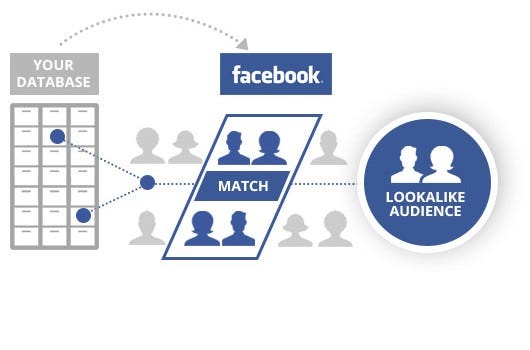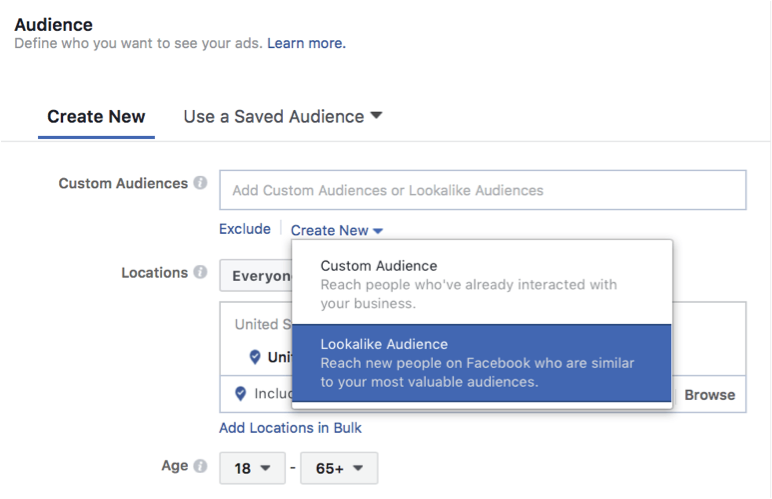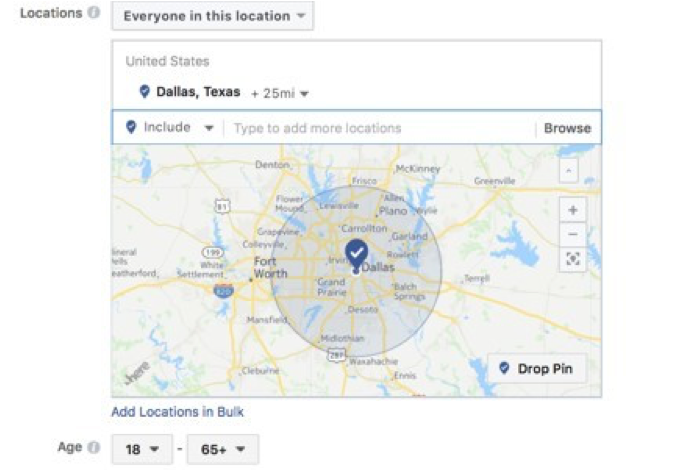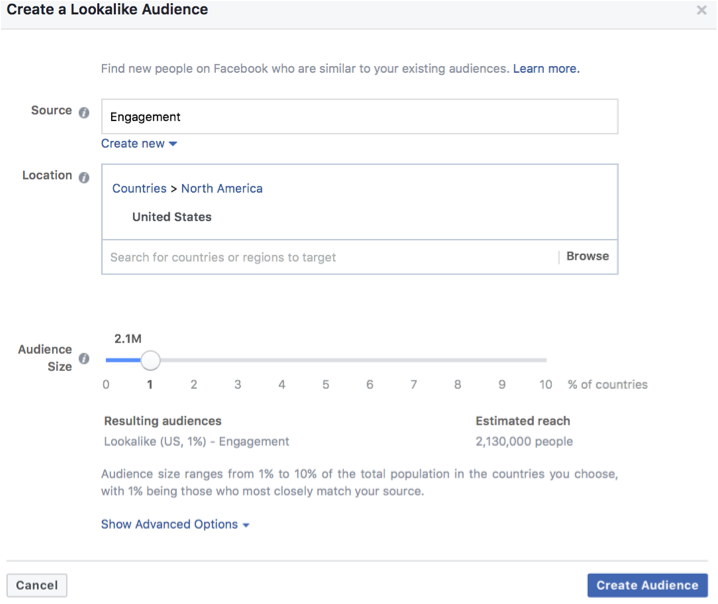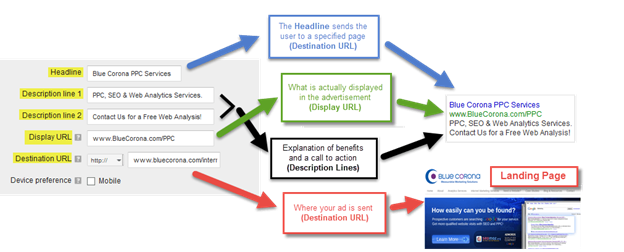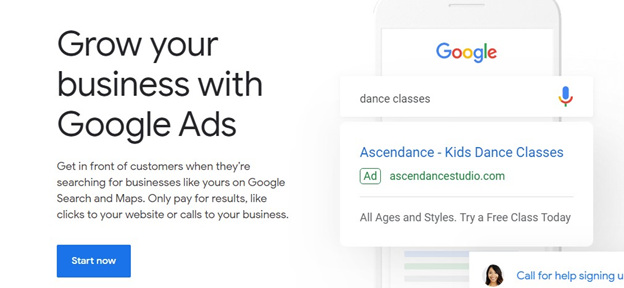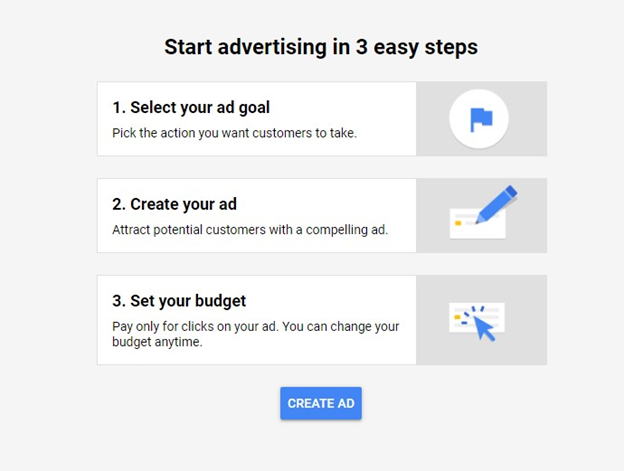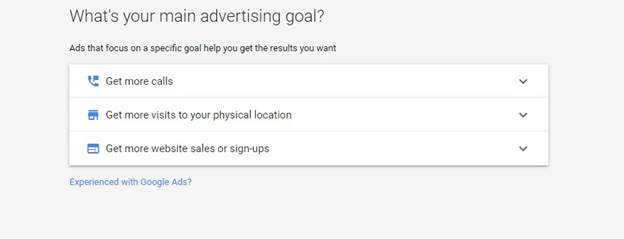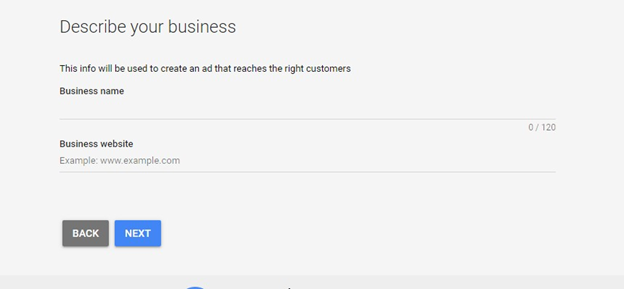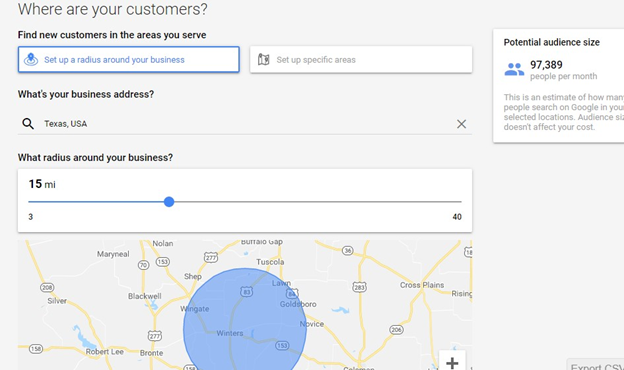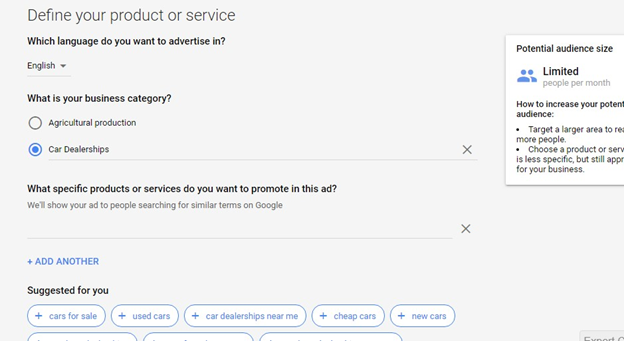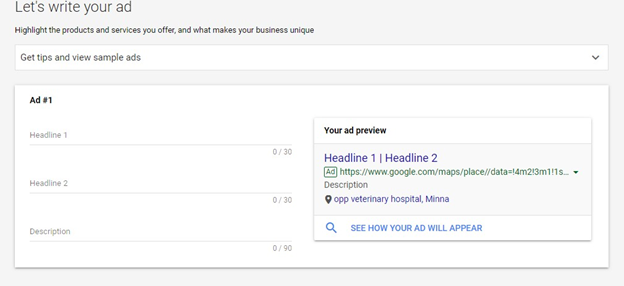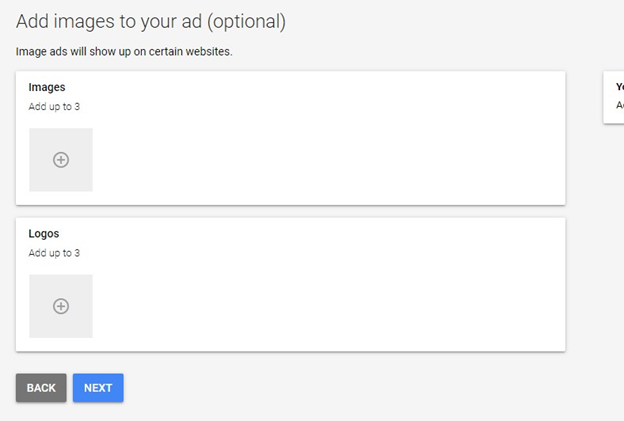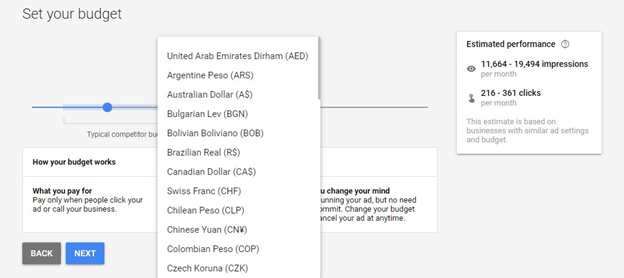Most of us know about Facebook and Ads. It is a must if you want to succeed in any online marketing. That being said the most important thing about Facebook Ads is its dynamic Ads.
In this post, I am going to show you A to Z about setting up Facebook Dynamic Ads in 2019. If you want you can also watch the video from the link below to see how I set everything for Facebook Dynamic Ads.
It is important to create a Facebook dynamic Ad if you have an e-commerce website or if you have real estate, if you’re selling homes or if you are a car dealership owner or you want to set up dynamic ads for car dealerships. And this post will guide you thoroughly.
So let me give you a small overview of what is a Facebook dynamic ad and why it’s so important.
After you went to a website and based on a specific action that you took on that website you were look human-specific product whether it’s the e-commerce business or if you went to the car dealership website and you were looking on a specific car that you were wanted to buy than after you go to Facebook you have probably seen different types ads where they retarget you immediately with the products you were searching on that website. So these are the Facebook dynamic ads and to set up those you need to have a Facebook pixel on your website and we’ll talk about this in a second. The benefit of these ads are that you set them up and you have your product catalog and then it’s automatically retargeting, remarketing to people and it helps you increase your conversions and take them back to your website and takes a take action of to buy your product or to schedule an appointment or a call with you or even see if it’s different type of business.
The first step that we need to take is we need to create a catalog. If You don’t have a catalog I will show you how to create one. It will be easy for you if you just watch the video in the link. But if you want to follow on here just click on “manage ads” and go to
“Catalog” and then select you will be on the catalog manager page. Here you just choose “create catalog”.
Now select your niche.
For me, it’s “Auto”. Click on it then fill up the highlighted section of the page.
And after this, it will be created. Then click “view catalog.”
And you will be redirected to a menu section for catalog.
So next from the 3 steps, the first step again we’re gonna add vehicles so you’re gonna click on add vehicles
and here’s you see there’s two options basically you can use for a step-by-step guide and if you click here this opens the tab right here on the right
And I mean here is not a lot of information that you can use you can troubleshoot in some stuff but overall it’s not really helpful because honestly when I was searching for videos for guidance and Google and stuff like that and I’ve had a big problem with uploading pictures and actually this video I will show you also how to upload picture because I’ve seen so many people commenting in other videos about this type of and how to upload picture this is this is very crucial because then your ends are not showing the right way so also by the end of this video I’ll show you how to do that so again the next step here again you would need to download the CSV template where you will put on every single vehicle on the template and I will show you example right now of this template so just gonna click on download CSV template .
After you download this template it’s gonna look just like this one actually this is I believe the template art that Facebook gives you.
And it looks just like this .So after you click download this is what you get at the excel file and now what I need to do here it’s very simple so depending on as you see on this columns ABCD vehicle ID title then description and I’ll explain right now how important this and that actually you don’t need to use all of this column. I delete these
I have this already open the edited template that we are gonna use.
So right here as we see I’m gonna use Mercedes car and image and everything I have this comes right here I just do not do it but we can do it doesn’t really matter but it just for demonstration purposes we’re gonna use this one. You want to fill out all this spreadsheet with all vehicles that you have on your client website. So if your car dealership has 20 vehicles 30 50 100 you will put every Single because on this spreadsheet if you out make model year mileage and also the most important image and then here’s actually it’s gonna be a description right here vehicle ID the name of vehicle also title and description these are these three the most important ones.
and then a URL also important but pretty much first color first six one two three seven eight columns are the most important to Jay and I’ll explain right now why because this comes this is exactly what your ad will show on Facebook this is what who people see and I will show right now exactly how it’s gonna look like so basically these are the UI usually few out till calm J so you want to fill out all your vehicles and then if you’re if you updating the inventory of your cargo ship every week every two weeks you would need to upload and update the spreadsheet as well so after you fill out your spreadsheet the next step you’re gonna do you will go click here on we’re gonna go back on catalog and click upload
After that you’re gonna just drag this your file csv file drag right here and it says it’s is everything is okay is supported a file after that you go and scroll down and you just the vehicle name is just for your personal you can make the date to auto.
of okay currency and after that you click on start upload and it’s as you see it’s takes usually five to ten seconds to upload the your file make sure that is everything is correct that you and normal if you made a mistakes Facebook would tell you and walk you through that but everything right here as you see is done after that we’ll click done
And right now we just made a first step so we just uploaded our vehicle so now it walk you through and the next step here’s your next step is drive more people to website or app you need to create a collection and but it’s it depends on you if you want to you know to create an ad campaign in traffic objective but I usually skip this you can do that but I usually skip that
All you need to do is connect events
or some answers you need to have a Facebook pixel on your current website so if your pixel installed on your client website you will just choose your pixel right here make sure that the pixel is under your business manager and then after that click Save
And it says okay the specs are connected to new Catalog auto. After we connected our Facebook pixel we will be able to create ads that will target the people who search for a specific car or depending the product that you had. so next step I want to just show you and give you like overview of here on the tab.
Next tab is vehicles so these are as I was showing you I have just one one vehicle inside the spreadsheet so here would be if you have more vehicles
If you have 10 20 50 they are all gonna be showing up here this is the big thing image is not showing here but it will inside the ad because I’ve tested this and for some reason Facebook has you know sometimes some type of you know collision is stuff like that but the image is working but a lot of I’ve seen a lot of people have trouble with upholding image right here to spreadsheet and this is guys I want to share with you because this is very important and if you miss another step your ads in your ads there will not be image so this is exactly what I’ve done I’m sure there ways to do that and if you guys know please let me know in the comment how you can do it differently because it’s all about image hosting websites and I couldn’t figure now is literally took me two hours to find a way how to make image proper sure what because space was giving it a lot of mistakes and they couldn’t detect the image so if you know what I’m talking bout who knows that noise so if you know that other way please let me know and I’ll show you what I’ve done and that’s work for me so basically the idea is to open the image in a web browser’s single tab and copy its URL and paste it in the CSV like this.
This is the only one way Facebook accepts and can detect your image and you can then after it’s going to be showing on your ends any other way as I tested a Google Drive if you just a pod on different hosting it image hosting website if you just take this URL and put it on your in your spreadsheet it will not work so I tested a bunch of again image hosting websites and stuff like that and it didn’t work I was I was using even Google Drive and a bunch of others it does not work the only one way that the URL that works is should be like as you see it’s just one tab and then you can open so how did I do that I just simply went to my upward profile and I remember I’ve noticed if you know drop the picture here to someone to someone you know messages conversation and then after you click on this image its opens in new tab and this is the only URL you can use so I’m sure there’s way easier way to do that but this is what I figure out so still you know spamming your friends or whatever on app work and sending them a picture or maybe someone doesn’t even help profile and app work so you know again guys let me know what is the better way to get to this where you can use this URL because this is the only one way how when Facebook detects when it displays the image in your end so after you’ve done that I just wanted to show you that so after that here are other options as you sell price this is basically all comes from our spreadsheet right here model that’s everything that you can fill out in your spreadsheet if you want to show in your end.
So next vehicle set.
We can create a vehicle set but also we can do it here.
And so what is vehicle set so basically this is we can give it here and this is basically it if for example is maybe let’s give an example for someone who wants to do for e-commerce so here we can view a vehicle set size Mercedes W four six three and then on the right here with what we can do we can you know type choose the count from coms that is gonna be showing in our ad from our spreadsheet as you see here you know body style City condition and also is everything available as well here so basically a vehicle set if you create it also allows us to for example if someone went on a website and you want to upsell them or you want to cross-sell them. I’m talking right now what e-commerce if they did not purchase your product so here on you can create different vehicle sets based on people who are clicked on purchase button but I would click on Add to Cart button sorry and then they didn’t purchase so here you can pray different create different sets based on action that visitors or customers take on your website so this is the thing just for our example I want to show what I have created. Because it already exists so just want to show you and explain what it is.
Then vehicle data source this is exact there is a spreadsheet that we uphold it so it’s right here and event events data sources this our pixel and all settings you can rename your catalog here so also is your business manager.
your pixel you if you that you need to connect I was showing you and other stuff so after that now you see this is your AG catalog is gonna be right here so next step we’re gonna go and create our ad so you’re gonna click on ads manager and it’s opening so after you clicked on your ad manager
So then you’re gonna click on create an ad
and on this menu, you’re gonna click on a catalog sales
this is where we can create our dynamic Ad so this is our objective also you can use traffic objective as I was telling inside the if you set up the second option if you remember three steps but all you need honestly if all we need is catalog sales this is where you start this is the dynamic ads where we’re gonna run so you’re gonna choose the objective catalog sales give a name of your campaign it’s gonna be a new auto campaign whatever you can choose name whatever you want here you’re gonna choose your catalog if you have a few you choose the right this is our catalog new catalog after that we created together then you click continue
And after that we this is exactly the vehicle set that I was talking about so here’s a few vehicle sets
we have one vehicle said that all vehicles but we can always create other let’s say we want to create a vehicle set with just with just Ford’s just cars a Ford model then you can create a vehicle set with I know if you have JYP’s or if you have based depending what vehicles are available in your car dealership so you create different vehicle sets so now after people visit that specific cars they can reward you with that ad with that specific car so based on that and here you can see what people up after you choose the vehicle set you scroll down.
And you see audience here’s you will be different than you usually used to see here’s audiences include you know people include people who took the following actions that they search for vehicles in specific time frame 0 to 30 days.
it then if you see view content in this beautiful for a vehicle or if they edit to Wishlist.
And then you can also exclude people who took the following actions if they were leads in the past 0 to 30 days also can adjust this to your preferences so next step is placements usually you want to choose just mobile and then what unclick Instagram audience Network messenger actually sometimes you can even messenger so then if it select carousel ads so people see and feed so you can leave this the way to go you can W feed and messenger okay after that you can choose only one connected to Wi-Fi so people can scroll see if it’s e-commerce I highly recommend to check this box if it’s like just for cargo ship you can leave it like that and here your budget got let’s say I’m gonna do $10 a day
and next to that we’re gonna click continue and here as you see you guys you have three options you can create a carousel ad, single image ad or collection ad.
So I suggest to go with carousel because especially is your e-commerce website where you have bunch of products or what I mean when you help with just one product with a lot of that that the person was looking at this specific product so you want to here with cares of and all variations of that so then it’s automatically again dynamic and retargeting them and then go scroll through all these pictures and they purchase that product so this is how you remarketing getting them back to take action and buy the product. In our case is the car dealership these four condition works both of them carries our single image so in our case we’re gonna use carousel this is how it’s gonna look like if you want to add different pictures because as you see here just in the same picture because I bought it just one picture but if you have one vehicle different variations of that vehicle you can just move it upward in your spreadsheet right there and we’ll have different pictures.
And this is exactly what it also was talking about before that you see it says five-speed automatic and it says carbon-fiber so this is the text that Facebook would take from your spreadsheet as you see description is carbon fiber and a 5-speed automatic.
It comes from the column title so you want to make sure this is basically the most this is important this very crucial because this is what makes people take action so it here should be some very intensive like a you know copy they will make them take this action so for example if 5-speed automatic you can say maybe it was a special maybe it was something that something different in this car that they didn’t find in other cars you want to put point like the most key feature of the car that would take them action so make sure about that about copy also here in the text basically you can put a text let’s say go by and go by let’s say I’m gonna say you are running of time are special and in LA in two days click shop now and get 20% off and here you can play with a copy it was just an example for you this is what usually ecommerce stores do because as you see because of this dynamic that we targets and makes to take this action usually they give me like a coupon card code discount code or stuff like that.
But if it’s like a four-car no ship you can just say you’re on you running out of time our special ends in a couple of days so make sure call us now you can say here and or schedule call us now and then you can say your number you know just like that and then it automatically will target them and make them call your convolution so as you see here is gonna be URL just my URL and here a headlines as you see the this is the headlines you can use actually you can this one as vehicle title from your spreadsheet and this one is description right here so you can add any other title you can add price right here it shows the price so also you can get mileage depending again you can add as much as you want and again all this it takes from your spreadsheet so make sure to fill out your spreadsheet thoroughly and after that you can also edit your call to action shop now or learn more or book now
and that’s pretty much it. After that, I’m just gonna click on confirm and your campaign will be live and will start running.
If you still need to know more about Facebook Ads for the car dealerships or how to land high ticket dealerships, you will get all this and many more strategies just in one course “Car dealership domination” click the link to see other offers.